
Custom
Trustle offers two methods for generic integrations to target systems: File-Based and Manual. File-based integrations use comma separated value (CSV) files to interact with a system, based on a columnar schema that represents Trustle functions. The Manual connector uses Trustle’s workflow engine to assign and manage tasks that system administrators then perform on the target system.
File-Based Integration
Trustle uses a flexible CSV format that can work with a wide variety of target systems without requiring a lot of file manipulation. Using this format, you can upload user accounts, make permissions changes, manage group memberships, and more. The format allows for variations in resource types that target systems use, such as group, role, repository, team, and even arbitrary permission names.
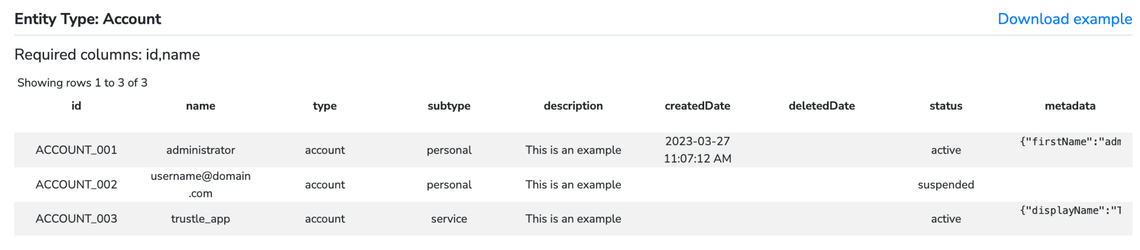
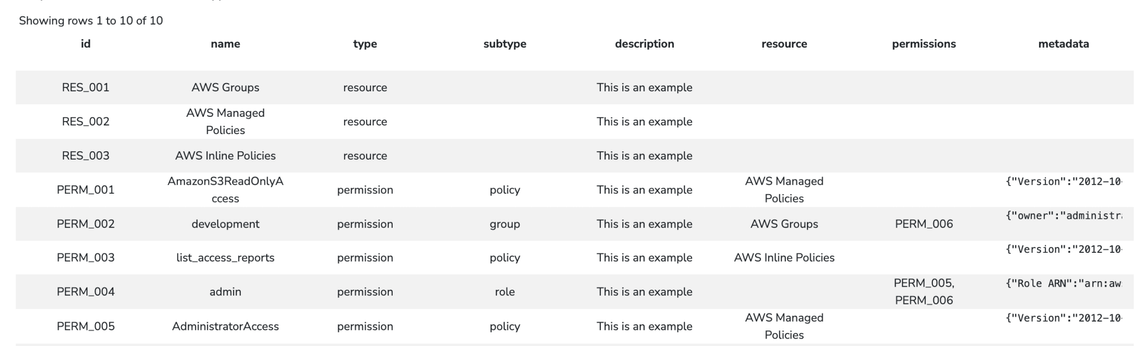
Manual Connector
Manual connections enable you to take advantage of Trustle’s workflow system to task, notify, and resolve access requests, even when the provisioner is not the system owner or when file-based access isn’t available for the target system. Trustle’s task manager keeps track of all the requests, including history, and enables you to create reports an workflow activities. Provisioners can use email and Slack to receive and handle requests.
Communicating in Your Everyday Tools
You can manage in Trustle but your system administrators can be notified and respond in email and Slack.

Questions? Send us a note!
If you are just looking to ask us a quick question, feel free to send us an email at:
[email protected]