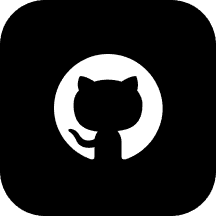
GitHub
GitHub is a leading cloud platform for hosting code, and it includes features for version control and collaboration. GitHub lets your development teams work together on projects from anywhere in the world. GitHub also offers DevOps features for Continuous Integration and Continuous Deployment (CI/CD).
Trustle integrates with the cloud-based versions of GitHub to help teams manage their membership and access to repositories.
Overview
Trustle integrates with GitHub to identify risky accounts and manage access to code repositories that range from open source to highly sensitive. Trustle’s GitHub connector takes into consideration highly security-sensitive roles—Maintainer and Member roles for Teams—and enables you to set the sensitivity of repositories. With these designation, Trustle makes establishes the appropriate workflows for access requests and approvals. The GitHub connector also helps you identify unused and over-privileged accounts and use a teams-based model for access to appropriate code repositories.
Manage by System Permissions, Repositories, and Teams
Trustle monitors and displays your all effective Permissions, Repositories, and Teams. System owners can make GitHub Teams visible in the Trustle catalog, so users can request membership as needed. Trustle takes care of the approval workflows based on the sensitivity of the resource requested—in particular Temporary, Just-in-Time, or No Access.
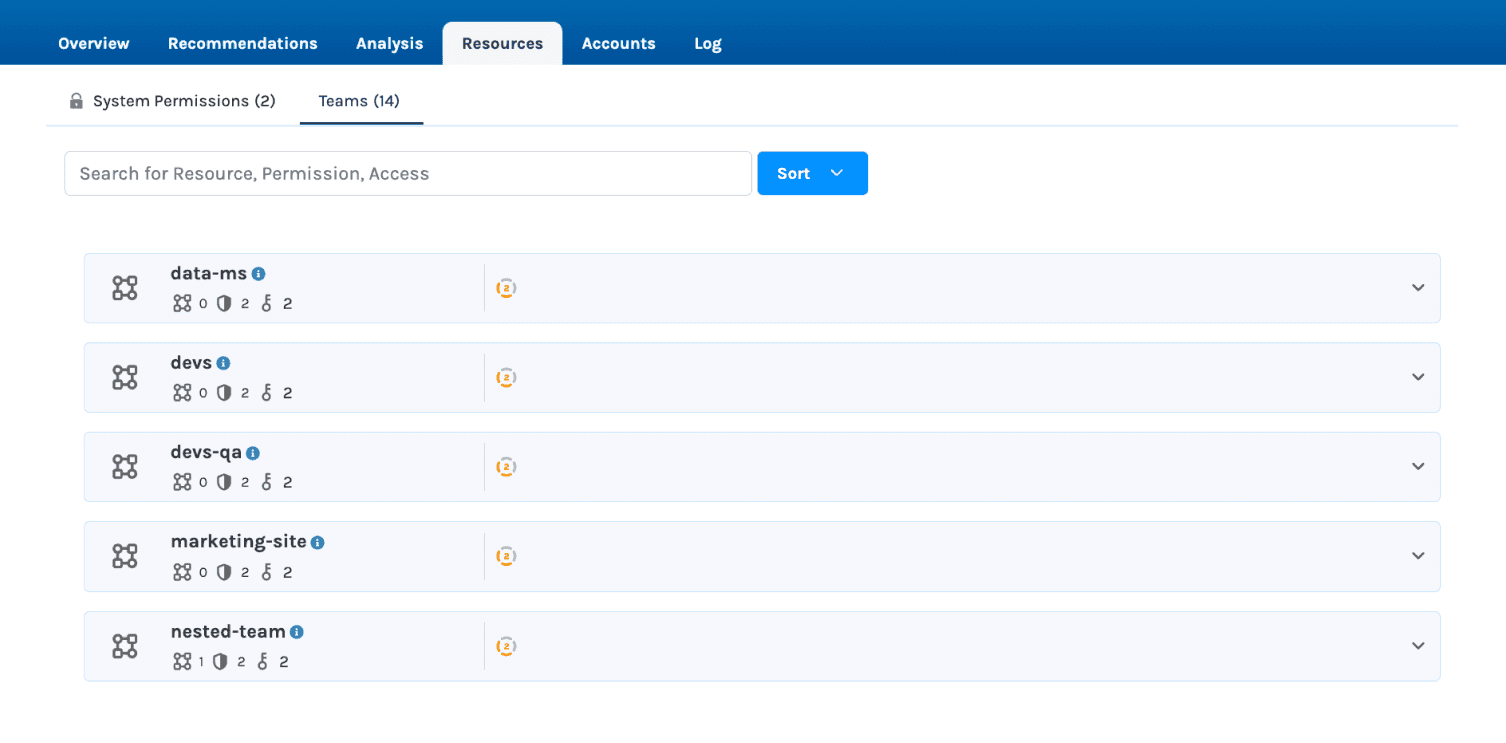
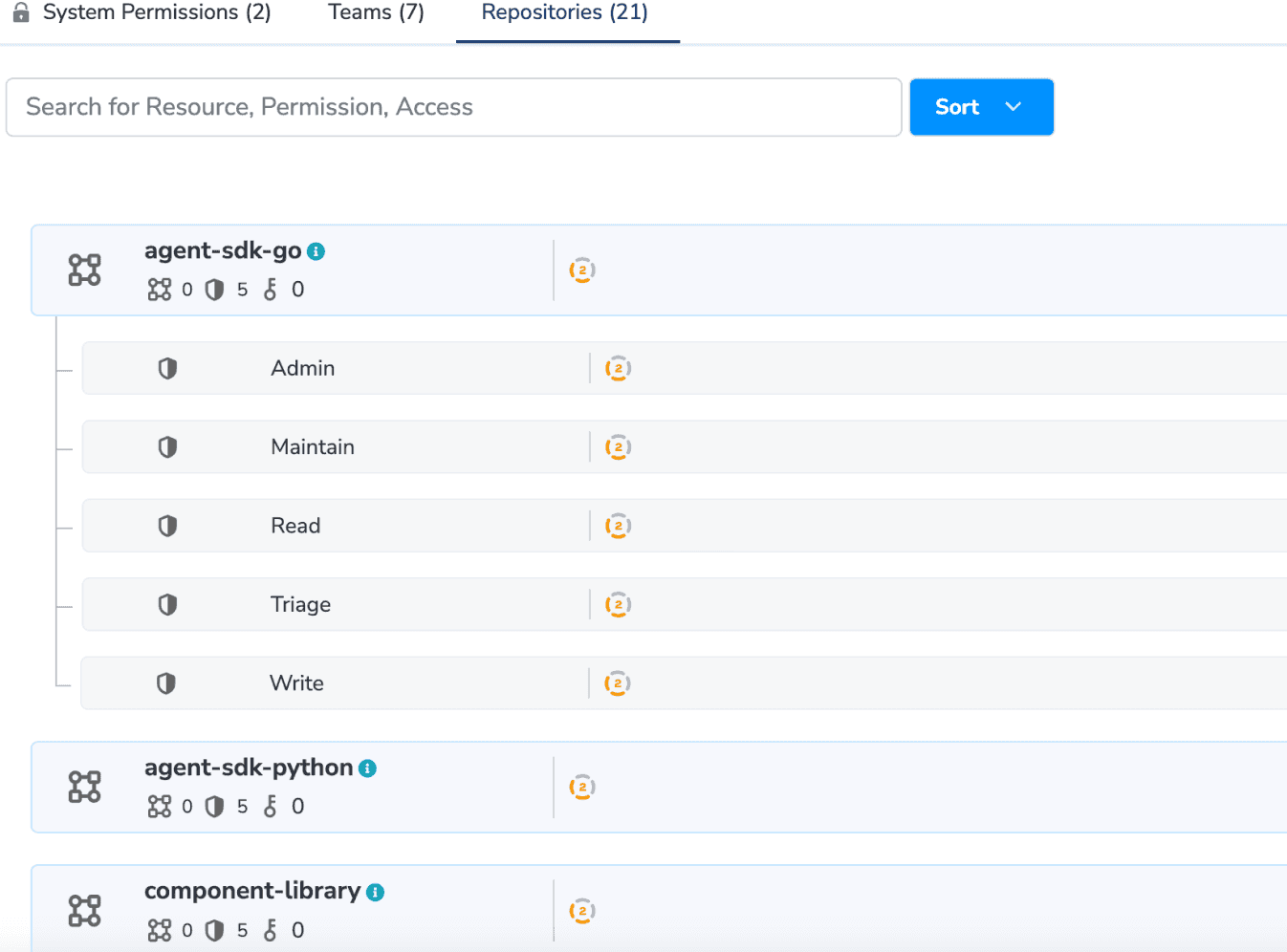
Trustle provides views on all the repositories in your GitHub and the permissions that users hold.
Additionally, Trustle identifies several types of accounts—namely Employee, Customer, System, and Contractor—which makes it easier to maintain different policies for each class of user.

Questions? Send us a note!
If you are just looking to ask us a quick question, feel free to send us an email at:
[email protected]