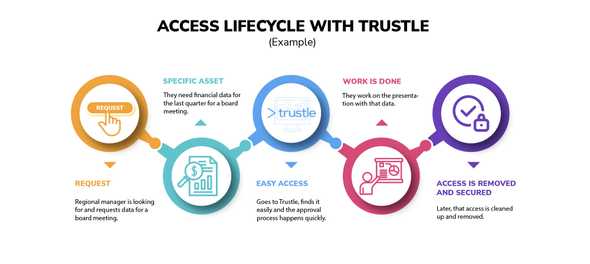Announcing Trustle Support for Tableau: Manage Temporary and Just-in-Time Access to Data
Tableau is a powerful business intelligence and data visualization tool that allows users to explore and analyze their data using interactive dashboards, charts, and graphs. Tableau customers can ensure responsible use of data on the platform by using Trustle’s integrated access management and governance features. Although it began as an independent company, Tableau is now a Salesforce property since its acquisition in 2019.
Our API-based integration with Tableau enables administrators to view all content on the site, what privileges users have to that content, and what licensing is in effect site-wide. This integration provides numerous possibilities for Trustle system owners to better understand their business and make informed decisions. With the Tableau connector, Trustle admins can:
- Gain access to critical information about Tableau users and their level of access to content in Tableau
- Efficiently allocate licenses and review user access with the help of Trustle’s Recommendations Engine
- Easily manage group memberships and have a full understanding of the permissions associated with each group
- You can view all projects, workbooks, and sheets on your Tableau Site within Trustle, including the privileges assigned to each of resources
The connector enables system owners to view all site content as it is laid out on the site, with containment in projects and workbooks. Note that Trustle doesn't copy any of the data, but simply the names of pages and permissions. For each piece of content, Trustle displays all the available permissions. You can drill down even further to see which users on the Site have—or have requested—the privilege.
As the Tableau system owner, you can you can set any piece of content to be visible in Trustle’s catalog, so Trustle users can request access to Tableau content. As with all Trustle resources, access can be set to temporary or just-in-time access, with the applicable approval workflows enforced.
Trustle maintains a history of when content in Tableau is accessed and by whom under what privileges. You can view the report by user or by content. You can print out reports to PDF and CSV formats for future reference and for audit activities.
Request a Role
Users can request admission to a role, which may result in an additional license, if the user is unlicensed in Tableau. (Note: moving Tableau users from one role to another currently requires a Tableau admin to make the change manually.)
Finding Unused Accounts
Trustle’s Recommendations Engine also helps you find accounts that are licensed, but underutilized or not used at all. You can flag these accounts while you research whether the account is necessary. If the account isn’t needed, you can delete it and save on license count!