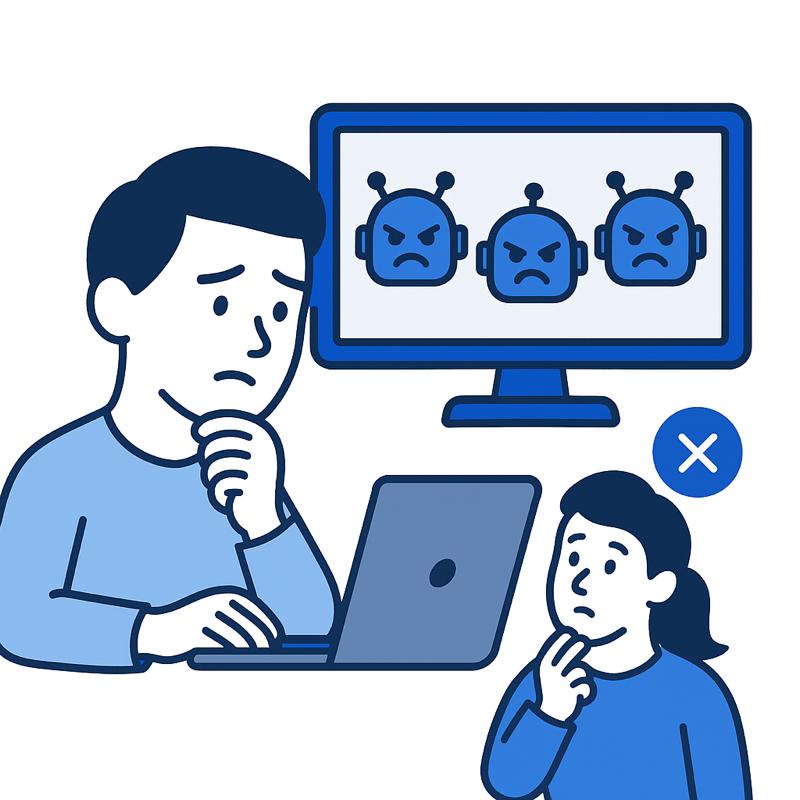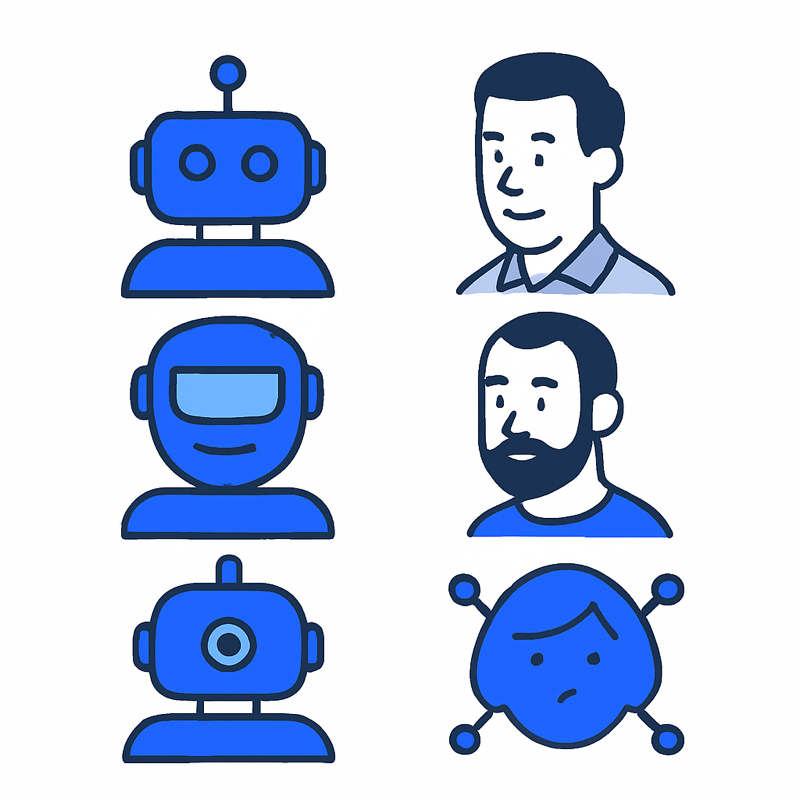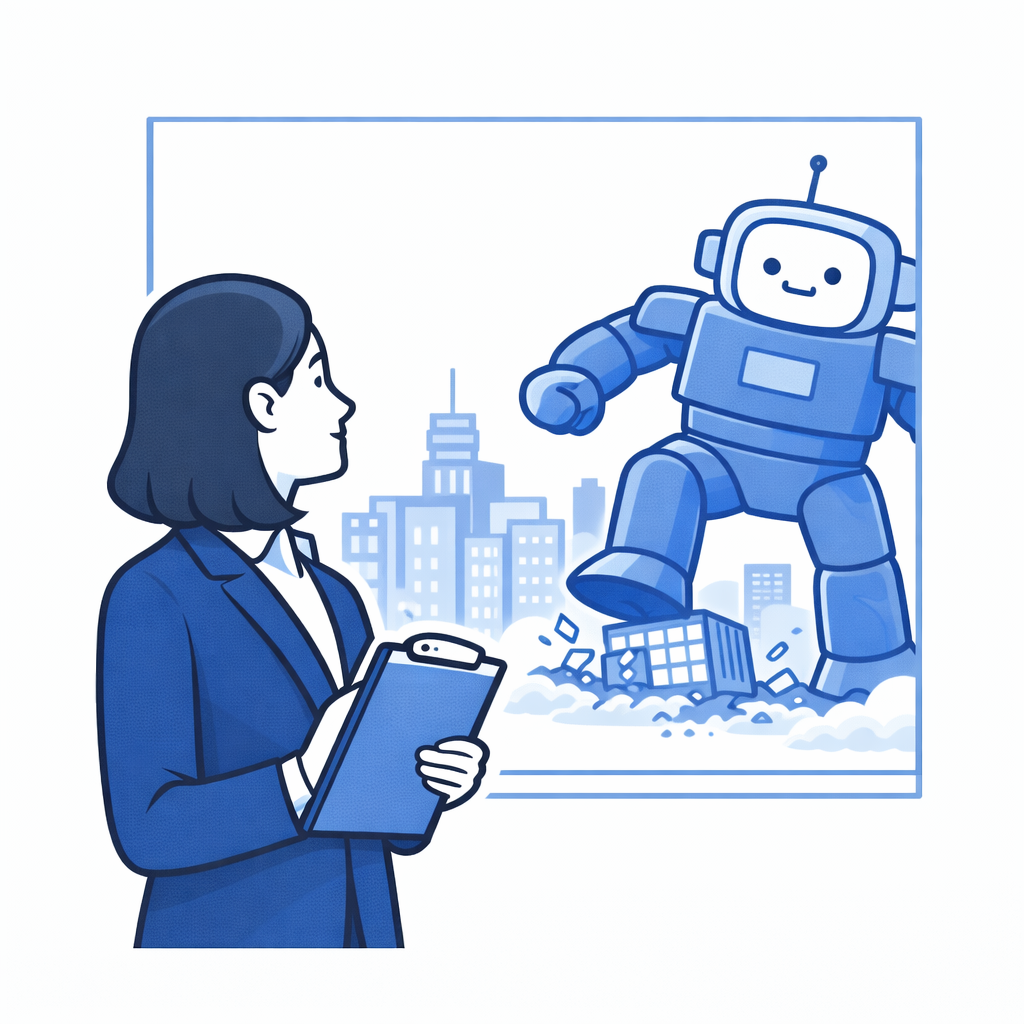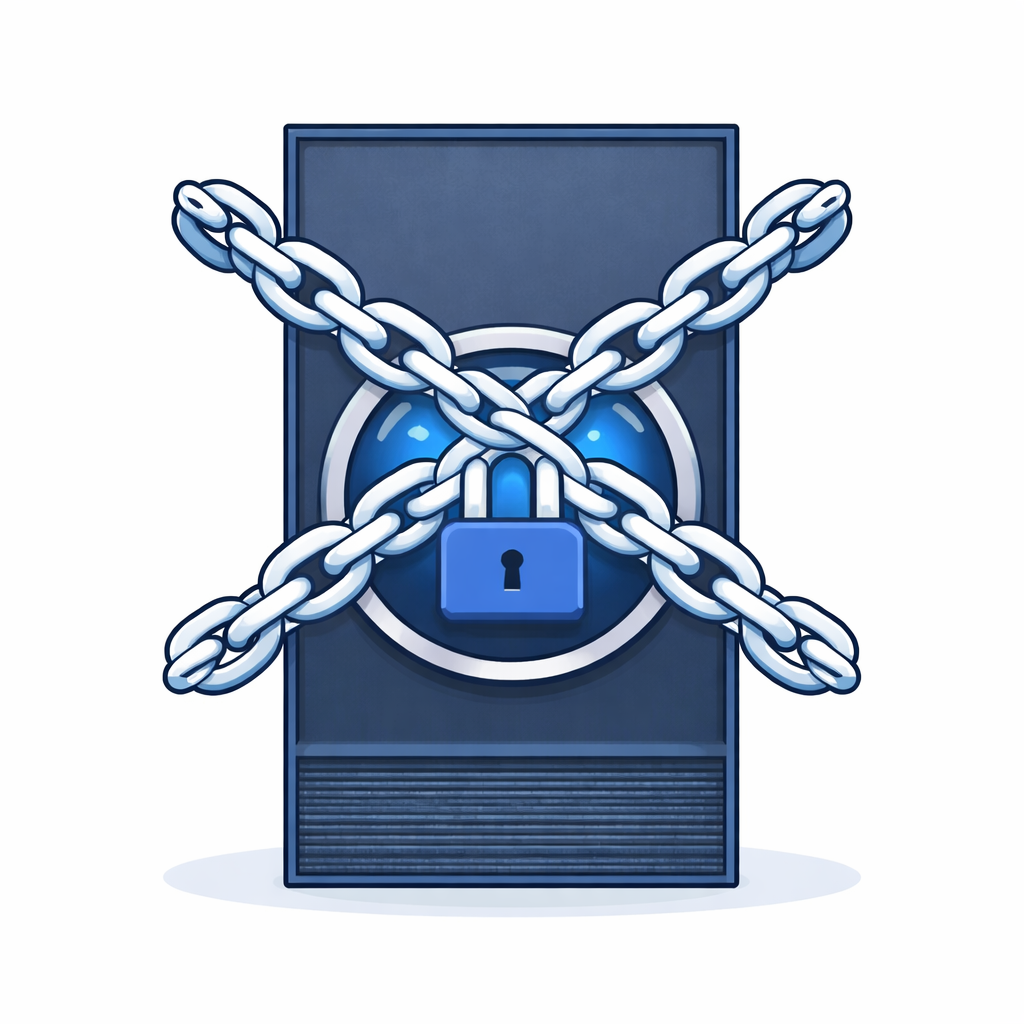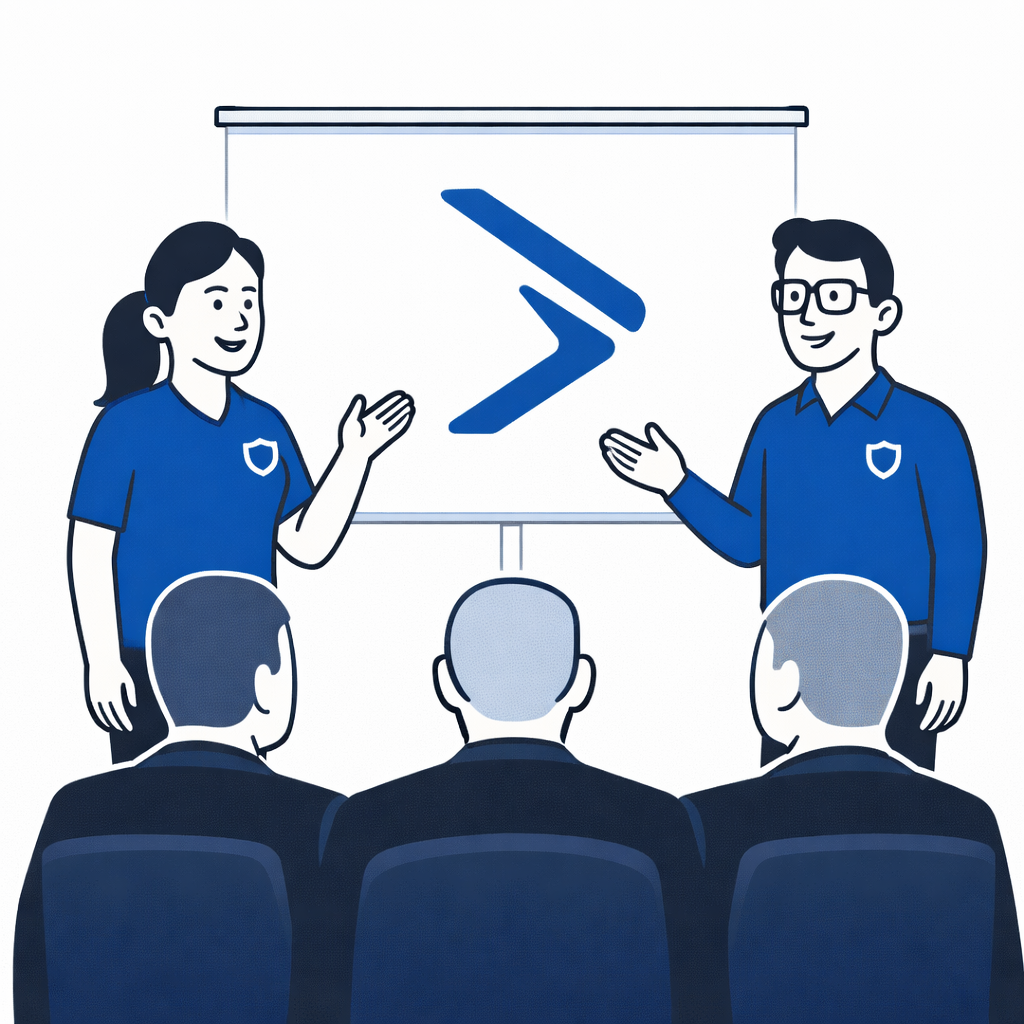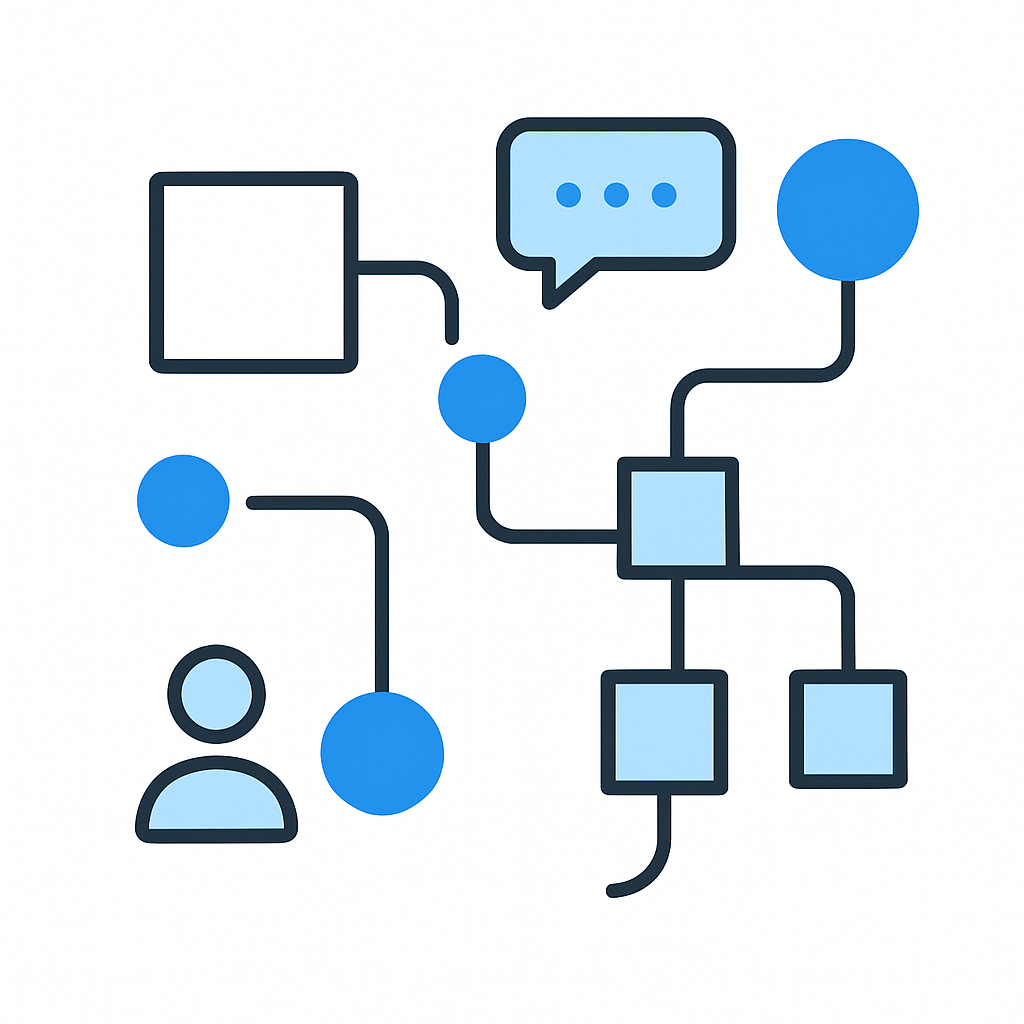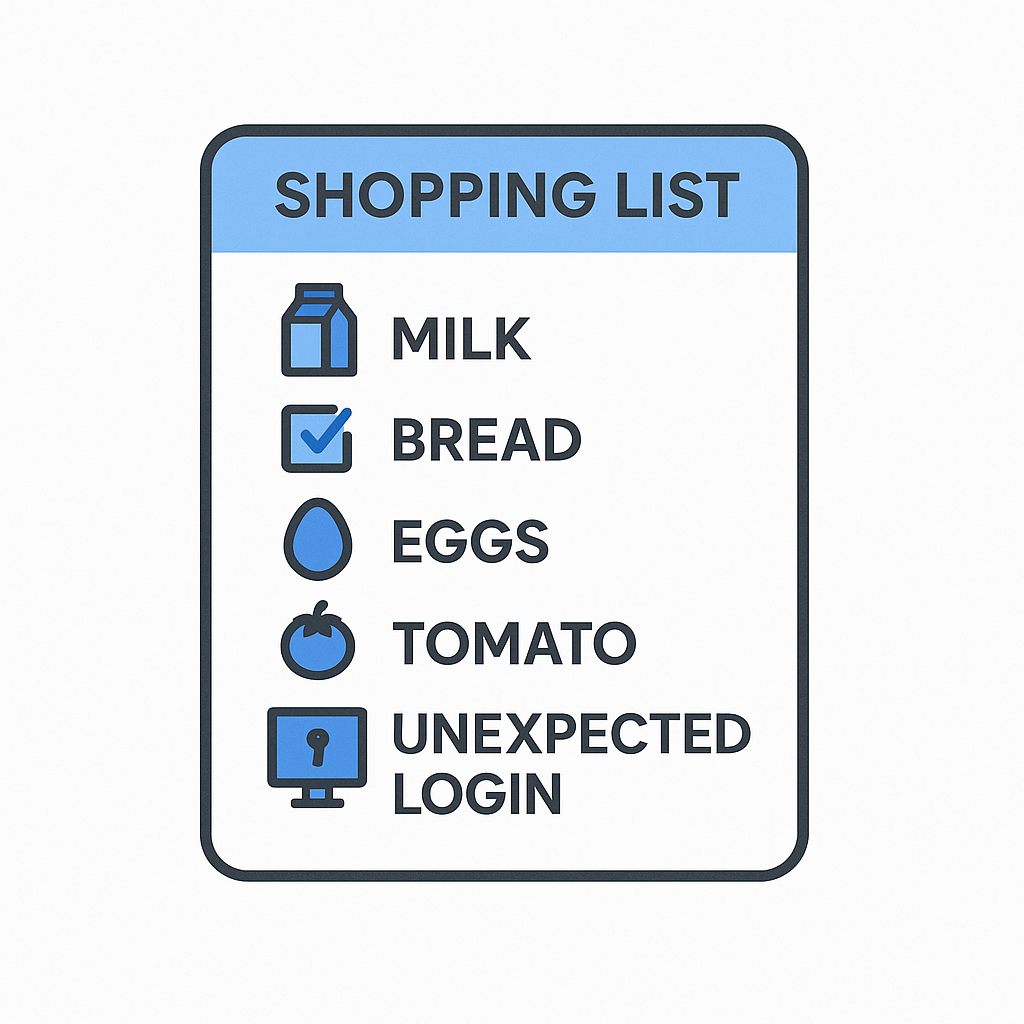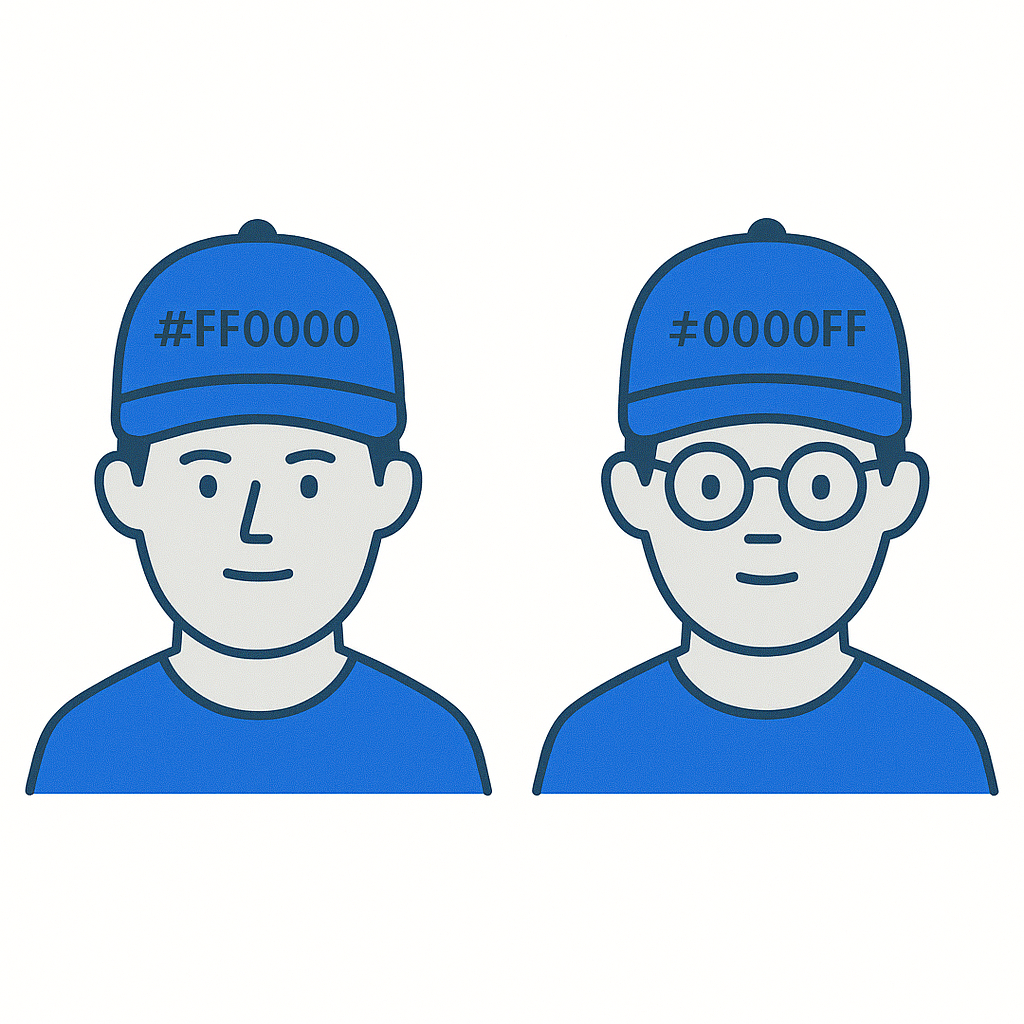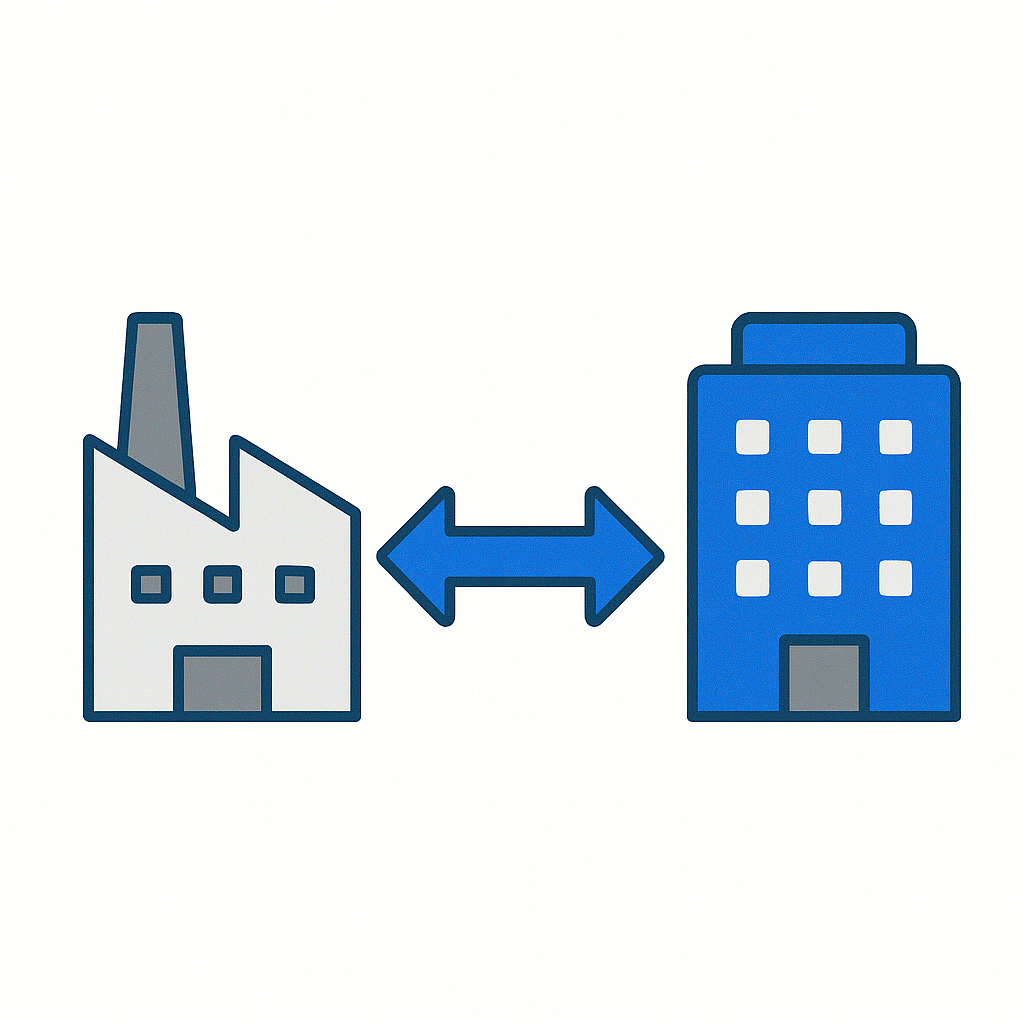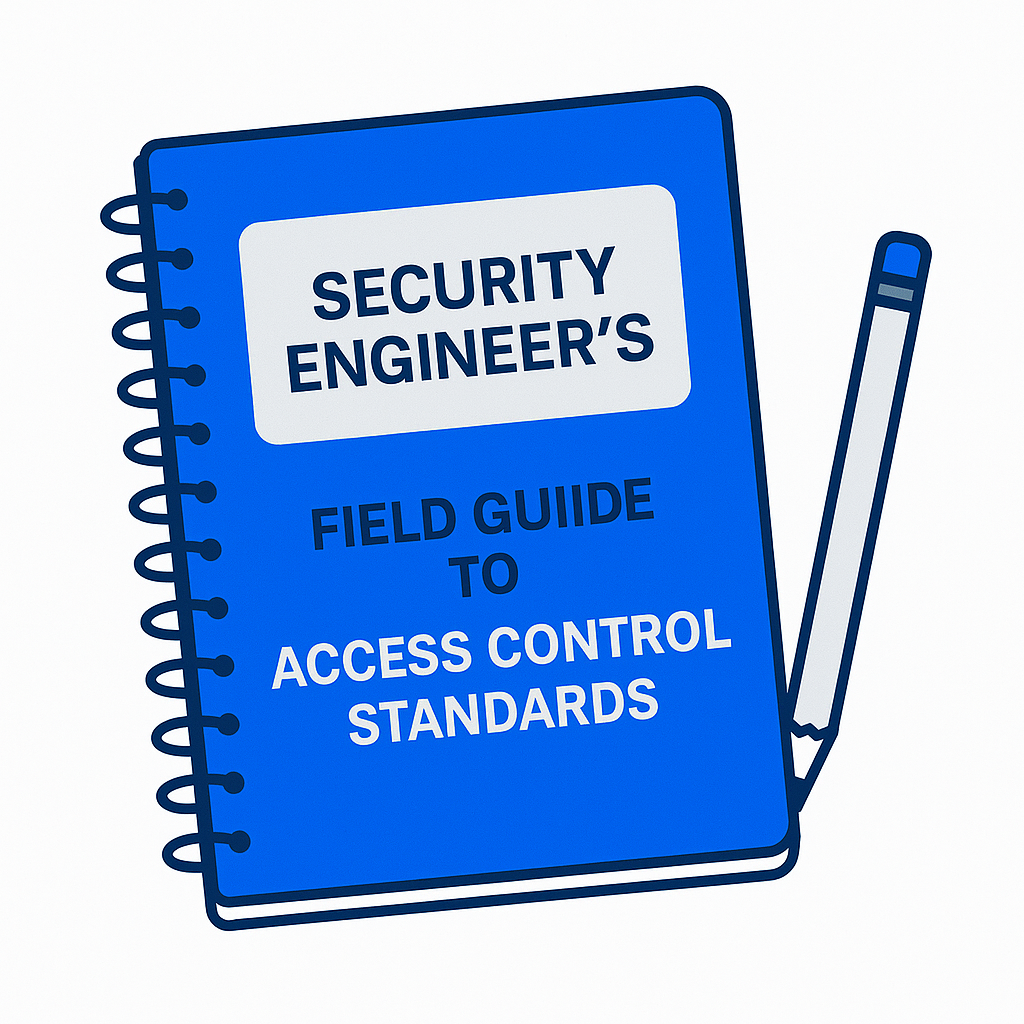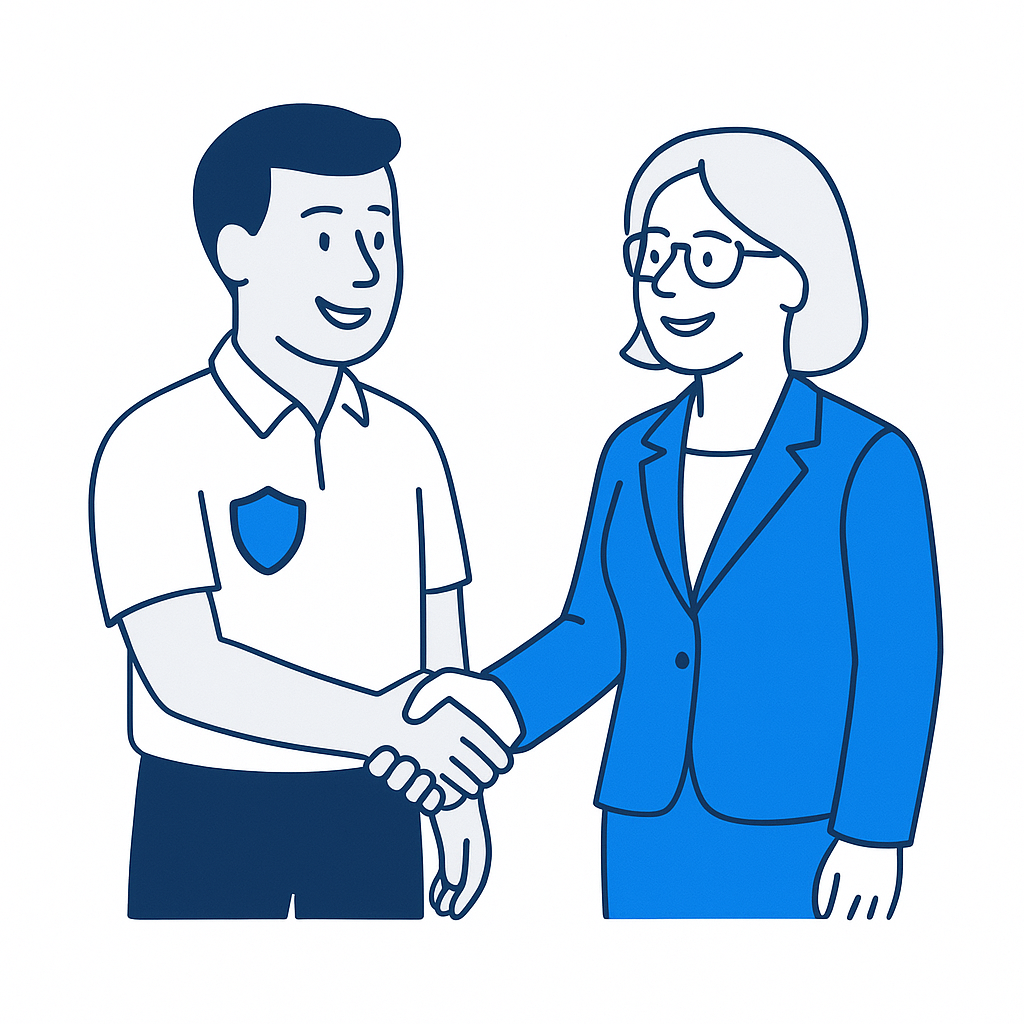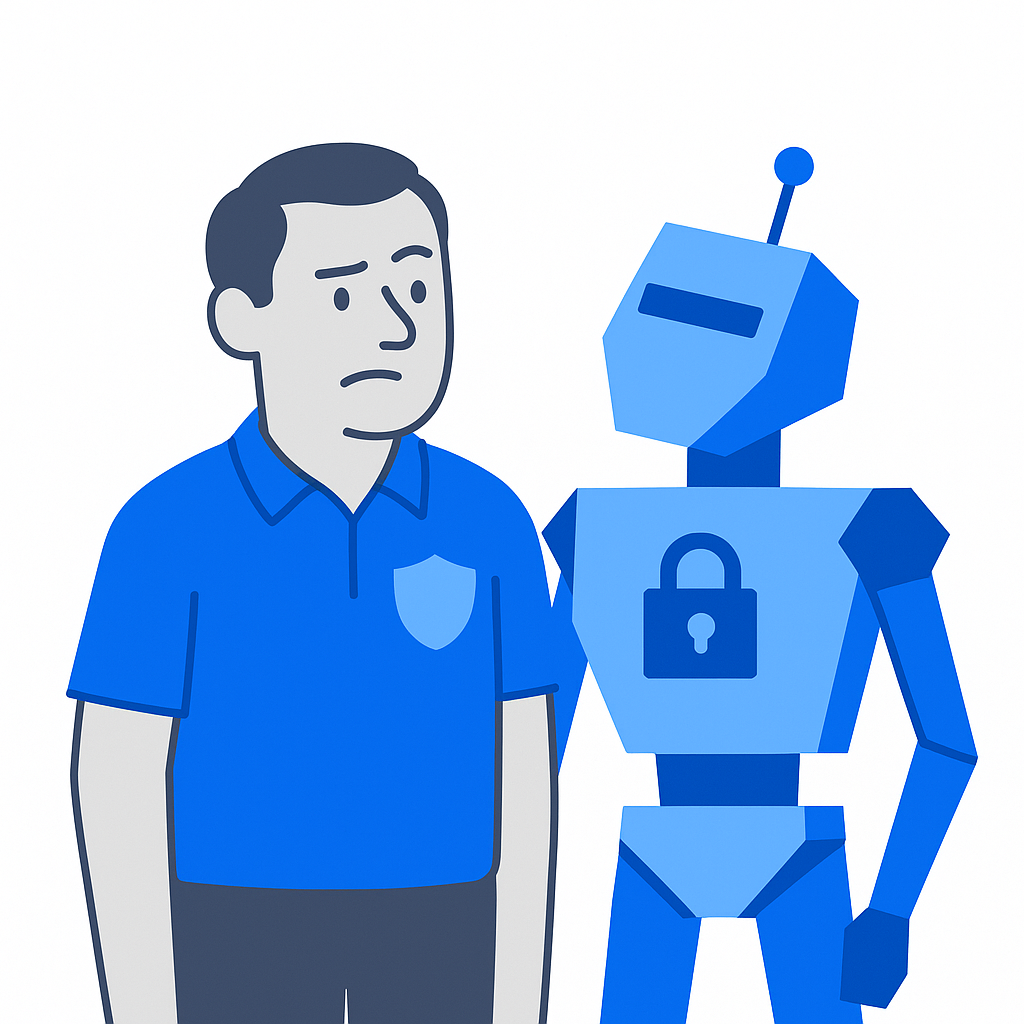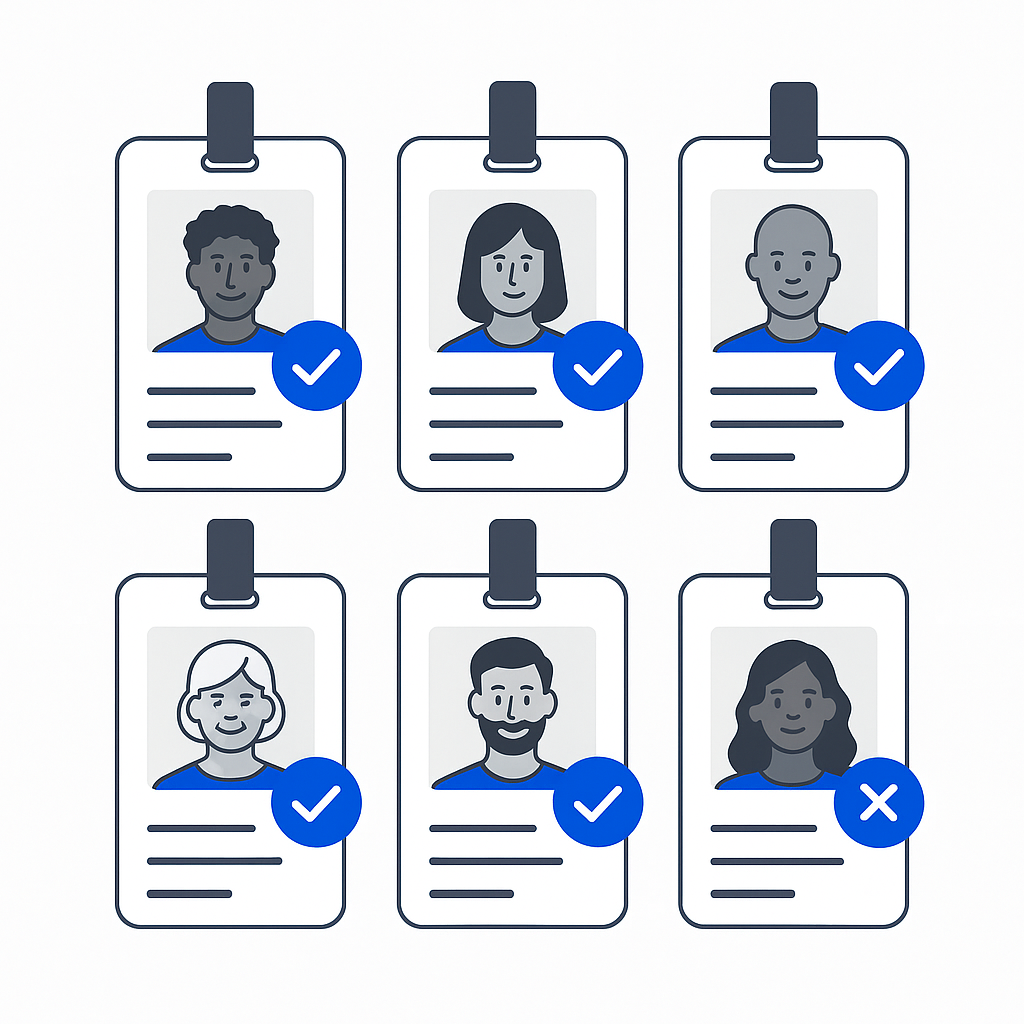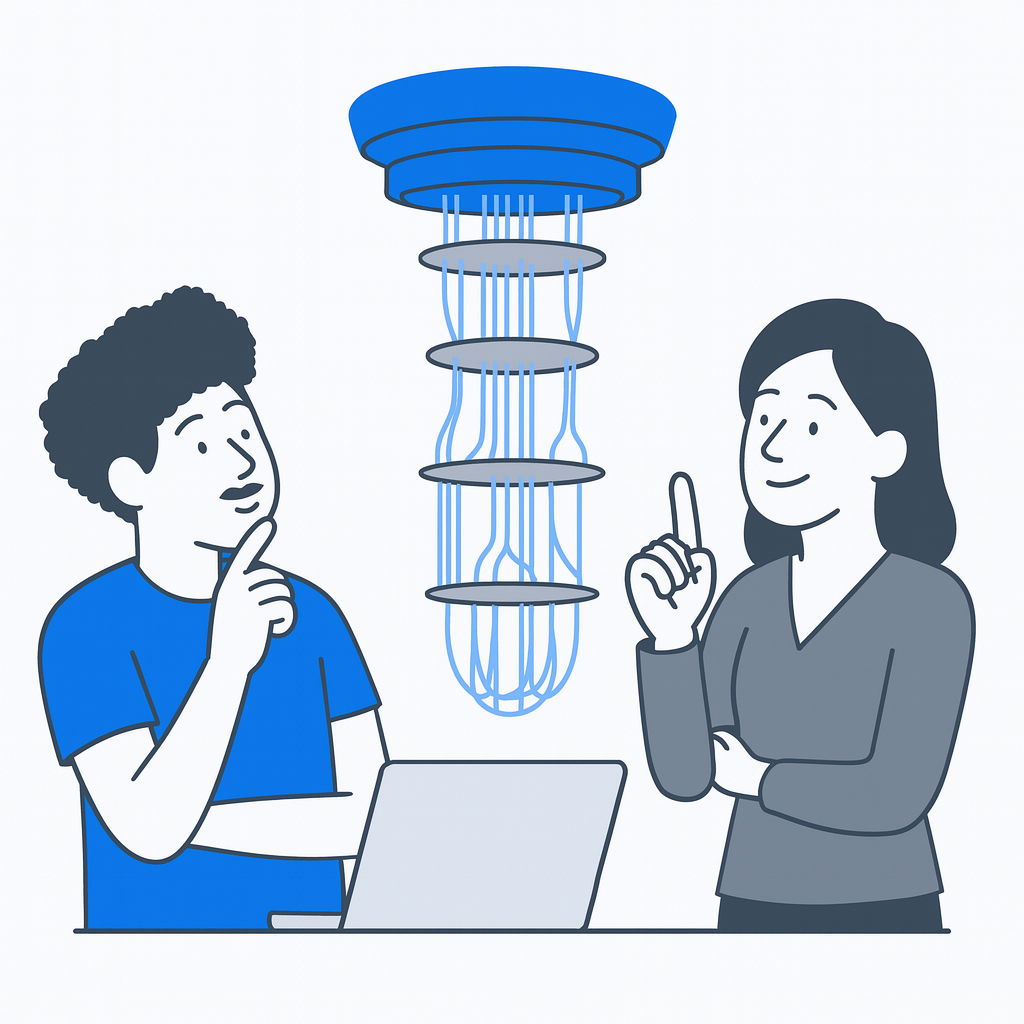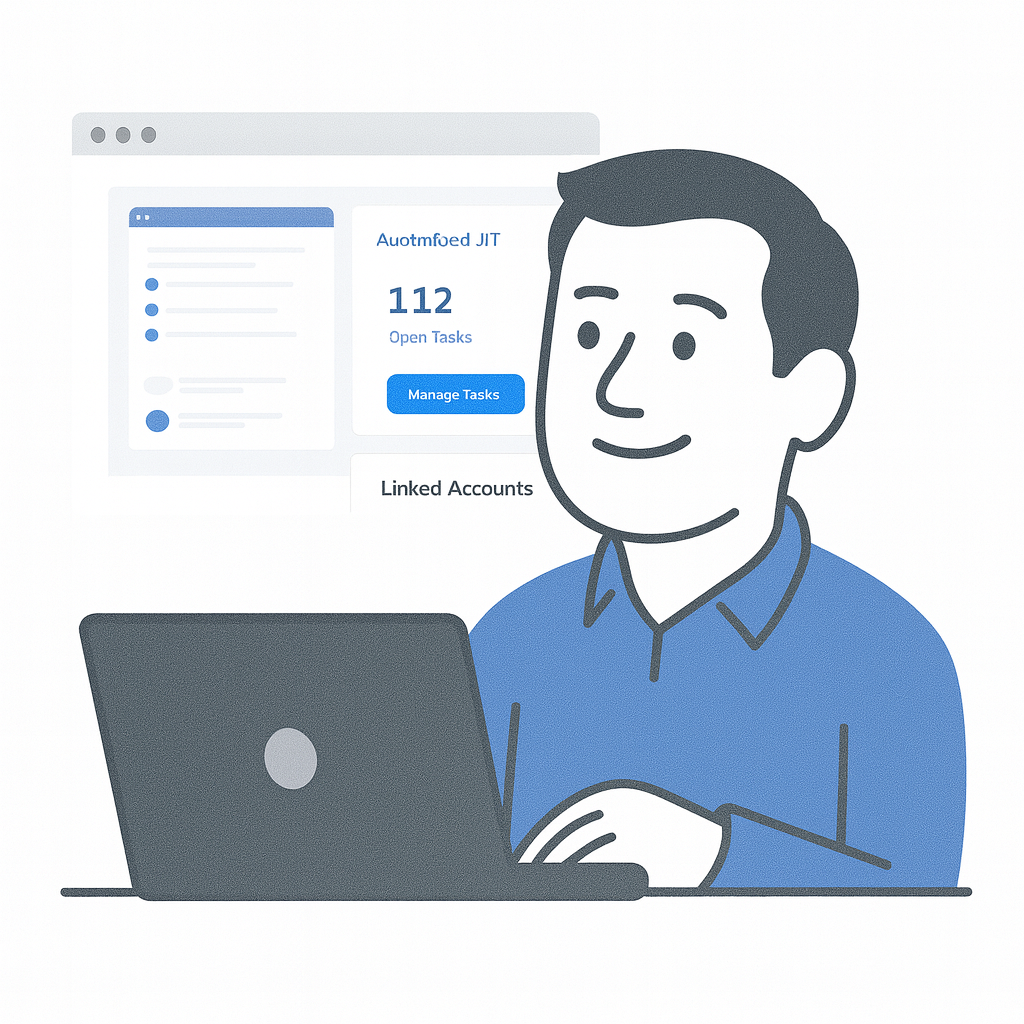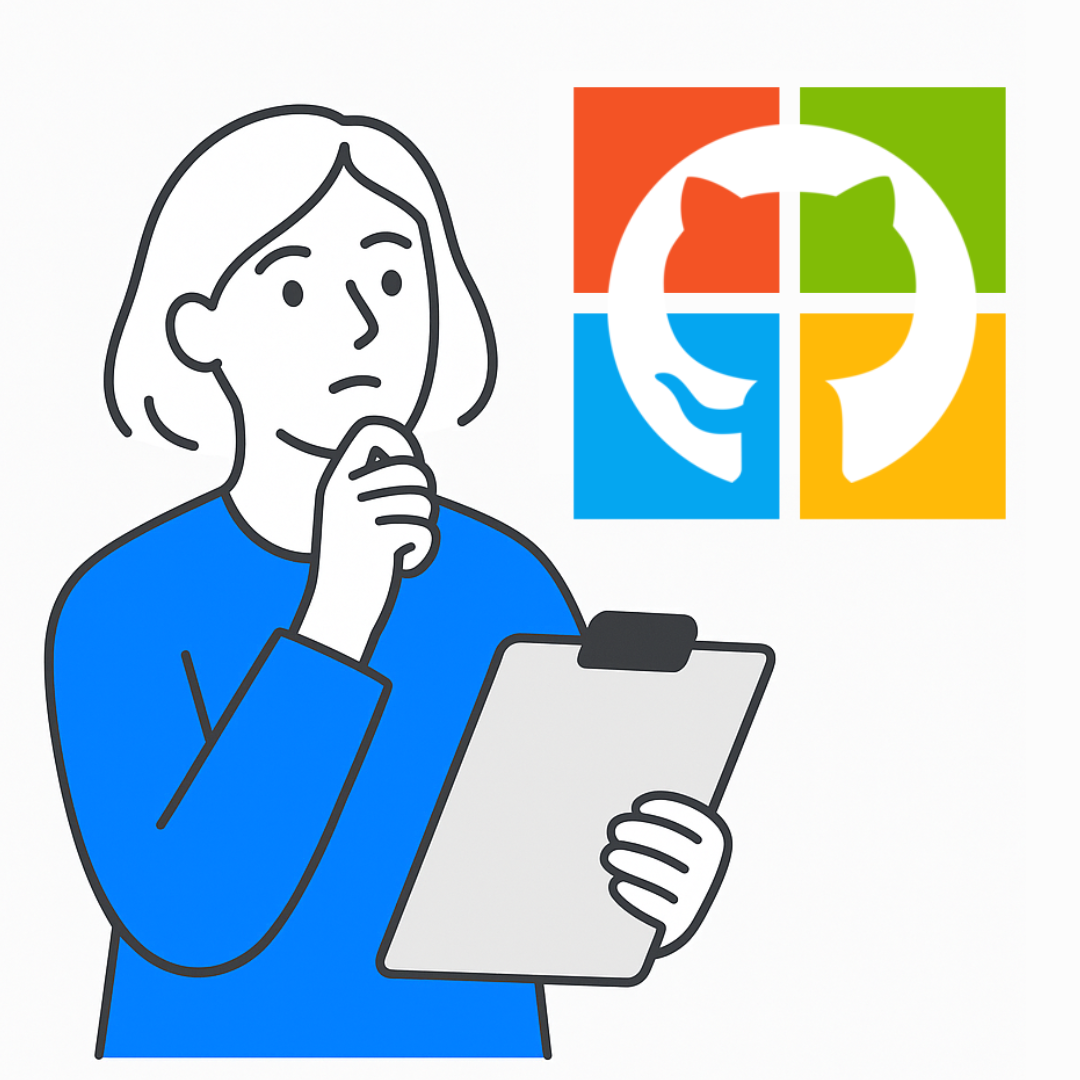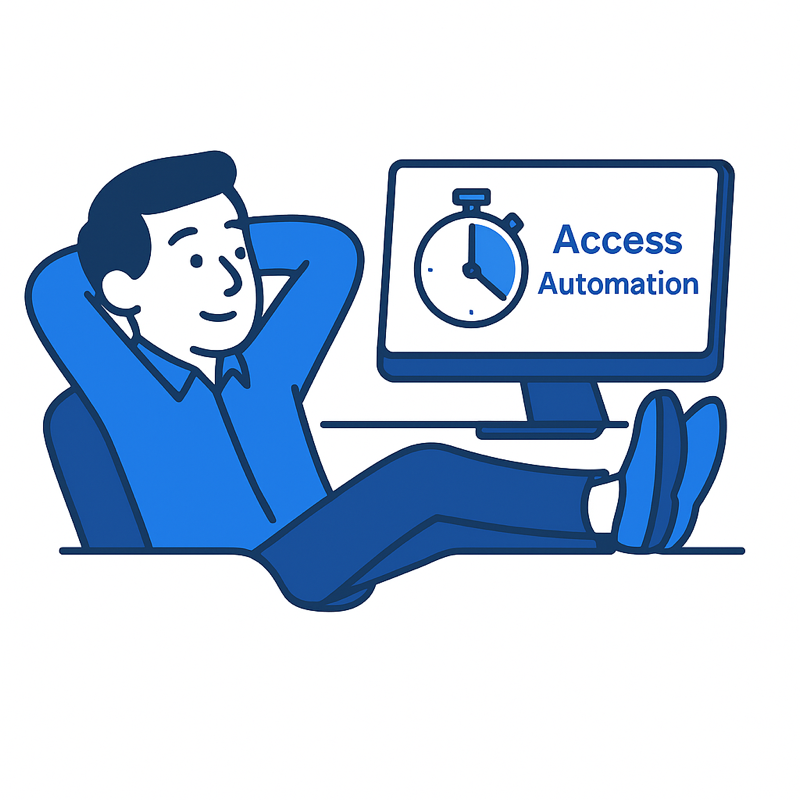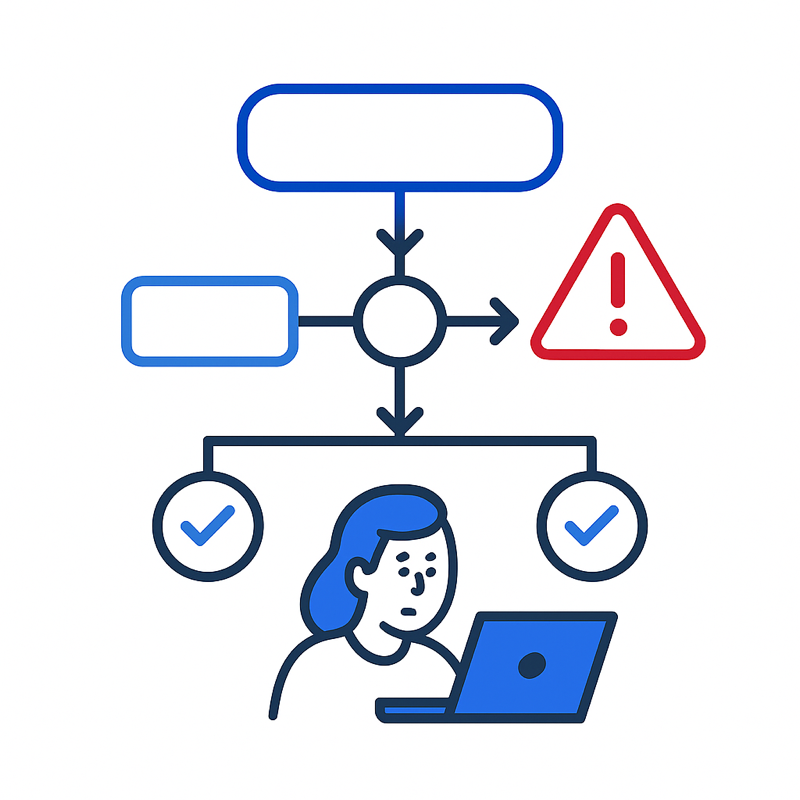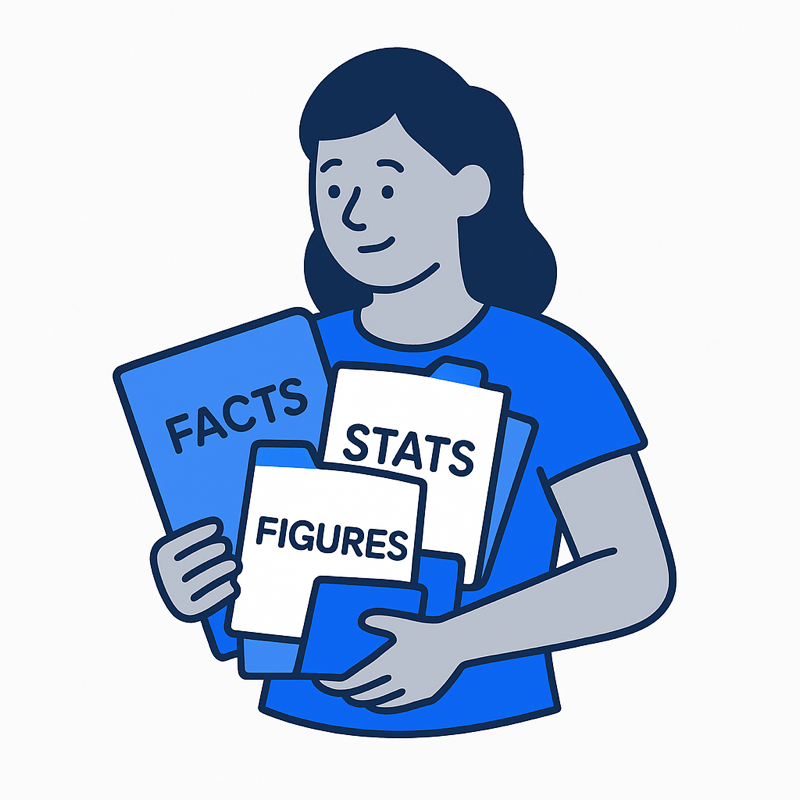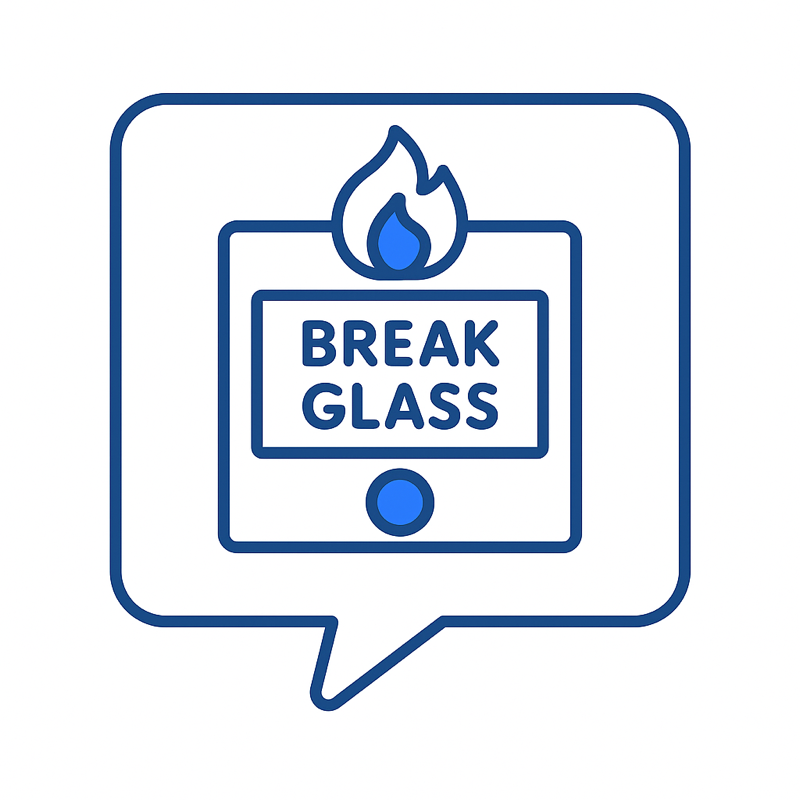Nine Ways Privileged Access Management (PAM) Improves Cloud Security
Yeah, “privileged access” sounds like something you get in an airport lounge where you get your own plug socket and glass of cheap pre-holiday Pinot Grigio, but it’s also one of the biggest open doors for bad actors to log in and gain access to the company crown jewels.
Privileged Access Management (PAM) is a diligent workhorse. Done right, PAM does more than just tick a compliance box; it makes cloud life easier, tighter, and safer. You cut risk, lighten the load on your IT team, and close the kind of access loopholes that make SOC teams break out in hives.
Here’s how real teams use PAM to plug real holes, with the scars to prove it.
- Least Privilege: Because Nobody Needs God Mode
The first rule of access: if someone doesn’t need it, don’t give it. Least privilege sounds simple, but legacy systems and “just in case” access habits can make it messy fast.
The right PAM helps enforce least privilege by making it normal, not painful, to give just enough access for someone to do their job. That means your finance team can touch payment systems, but marketing can’t wander in “just to check a figure.”
Least privilege access cuts the blast radius when something (or someone) goes wrong.
- Just-in-Time Access: Get In, Fix Stuff, Get Out
Standing privileges are like letting the janitor - who only needs to clean the server room once a month - have access 24/7.
With PAM’s just-in-time (JIT) access, nobody holds the keys forever. Users request access when they need it, approvals happen quickly, and access vanishes when the job’s done. It’s like borrowing the server room key, but it disappears after you walk out.
One engineer needs access to prod to fix a fire? Fine. But they’re not sticking around with those permissions once the smoke clears.
- Contractor Access Without the Headache
Third parties are a necessary evil. But giving them broad, unmanaged access? That’s a hard no.
PAM gives contractors temporary, scoped access with full visibility. You can limit what they touch, track what they do, and, this is key, pull the plug automatically when the work’s done.
Bringing in a contractor to tune your database? They get what they need, when they need it, and nothing more. When they’re gone, so is their access, limiting contractor entitlement sprawl. No dangling accounts, no nasty surprises during the next audit.
- Who Watches the Watchmen: Monitor Privileged Users
Privileged users aren’t always villains. But in the cloud, one fat-fingered identity and access management (IAM) change or an over‑permissive role can take down half your stack. Or worse, leave it wide open. And yes, sometimes the “mistakes” aren’t mistakes at all.
With cloud‑PAM, you’re not flying blind. You get full visibility into who’s using their privileges across AWS, Azure, GCP, and SaaS. Every granular permission a user has been granted, whether it’s permission to read from a production database or to create new users, you get a comparison of every privileged action your team has to those they actually use.
- Passwords: Rotate, Don’t Reuse
If your privileged accounts still rely on sticky-note passwords or shared Excel files, it’s time to have a serious chat.
PAM handles passwords like a grown-up. In a cloud environment we identify when a user's password or keys haven't been rotated in a given period of time. Only the right people can get to them, and even then, under strict controls.
Credential hygiene isn’t just good practice, it’s table stakes. PAM helps eliminate weak, reused, or forgotten passwords and slams the door shut on brute force attacks.
Bonus: your helpdesk will love you when the “I forgot the root password” tickets stop piling up.
- Secure Remote Access (Without the Hair-Pulling)
At the risk of using the phrase “the new normal”, hybrid work is here to stay. So is the need to access sensitive systems from outside the company firewall.
PAM enables remote access that doesn’t make security teams cringe. Think enforced multi-factor authentication (MFA), session logging, and role-based restrictions, all wrapped in a streamlined workflow.
It’s not about saying “no” to remote work, it’s about saying “yes, but safely.” And when every remote session is auditable? That’s peace of mind you can’t buy with a virtual private network (VPN) alone.
- Lock Down the Cloud
Cloud environments are sprawling, fast-changing, and often over-permissioned. The right PAM tool helps organisations get control without slowing down innovation.
With cloud-focused PAM tools, you can enforce role-based access, monitor usage, and keep a clear audit trail, whether you’re running on AWS, Azure, GCP, or juggling a mix.
Obviously, you can’t secure what you can’t see. PAM gives you visibility and authority across cloud services, so rogue scripts or forgotten test accounts don’t turn into tomorrow’s headlines.
- Insider Threats: Tame the Trouble Inside Your Fortress
Not every threat is external. Sometimes it’s someone on the inside who clicks the wrong link, or maybe holds a grudge for there only being skimmed milk in the communal fridge. Stranger things have been known.
PAM helps organisations discover and control every privileged account. That includes the “hidden” ones in a cloud environment, such as orphaned IAM roles, stale API keys, over‑permissive service accounts (hello, “Admin:FullAccess”) unused federated identities, Zombie OAuth tokens with lingering access, misconfigured cloud storage permissions, and long forgotten test environments still holding access paths.
You can limit and stay aware of who can see privileged credentials. None shall pass.
- Simplify Compliance (No More “Audit Anxiety”)
Auditors love logs. But digging up six months of access records from a patchwork of tools? That’s a full-time job, and security teams have enough to do already.
PAM gives you centralized, searchable audit trails of every privileged action. So, whether you’re prepping for ISO 27001, NIS2, or just trying to prove to the board that your house is in order, PAM makes it easy.
Bonus: when you can show you control access, regulators get off your back—and your risk score drops. Compliance shouldn’t mean chaos.
Trustle supports compliance efforts around:
- GDPR (data protection and access control)
- NIS2 (especially in EU for network/system integrity, access, and incident reporting)
- ISO 27001 (controls for access management, audit trail, least privilege, rotations)
- SOC 2 (privileged access, monitoring, logging, incident response)
- HIPAA (secure remote/team access with MFA, logs for auditing)
- PCI DSS (control over access to payment systems, session logs, credential rotation)
To name but a few.
Privileged Access Management Isn’t Just Security, It’s Sanity
Privileged access is the crown jewels of anyone's digital estate. Leaving it unguarded (or worse, relying on spreadsheets and blind trust) is asking for trouble.
PAM isn’t magic. It’s just common sense, wrapped in an affordable platform that makes doing the right thing easier. Real teams are using PAM to fix real problems: reducing breach risk, surviving audits, and sleeping better at night.
And no, it doesn’t have to take months to set up. Modern solutions like Trustle deploy in under 30 minutes. You’ll get JIT access, clean audit trails, and zero-standing privileges, all without slowing your team down.
PAM isn’t just about locking doors; it’s about ditching standing privileges, auto‑rotating credentials, and using machine learning (ML) to spot over-privileged accounts across AWS, Azure, Okta, Tableau, GitHub - you name it. Trustle gets you all that in 30 minutes, with searchable audit trails to calm auditors and SOC teams alike.
Security shouldn’t make things harder. It should make you faster, safer, and smarter.