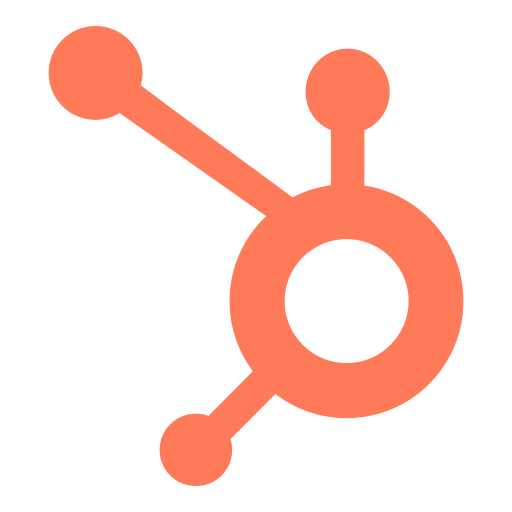Microsoft Azure
Trustle connects with Azure to identify over-permissioned users and bring just-in-time access to everyone.
Spot and disable unused accounts in moments

Expire elevated privileges automatically

Cut onboarding friction by 95%

Right-size privileged group membership from day one
IAM challenges in Microsoft Azure
Microsoft Azure offers incredible flexibility, but this flexibility also carries risk. Between subscription owners, global admins, and custom roles scattered across tenants, many teams don’t know who can do what anymore. Add in legacy apps, nested groups, and sprawling hybrid setups, and least-privilege quickly becomes wishful thinking.
Trustle for Azure
Audit every permission at scale
Trustle shows you exactly which Azure permissions your users hold, and, critically, whether they’ve been used recently. A developer with hundreds of unused entitlements? A project engineer holding on to high-risk roles long after the project’s end? You’ll see it all in minutes.
Time-bound elevation, built-in
Instead of granting users direct access to privileged roles, Trustle enables just-in-time elevation. Need temporary access to manage VMs or update a subscription? Request it in Slack or Teams, with automatic expiry baked in.
Seamless lifecycle for hybrid teams
Joiners get instant access to what they need in Azure. Movers transition cleanly between projects without privilege sprawl. Leavers are scrubbed from roles and groups so nothing lingers.