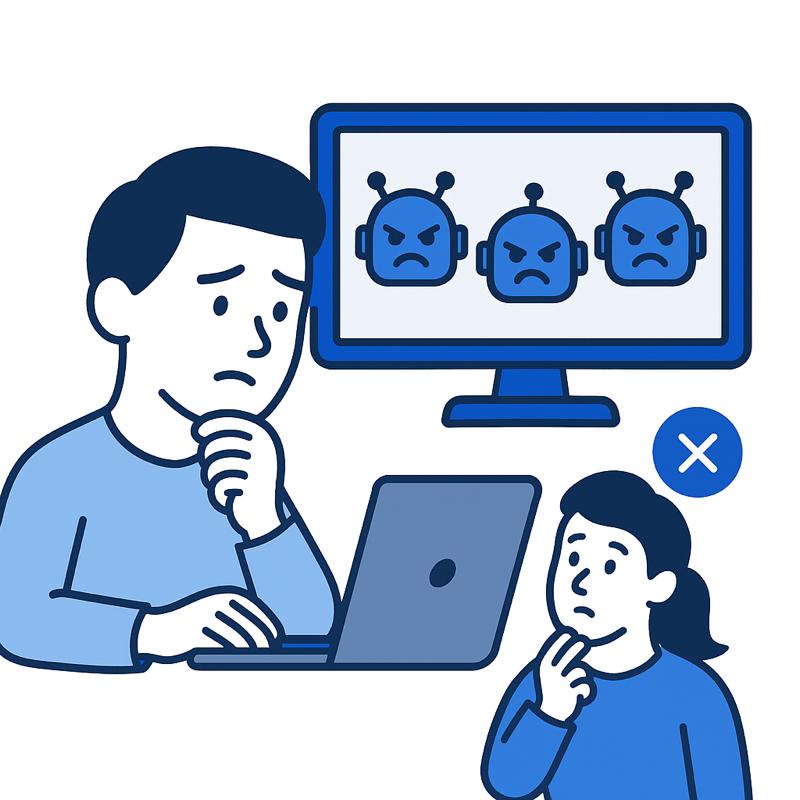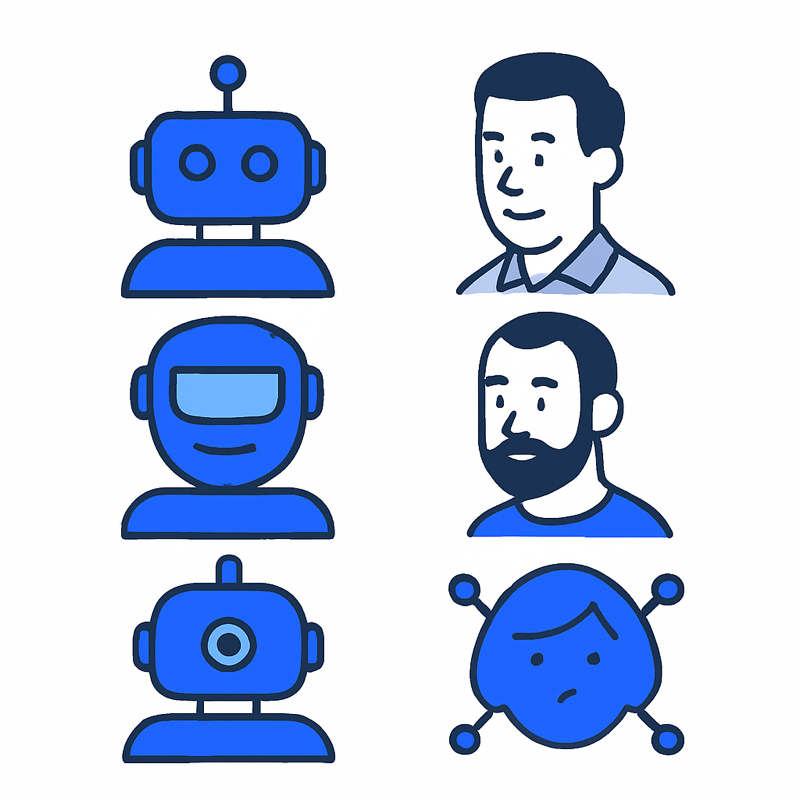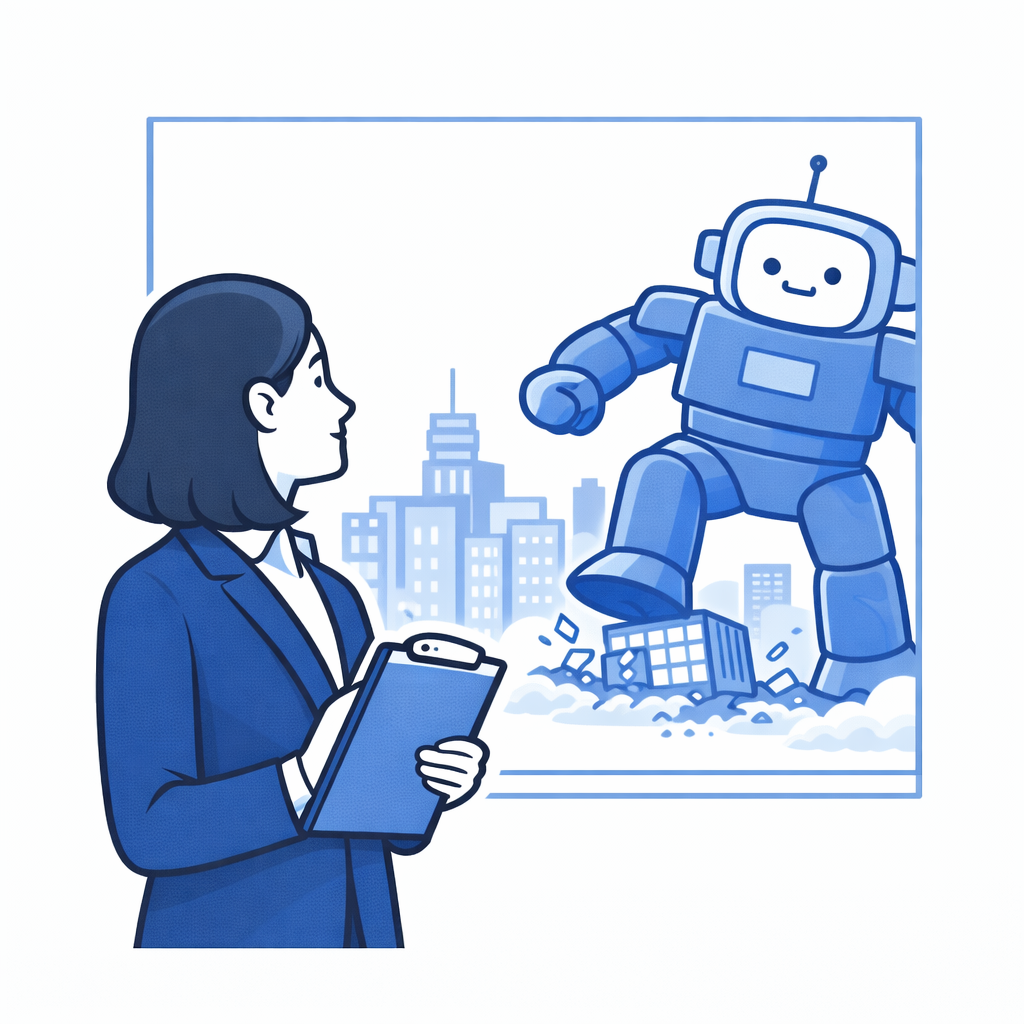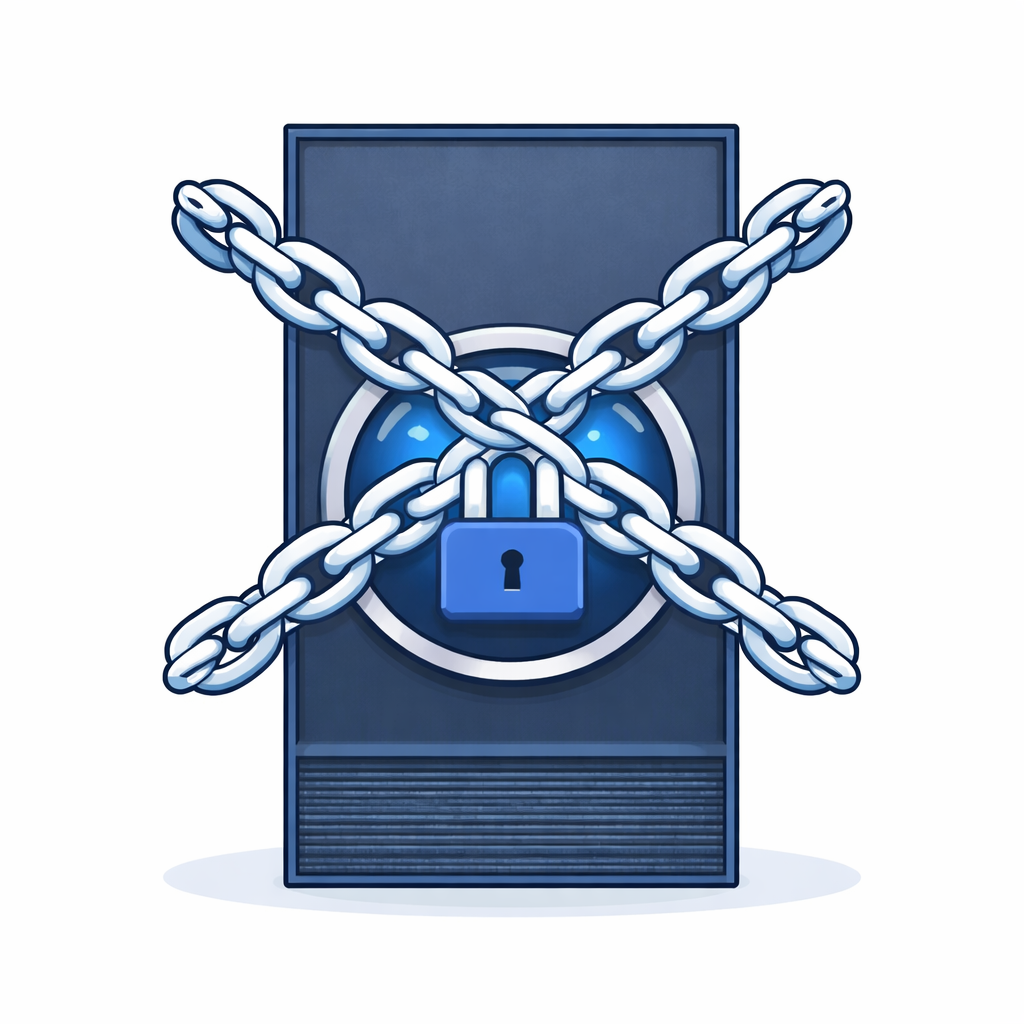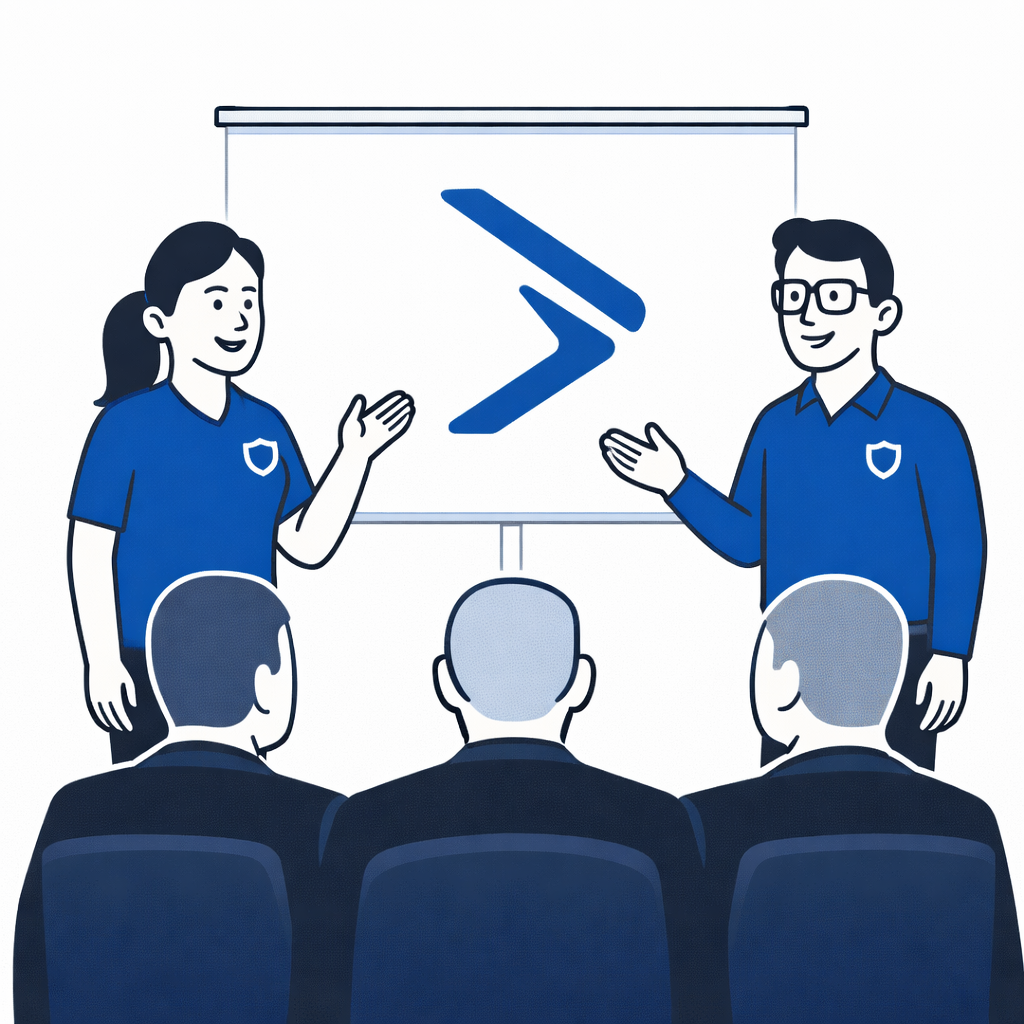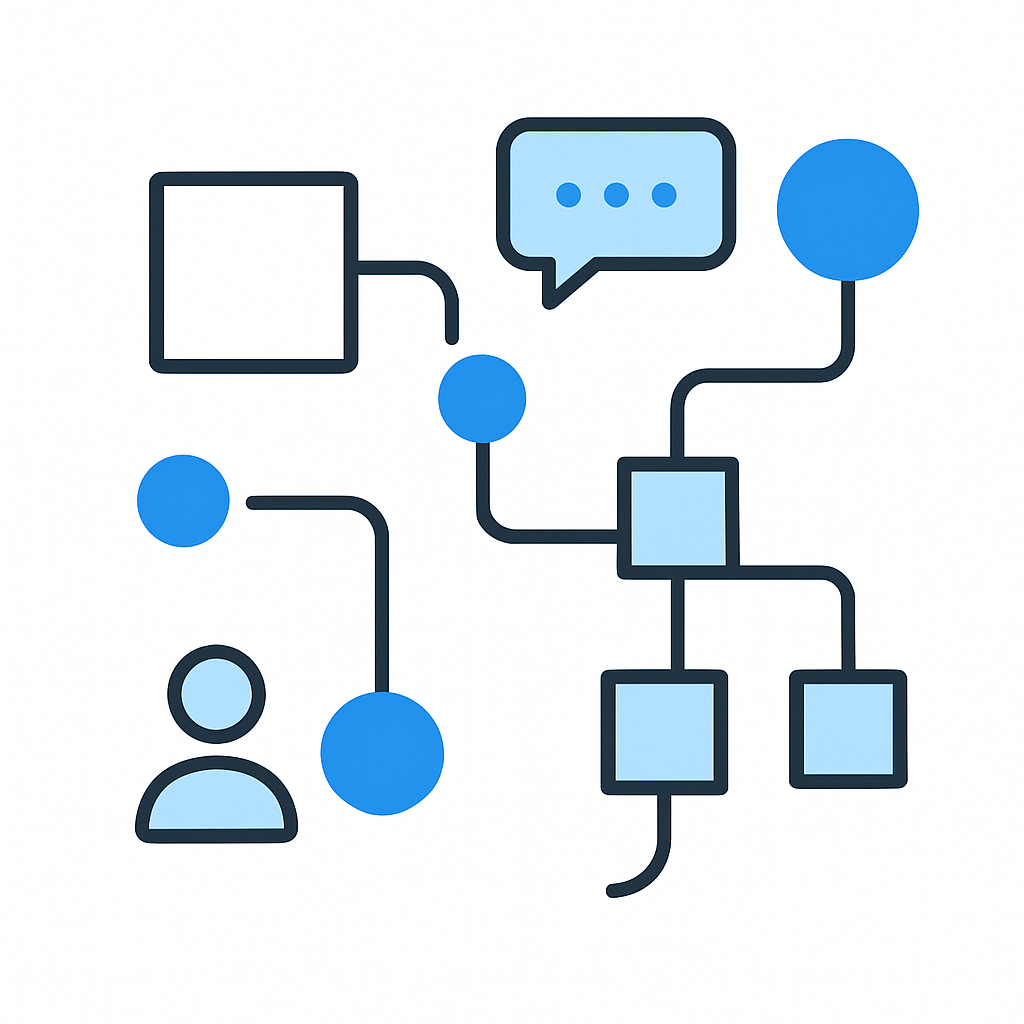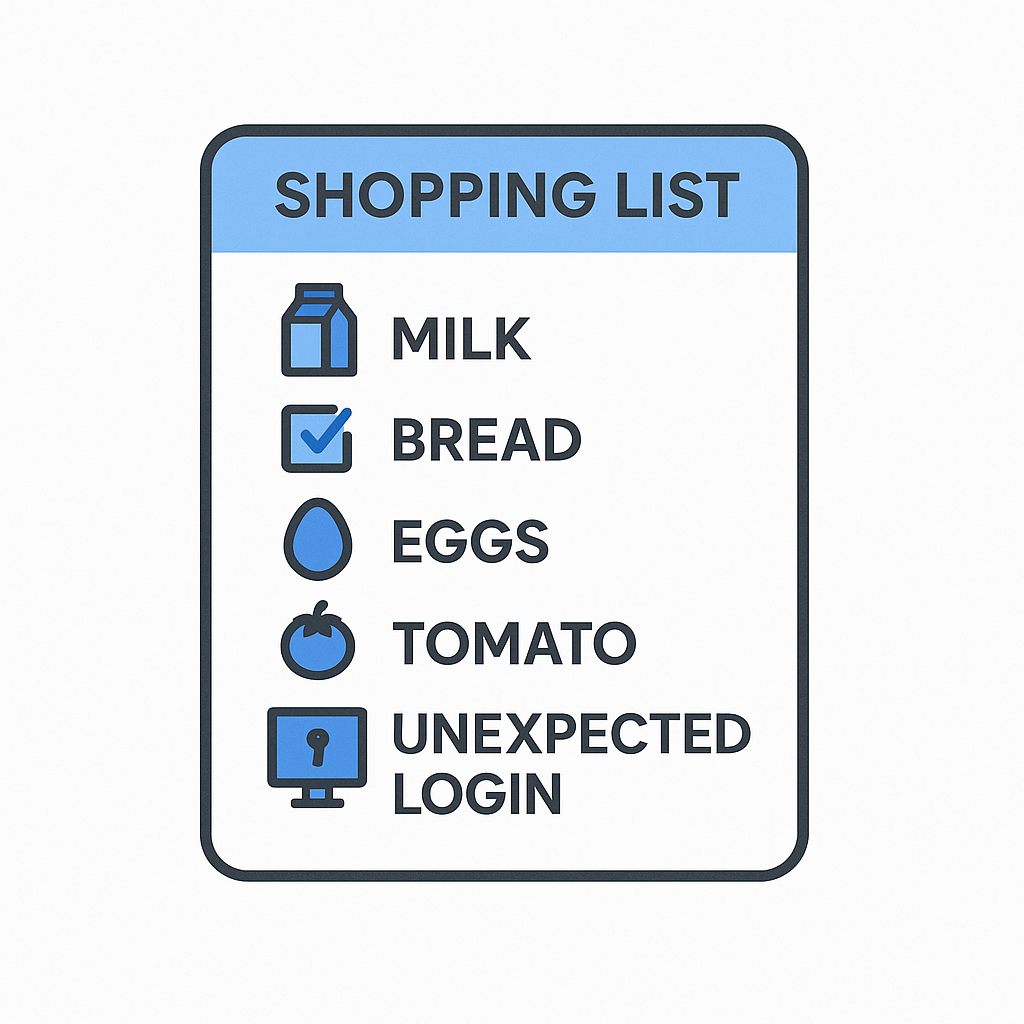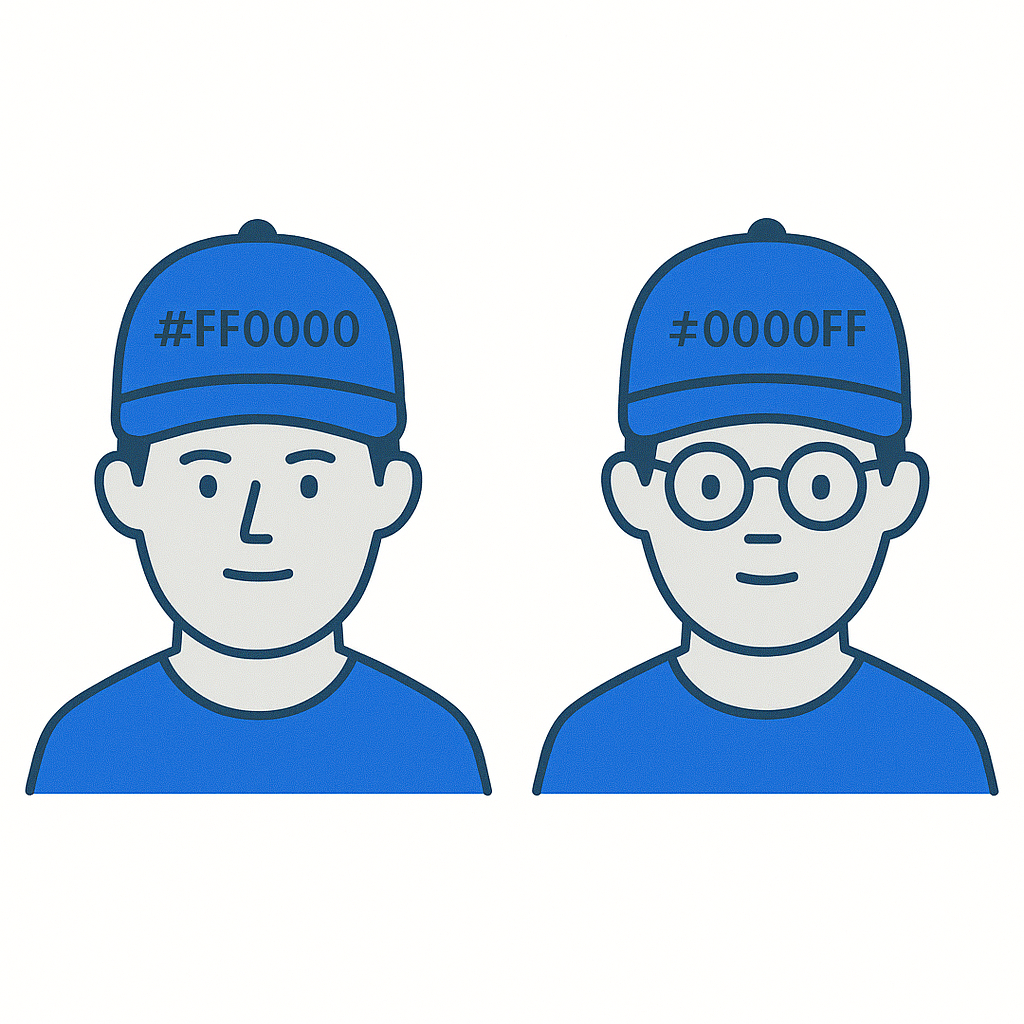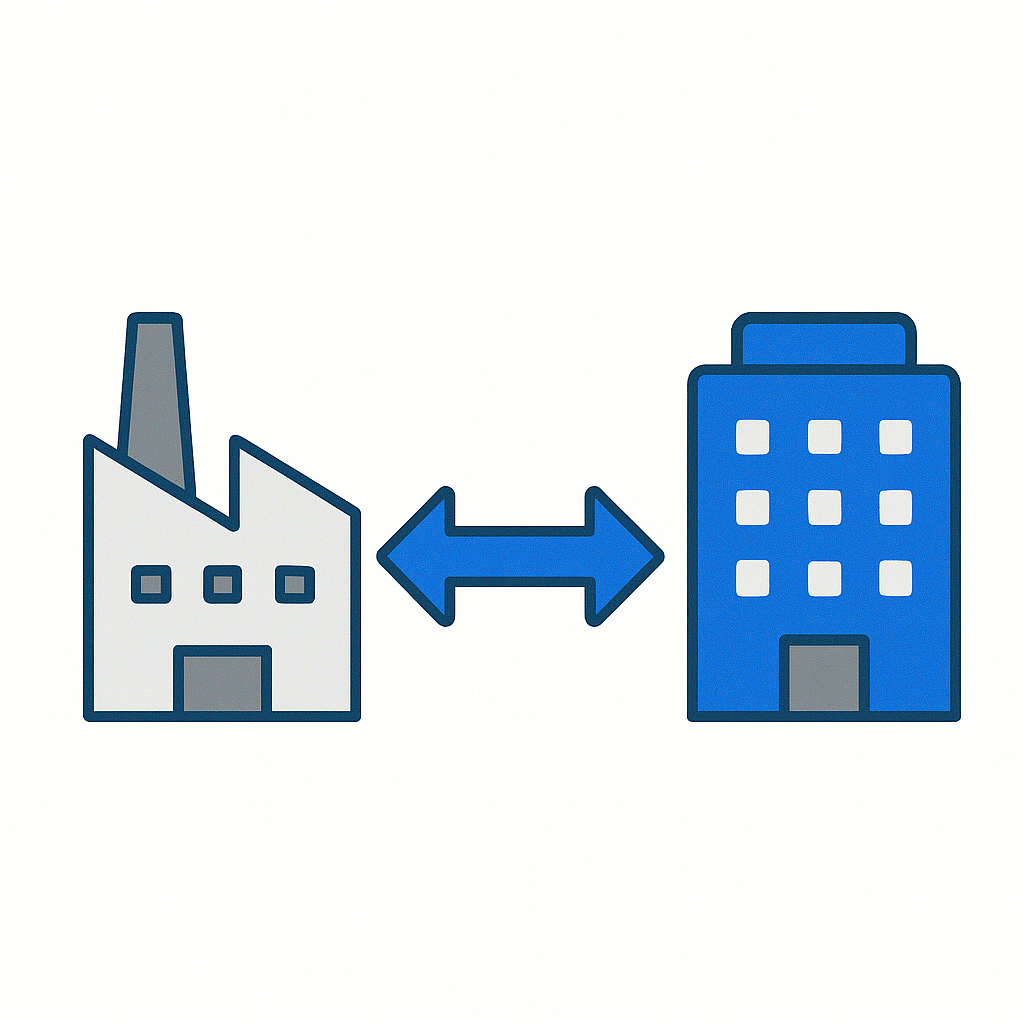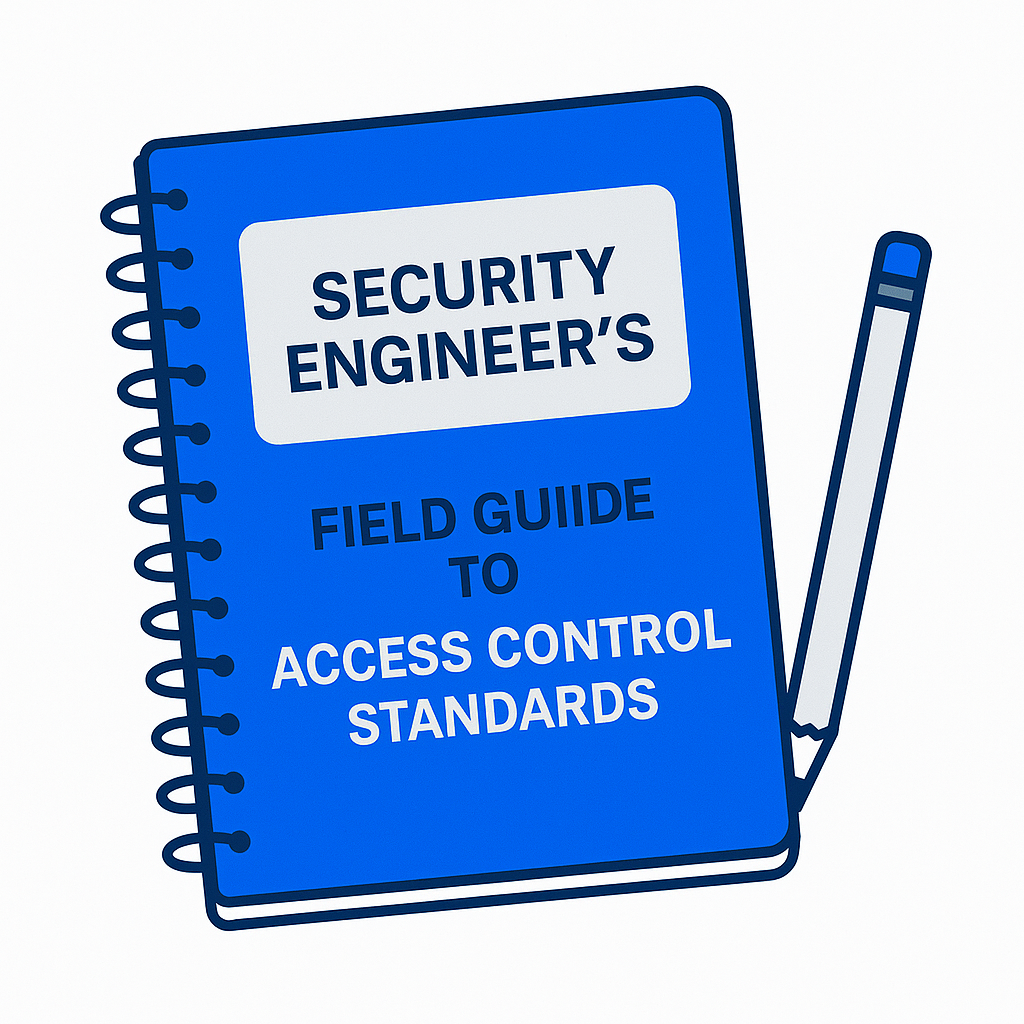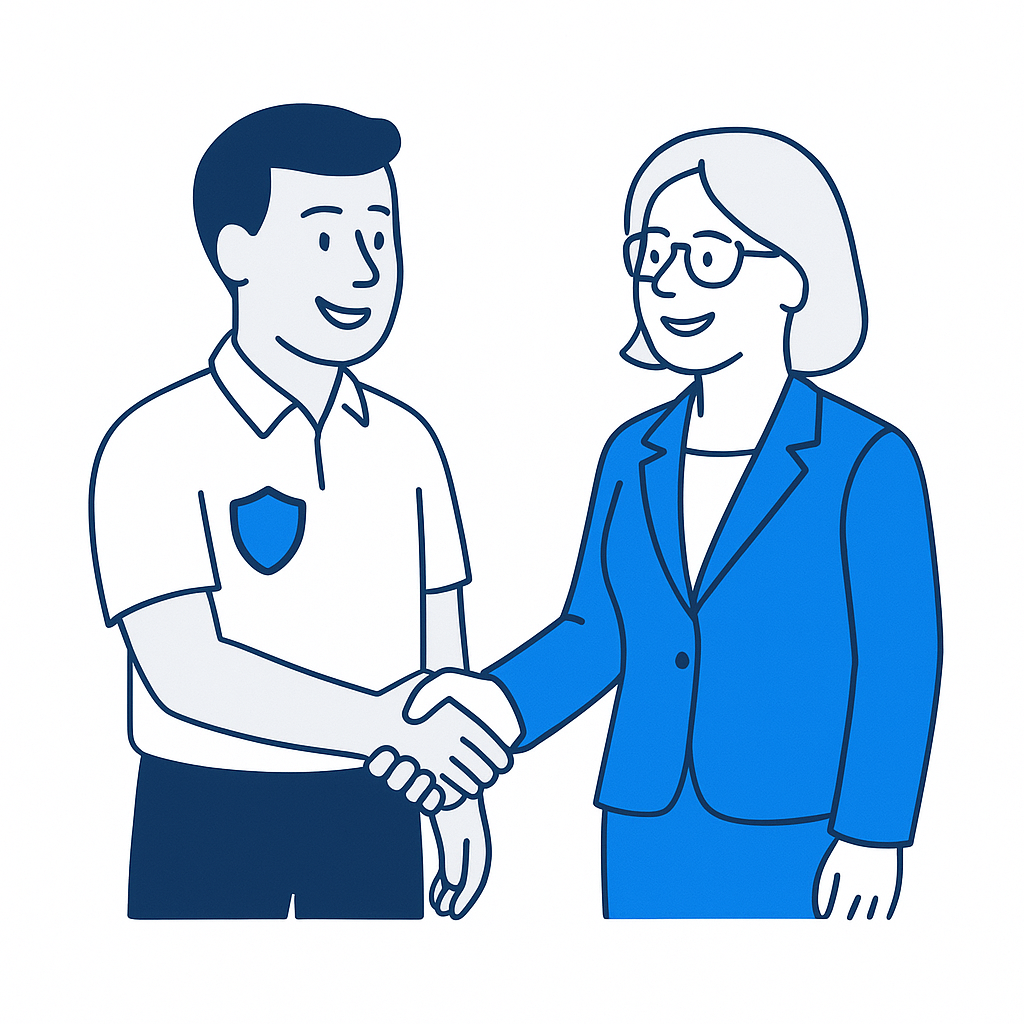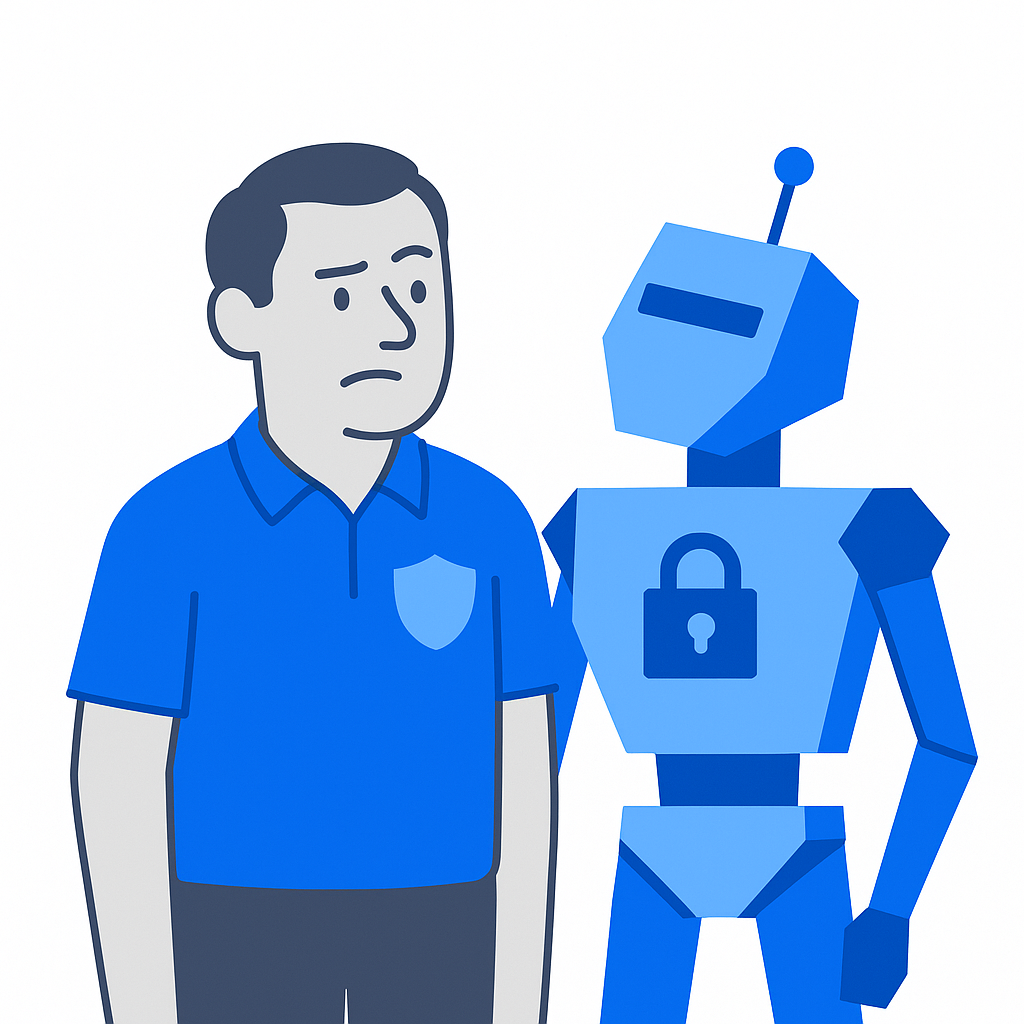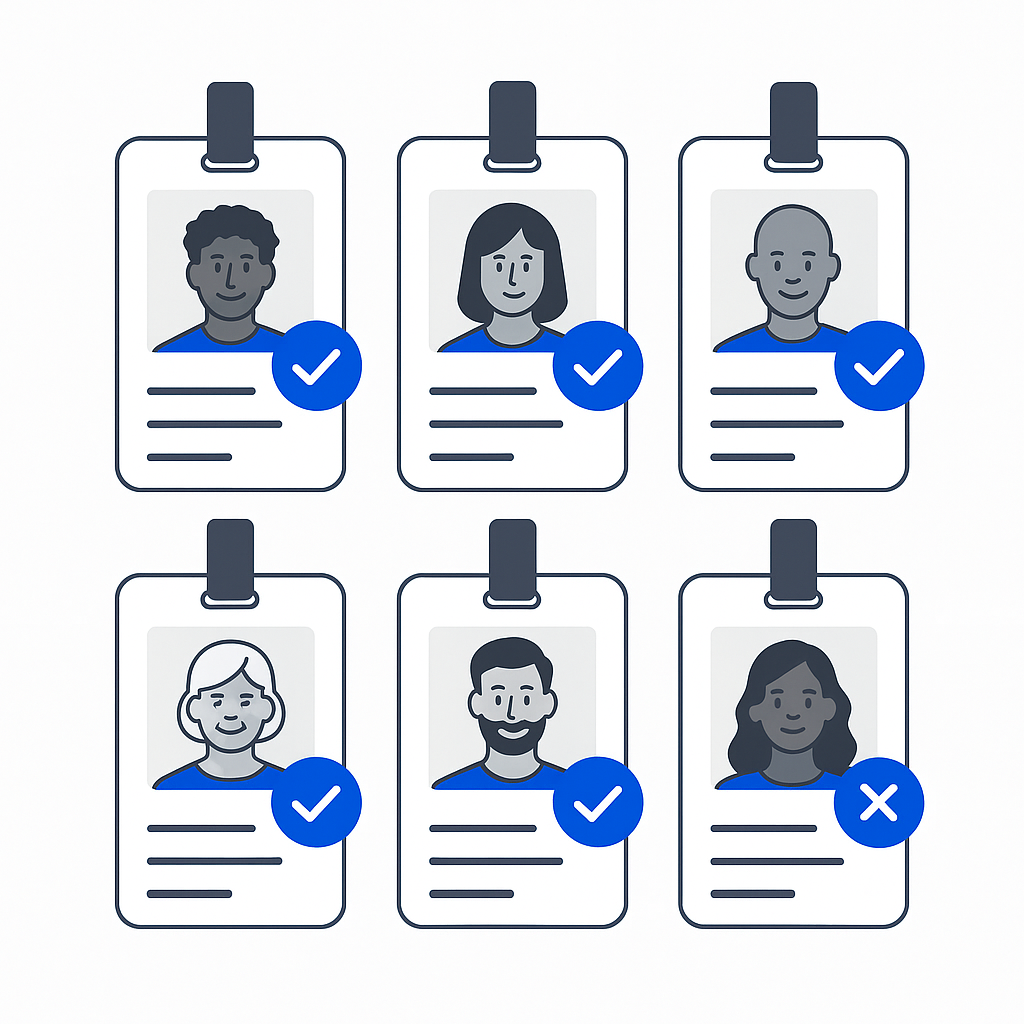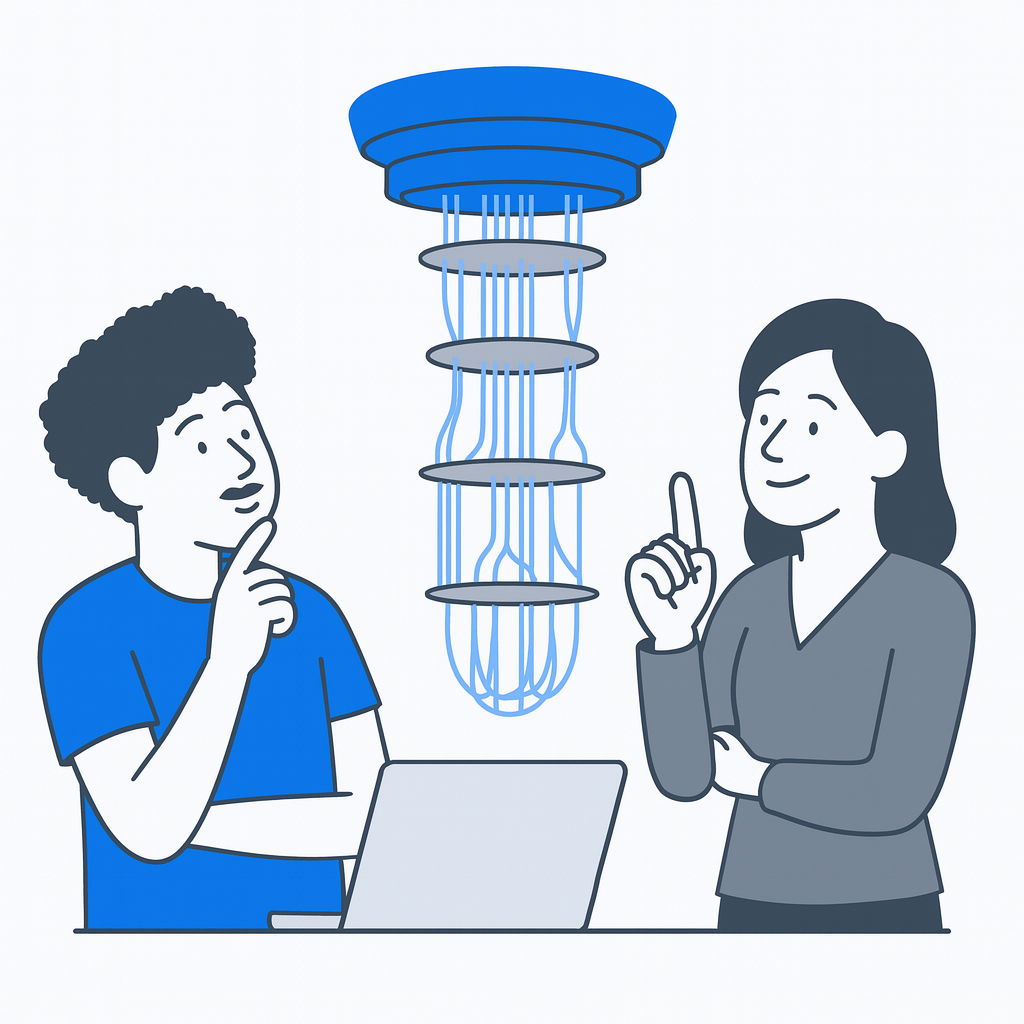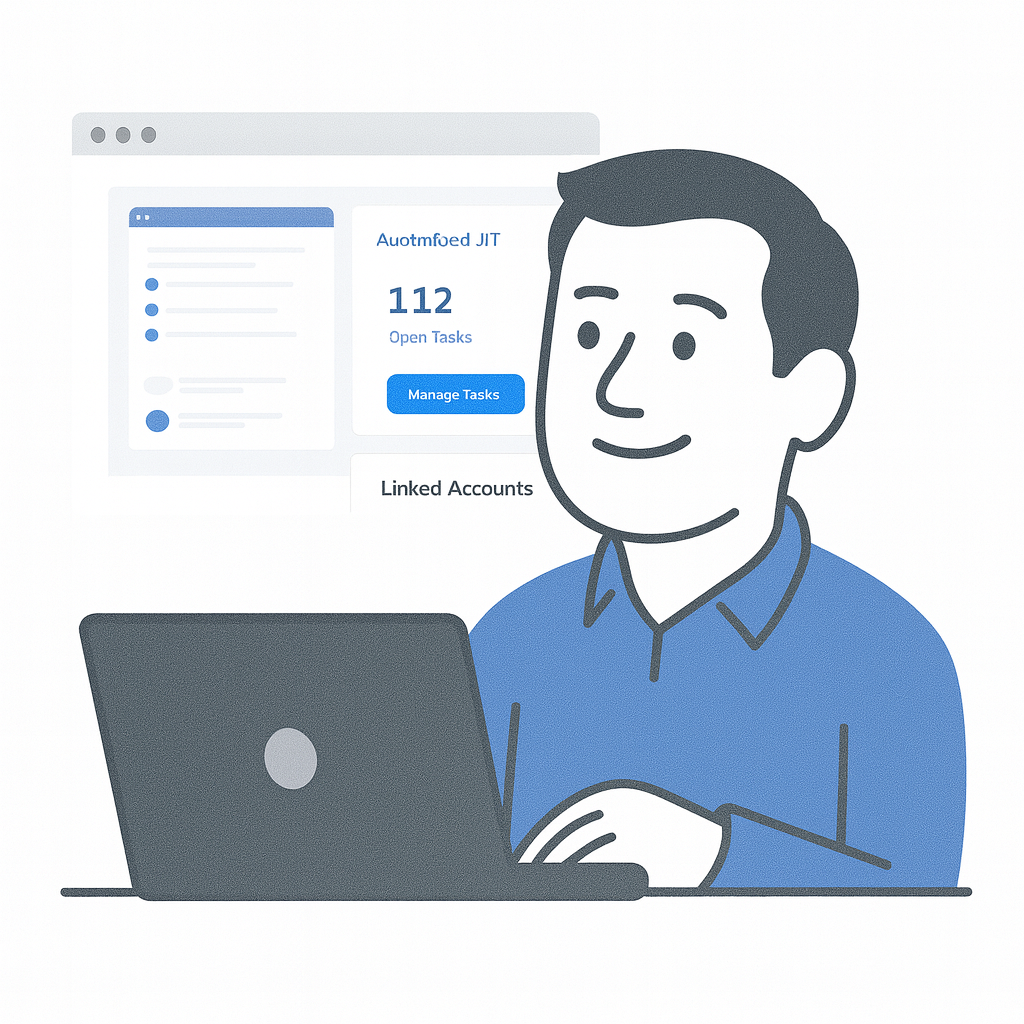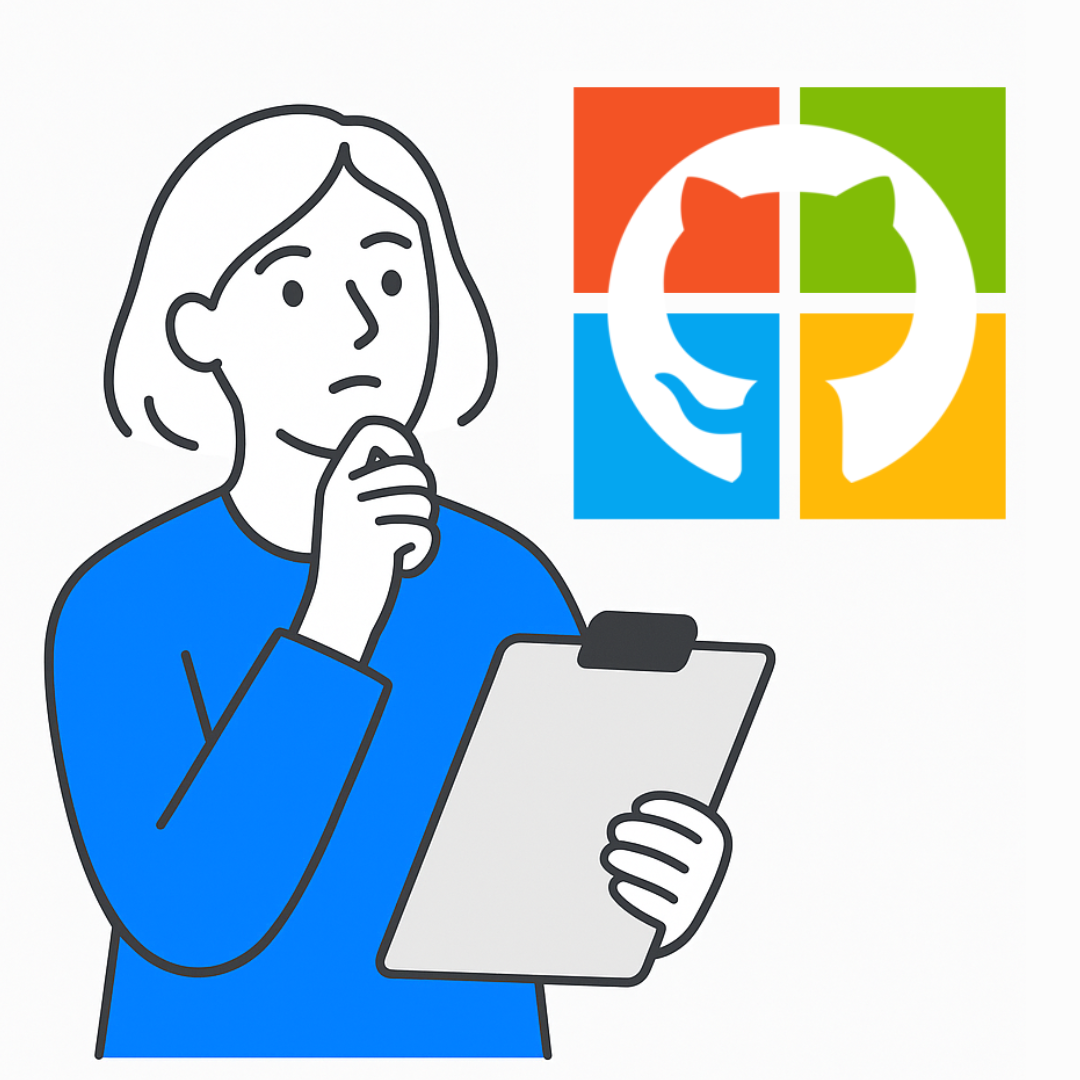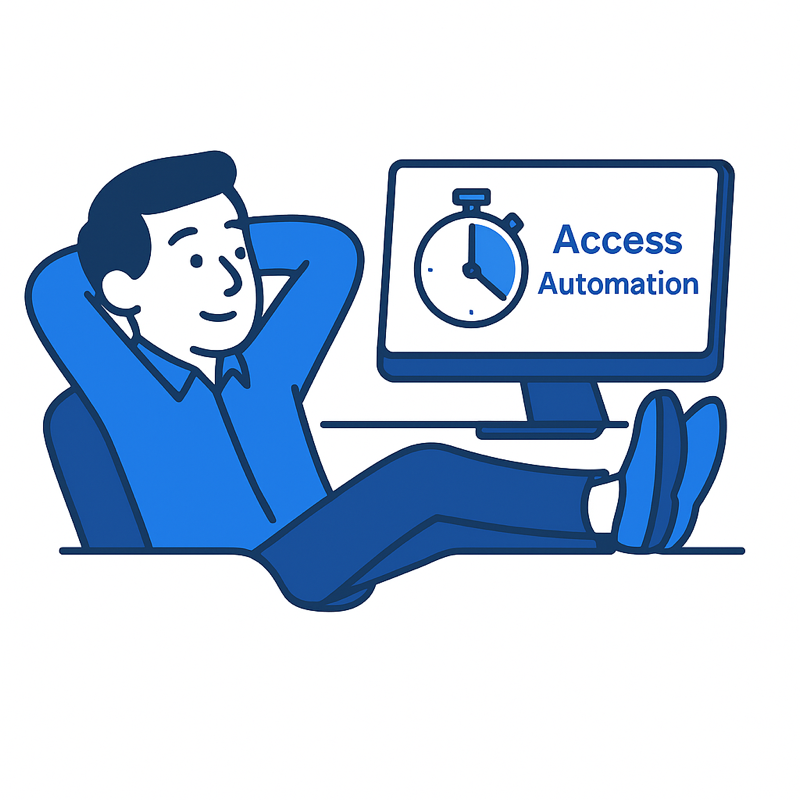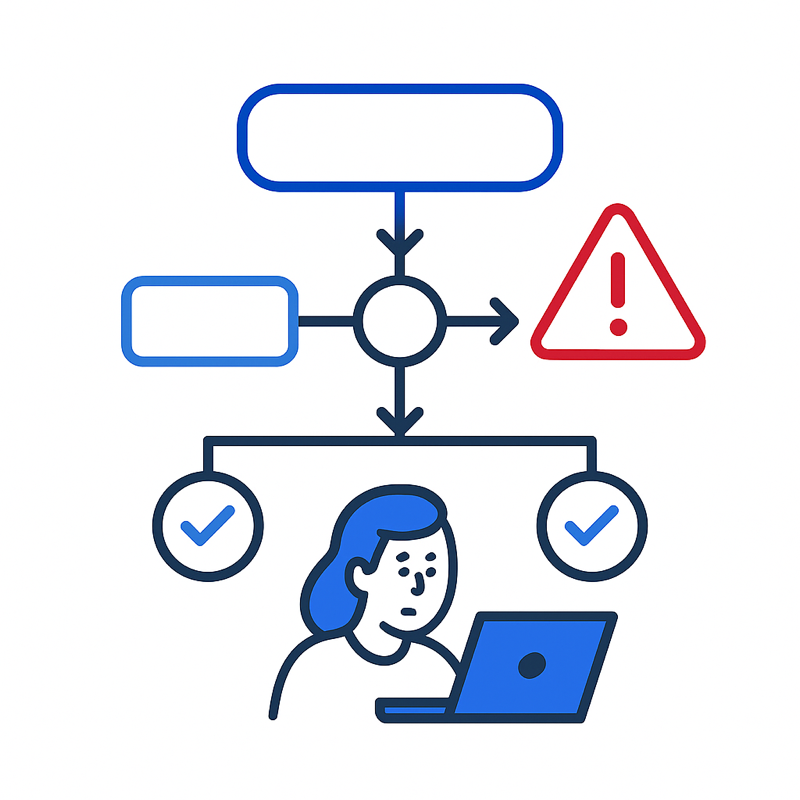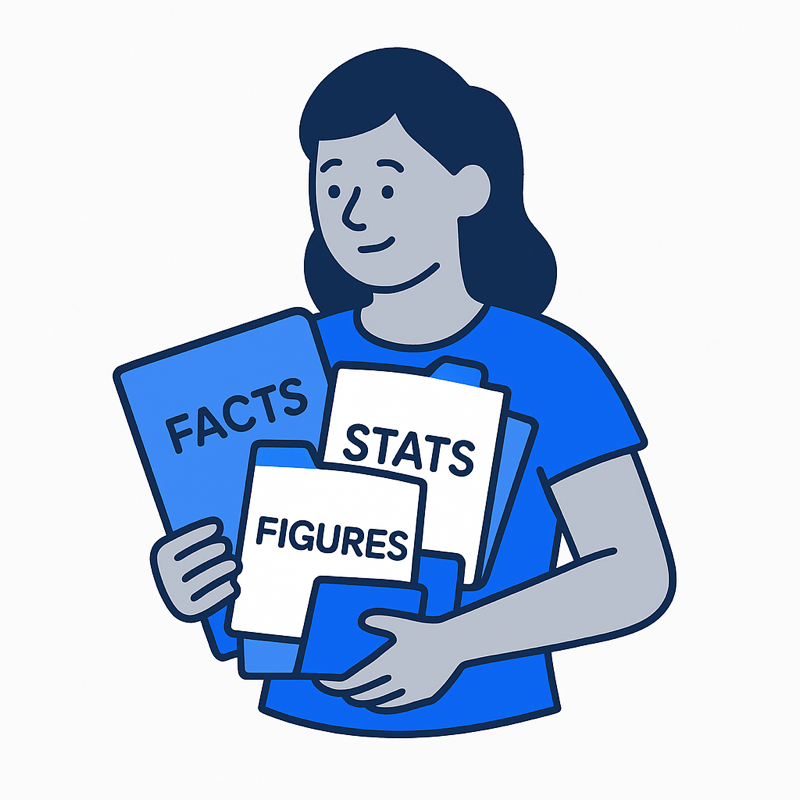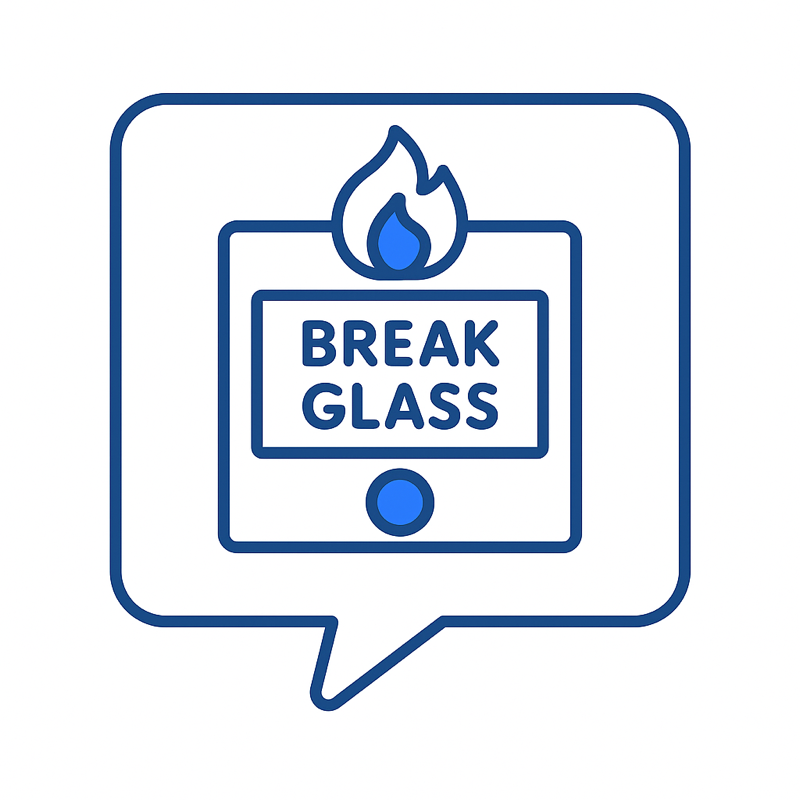Complicated Cybersecurity Passwords Are Bad Policy
Your company policy says that passwords must be at least 12 characters long and include uppercase, lowercase, numbers, and special symbols, and expire every 90 days. That’s all well and good, for a data sheet. For humans? Not so much. Ask yourself: How often do you reset your banking password in a month? Twice? Three times? By the time you hit “Change Password” again, your brain’s already flunked the memory test.
And let’s be real, when systems become too annoying, we do what any sane, savvy person would do: we write down our cybersecurity passwords. On sticky notes, in our iOS Notes, even on the back of business cards. Because there’s no way I’m remembering “Ab!7*@Ph9(x))yi7Bd4” just for Jira. You’re not alone, and the attackers know it.
Humans: The Weakest, Strongest Link in Cybersecurity Passwords
Passwords are supposed to protect, but they often open the backdoor. The Verizon Data Breach Investigations Report found that 74% of all breaches involved a human element, from error to stolen credentials and social engineering. When people can’t remember passwords, they do risky things. We’re still the problem, but as users, we’re also the solution. According to GoodFirms, three out of ten users have been victims of data breaches due to weak passwords.
Then there’s reuse. A recent report compiled by Exploding Topics found that two‑thirds of US citizens admit to reusing the same password across multiple sites and apps. Additionally, 32% reuse the same password on five to 10 different platforms, dramatically increasing their exposure in the event of a breach. In practice, that means a single compromised account could hand attackers the keys to your digital kingdom.
90-Day Resets for Cybersecurity Passwords? Outdated and Risky
Gartner and the NIST now advise against mandating complex, frequently expiring passwords and suggest longer passphrases instead. The shift acknowledges what we’ve always known: people under pressure will write passwords on paper or store them insecurely. It’s old-school counterproductive.
If they can’t remember, they’ll scribble. If they can’t scribble, they’ll reuse. If they can’t reuse… well, then help them out.
The Root of the Problem
- We’re overloading humans: 90-day resets + complexity requirements = frustration.
- People take shortcuts: Sticky notes, single repeated password, or simple variations.
- Attacks capitalize: Phishing, stolen creds, credential stuffing, combined with too much standing access, are all low-hanging fruit.
Look at the stats: 80%+ of confirmed breaches involve weak or stolen passwords. And 44 million Microsoft users were found using repeated passwords online. Combine that with plague-like reuse (62–65% of users) and we’re practically handing attackers the keys.
Let Them Be Human: Teach Something That Works
We need to meet people where they are, and respect that our memories aren’t perfect. Here’s a simple, clever strategy to help:
Passphrase + Personalized Substitutions
- Pick a phrase you’ll remember: E.g., “I really hate Excel”
- Add a consistent twist: E.g., swap “a”→”4” or “@“, “e”→”3”, “l”→“!“, “y”→“Y“, etc. Whatever works for the user as a personal ongoing system.
- Ta-dah!: “Ir3@!!Yh@t33xc3!”
Even strings of the recommended 60 characters can be done this way.
It’s long, strong, and human-friendly, but not guessable. Encourage personal patterns: consider adding a unique character, such as “#7”, to the end of all passwords, replacing vowels, or intentionally dropping one character. Whatever. The goal is a consistent internal logic, not a randomly generated Kafkaesque drinking game. It’s the system the user needs to remember, but they take that system from security password change to password change, potentially for life.
Some example transformations:
- “Go Miami Dolphins!” → (G0MI4mID0lphI^5!)
- “Supercalifragilisticexpialidocious” → 5uPeRc41ifr4gi1i57iCeXpi41id0cIoU5
- “I believe you have my stapler…” → IB3li3v3Y0uH4v3MySt4pl3r…#7
- “The journey of a thousand miles begins with a single step.” → Seriously, no, I’m not working that out. Y’get the gist.
Ok, these aren’t 100% fool-proof against AI, but with 12+ characters and personal substitutions, these pass phrases are vastly more resilient and easier to remember. If you do go for the full 60 characters, just losing the spaces and substituting one or two characters with a personal system is all-around best practice.
What About Password Managers?
Yes, using a password manager is ideal. They store unique, strong passwords, autofill logins, and alert for breaches. But, they need one master password. If that master is terrible, it’s back to square one. Plus, people still forget it. So we still need good habits.
Stats tell the story: 30% of users adopt password managers, but only 31% stop password reuse even after security training. That’s because training often doesn’t change behaviour, especially when policies feel impossible or inconvenient. We need tools that help, not punish.
Cybersecurity Password Education That Sticks
Security training shouldn’t be a checkbox or a snooze-fest. Instead:
- Run short exercises, like creating your own passphrase, during training.
- Show real-world breach stories: “Here’s how renters had their identities stolen when they reused Gmail passwords at work.”
- Make it fun: share amusing examples of “passphrase fails” (like “Password123!!!”).
- Tie it to real risk: “Reuse one password, and attackers get access to [work email] and [chats].
We’re not asking for perfect. We’re asking for better. Let’s empower people with a system they can follow daily.
Bottom Line: Human-Centric Security Wins
Passwords are awful, but people aren’t the problem; they just need rules that work. Longer passphrases with personal substitutions are strong, memorable, and far safer than complex gibberish. Add password managers and 2FA, and you’ve got a fortress simple enough to survive even the most draconian policies. Hands-on training helps turn these good intentions into lasting habits.
Once that foundation is solid, level up. Enable Multi-Factor Authentication (MFA) to slash risk by 99.9%. Adopt Zero Standing Privileges (ZSP) to revoke unused access, spot orphaned accounts, and prevent service account misuse across your cloud platforms. And when the future arrives, embrace passwordless systems - such as biometrics and passkeys, as Gartner and NIST now recommend.
For now, focus on what people can do today: create long, consistent passphrases—and ditch the Post-Its for good.
When passwords inevitably fail, and let’s face it, they often do, Trustle-style identity monitoring and Just-in-Time (JIT) cloud infrastructure entitlement management become a best-practice safeguard. Instead of relying on static credentials that attackers can steal and exploit, JIT tools grant temporary, purpose-specific access that disappears when the task is done. Instead of bombarding your already stretched team with endless alerts, Trustle prioritizes the most critical risks, like orphaned accounts, excessive standing privileges, and misconfigured service accounts, so they can focus on what actually matters. It’s like replacing your flimsy front door lock with a smart system that only lets people in when, and if, they actually need to be there. When attacks do happen and passwords are breached, but privileged access management (PAM) is in place, it proactively shrinks your attack surface.
We’re all humans. Treating people like robots when it comes to cybersecurity passwords hasn’t worked yet. So let’s try treating each other like humans by giving everyone a system they can follow.