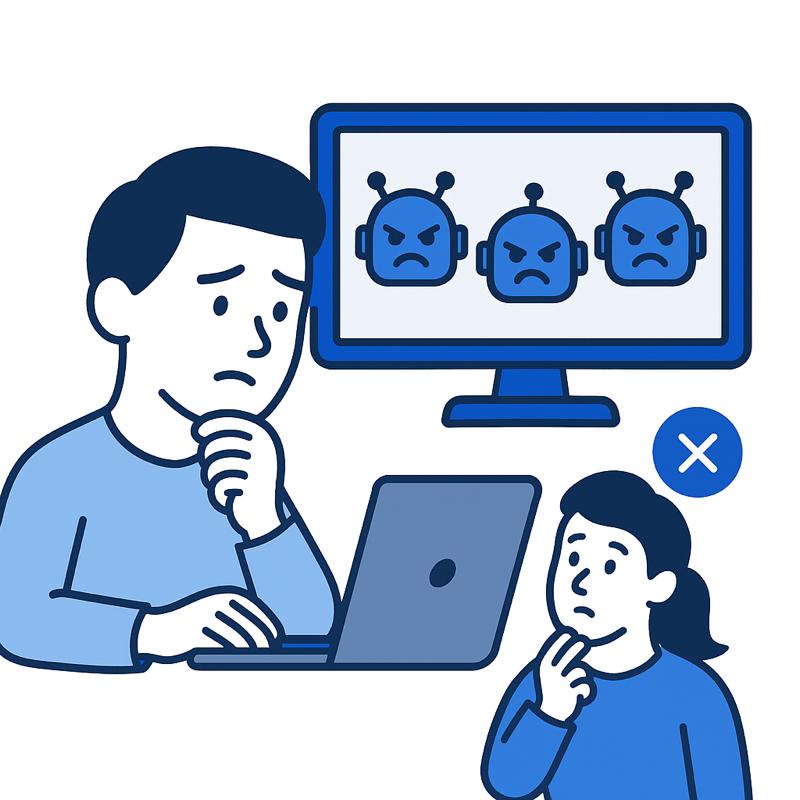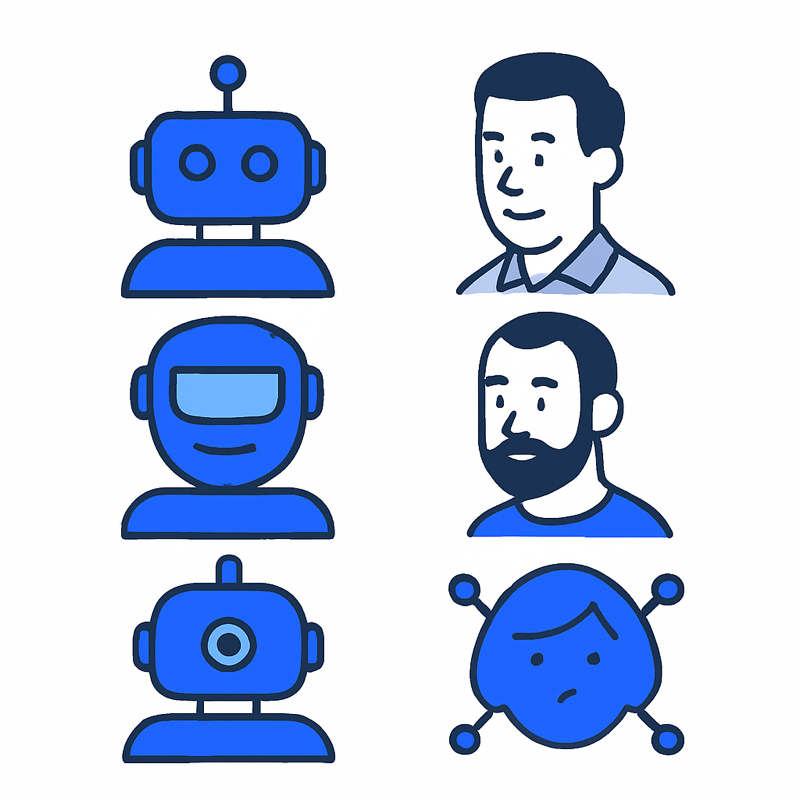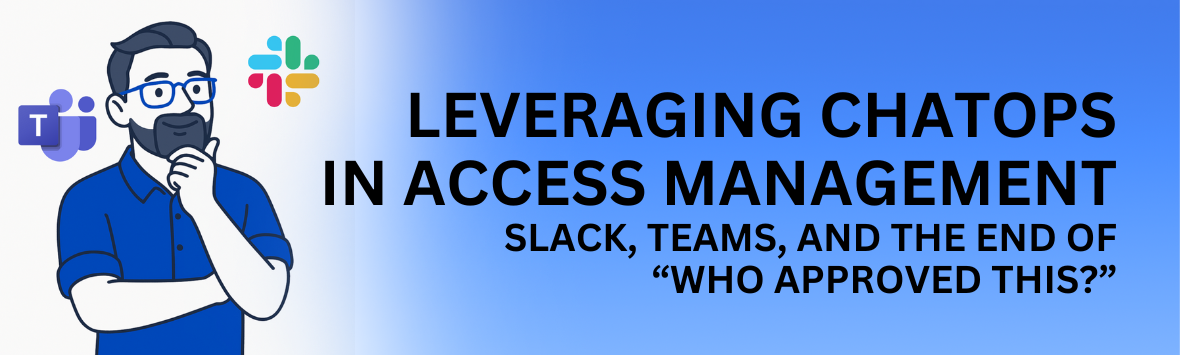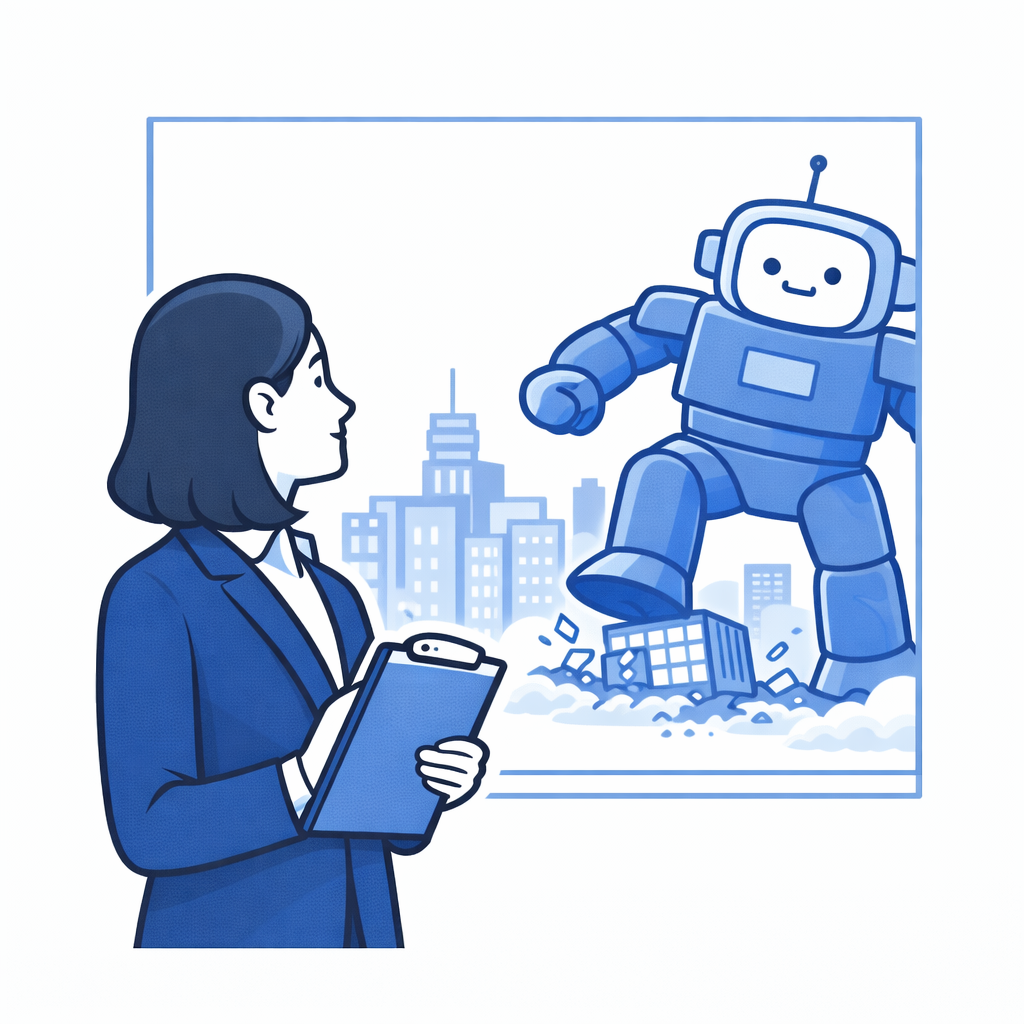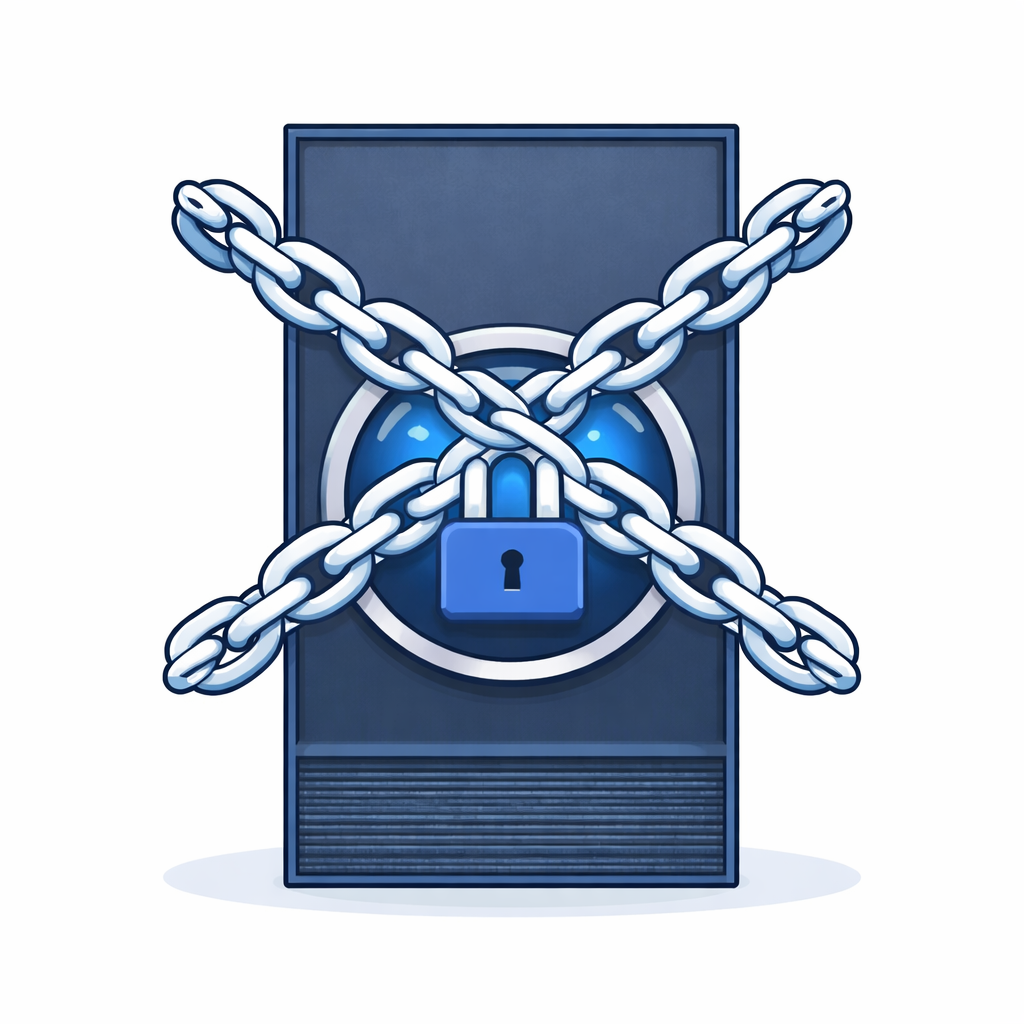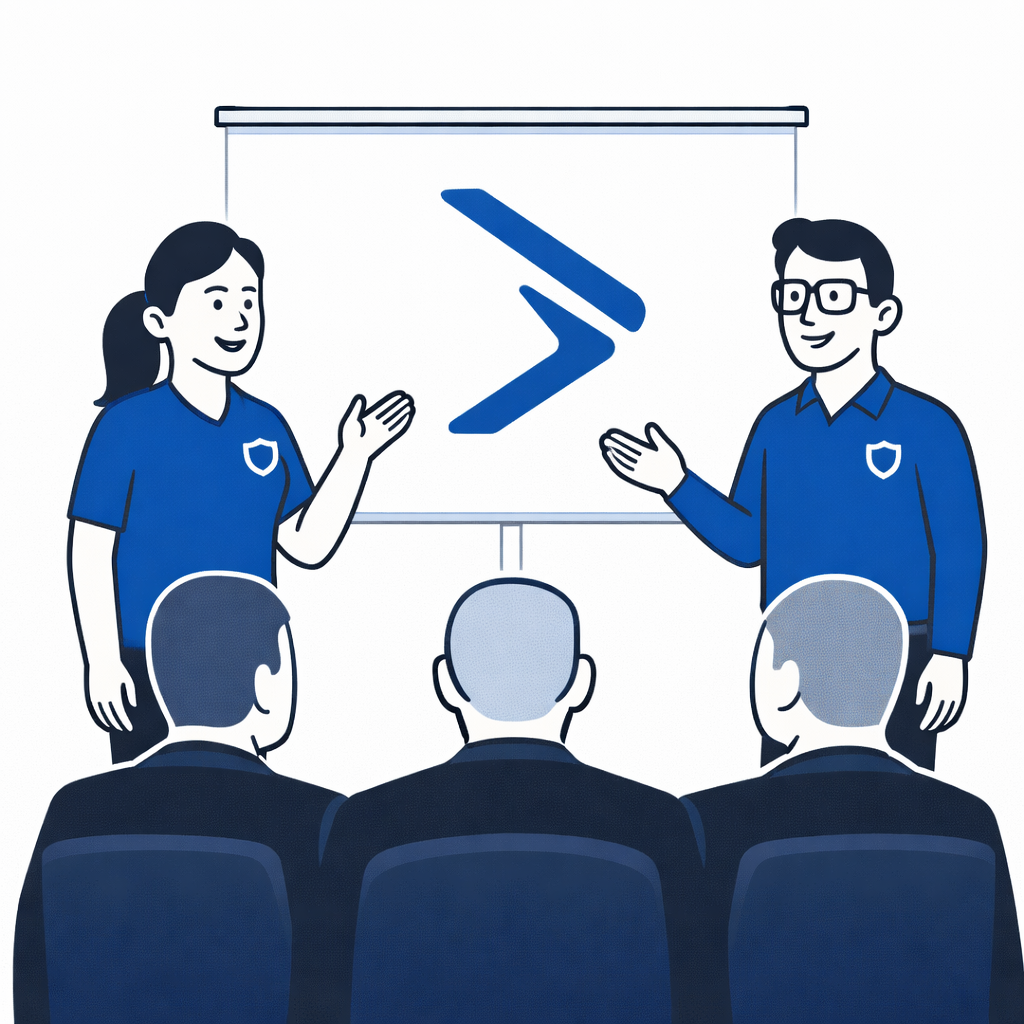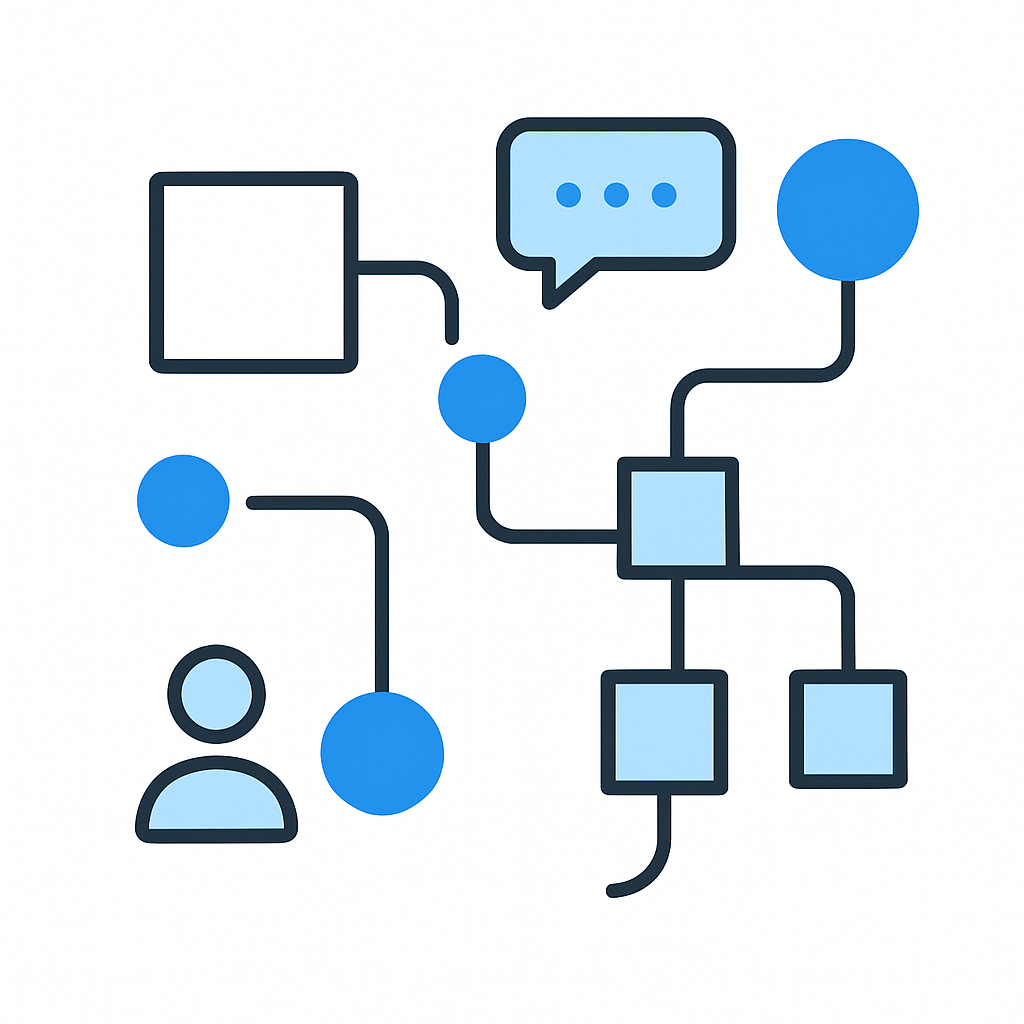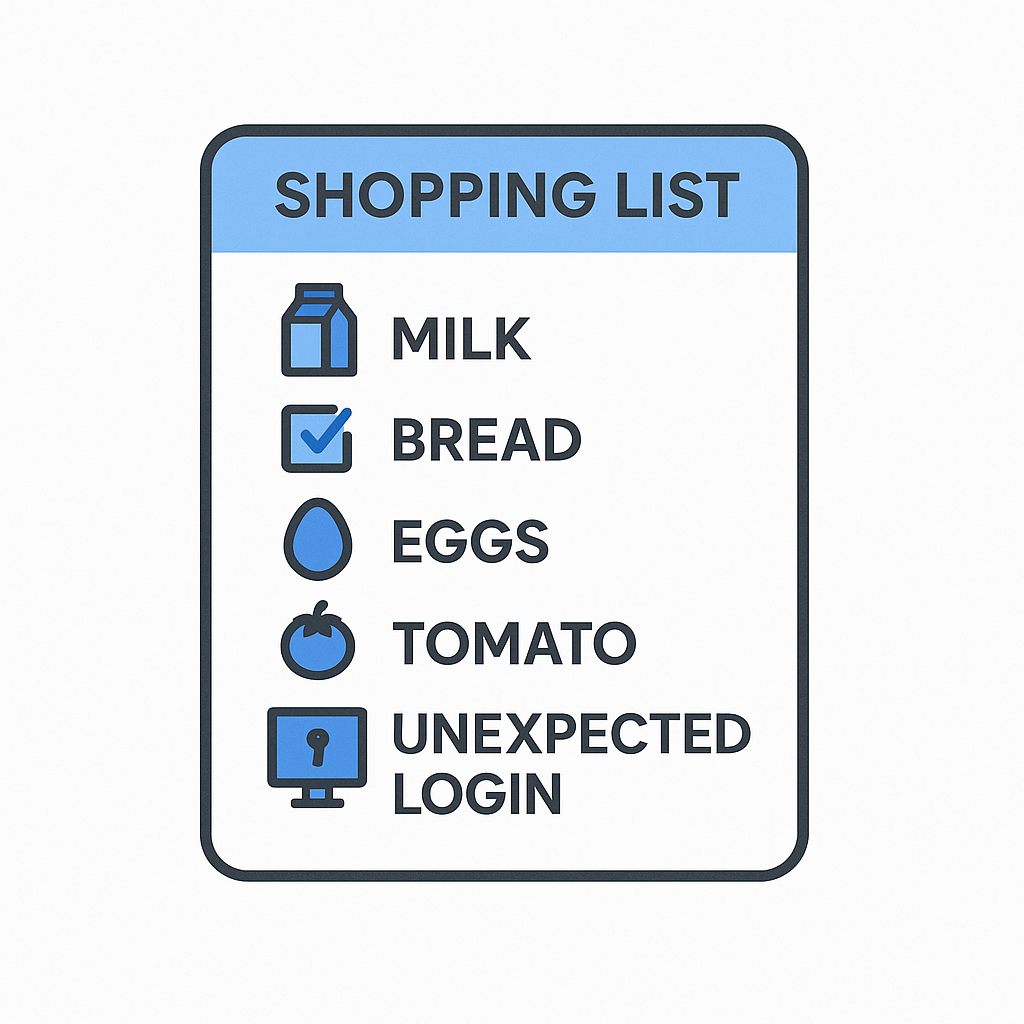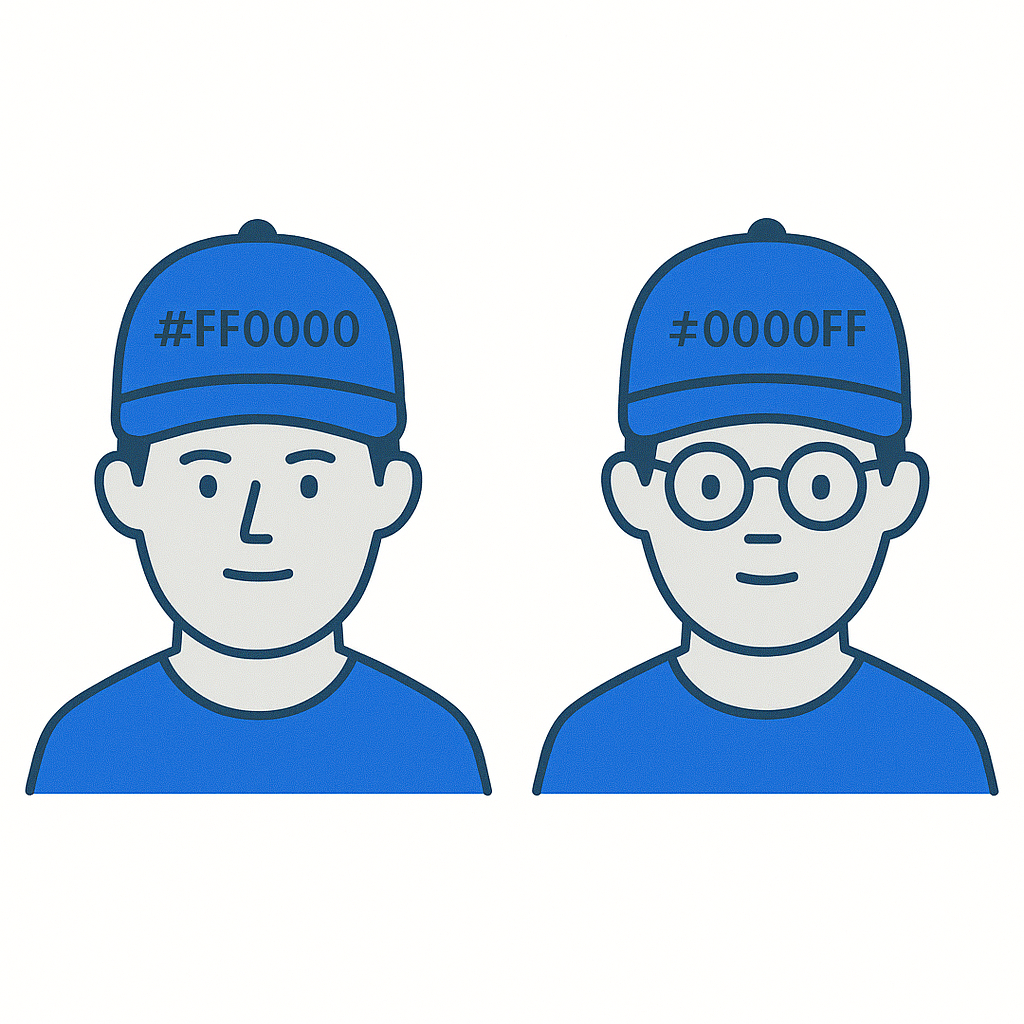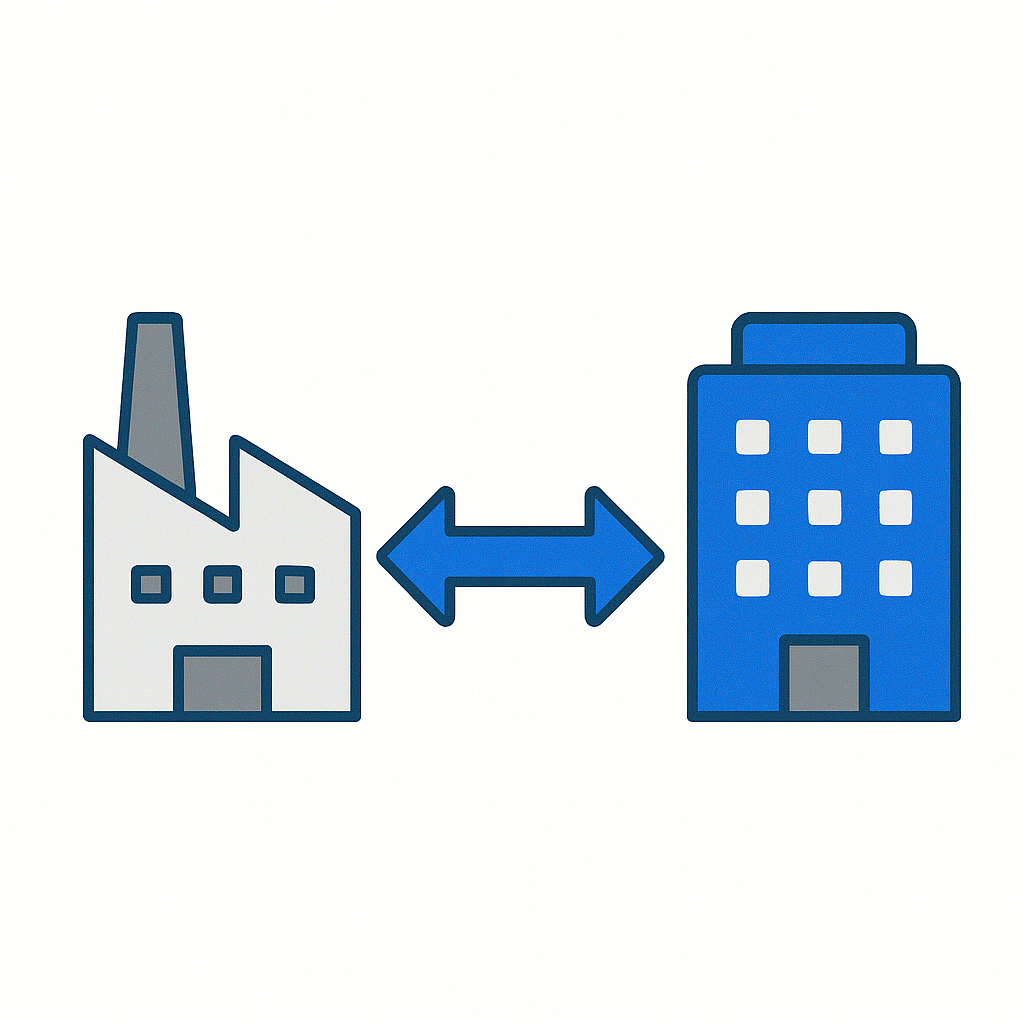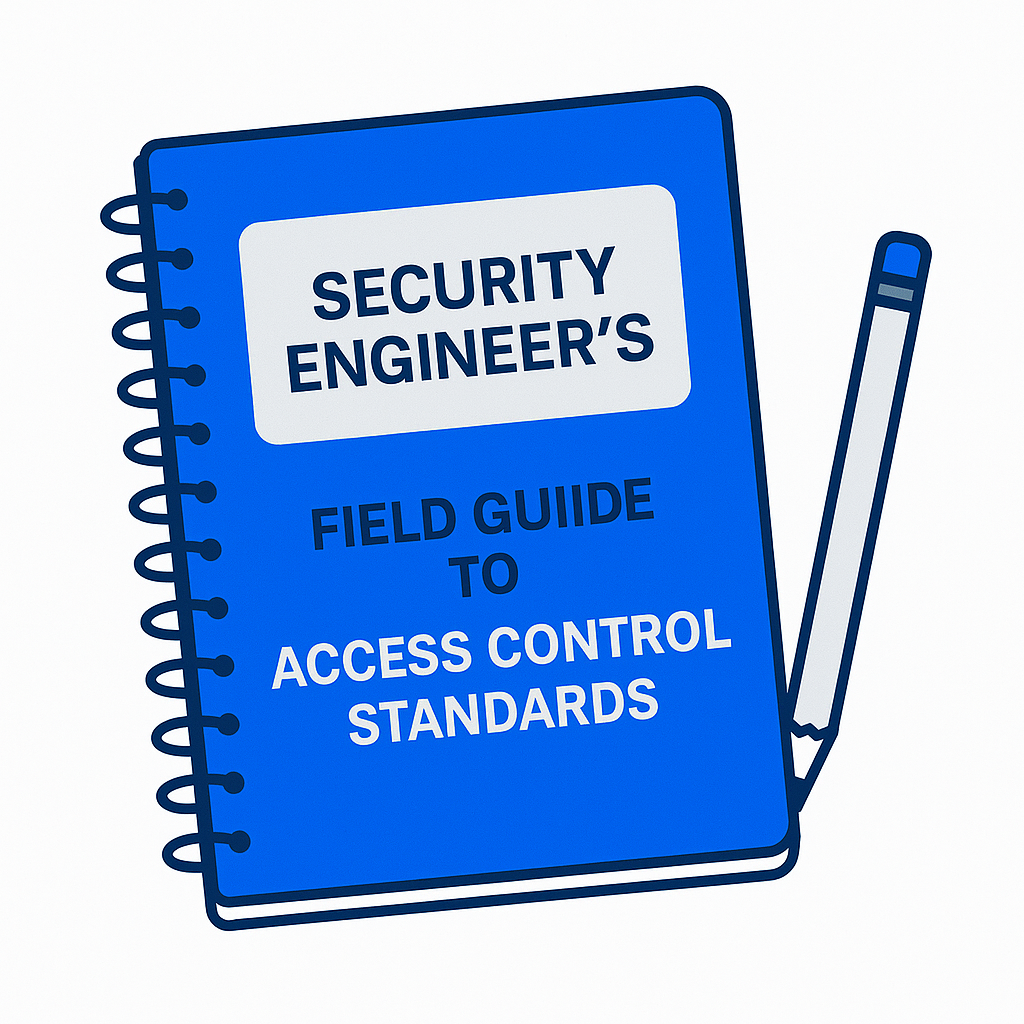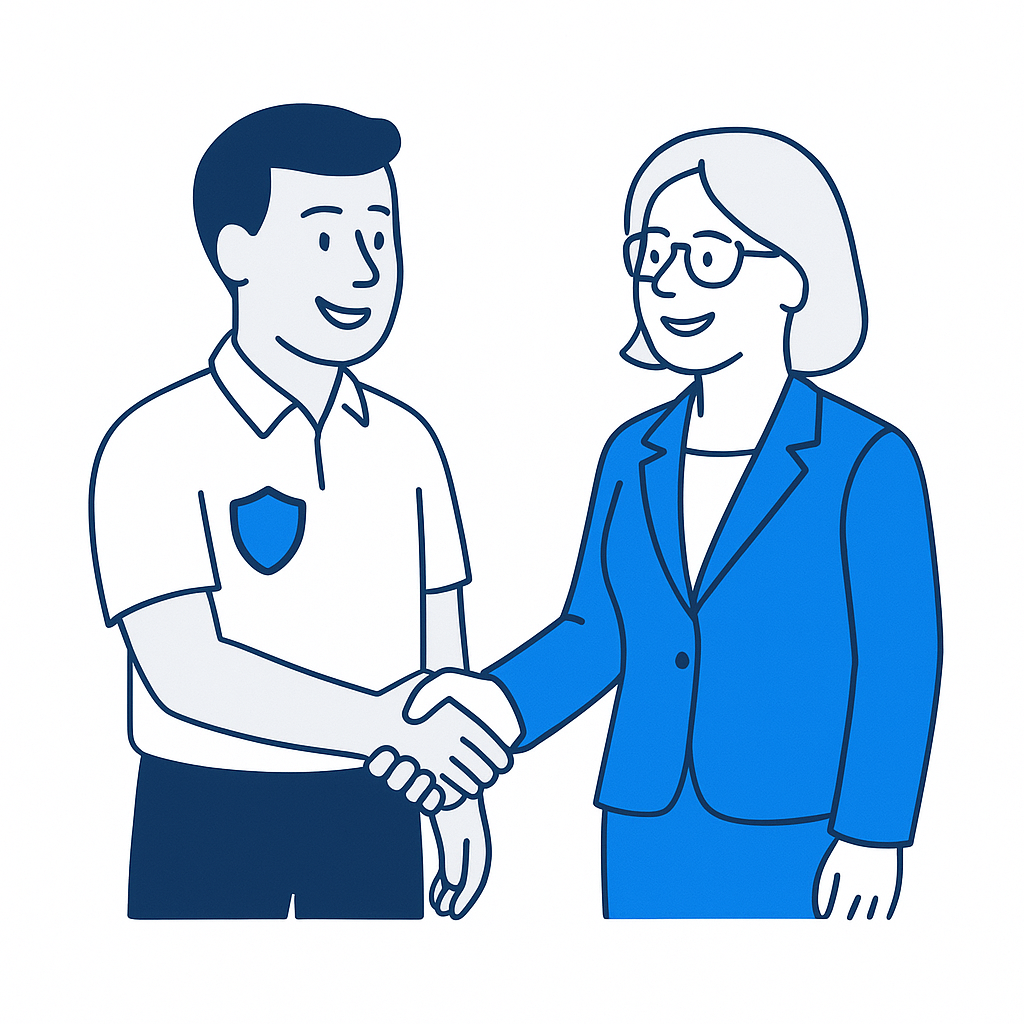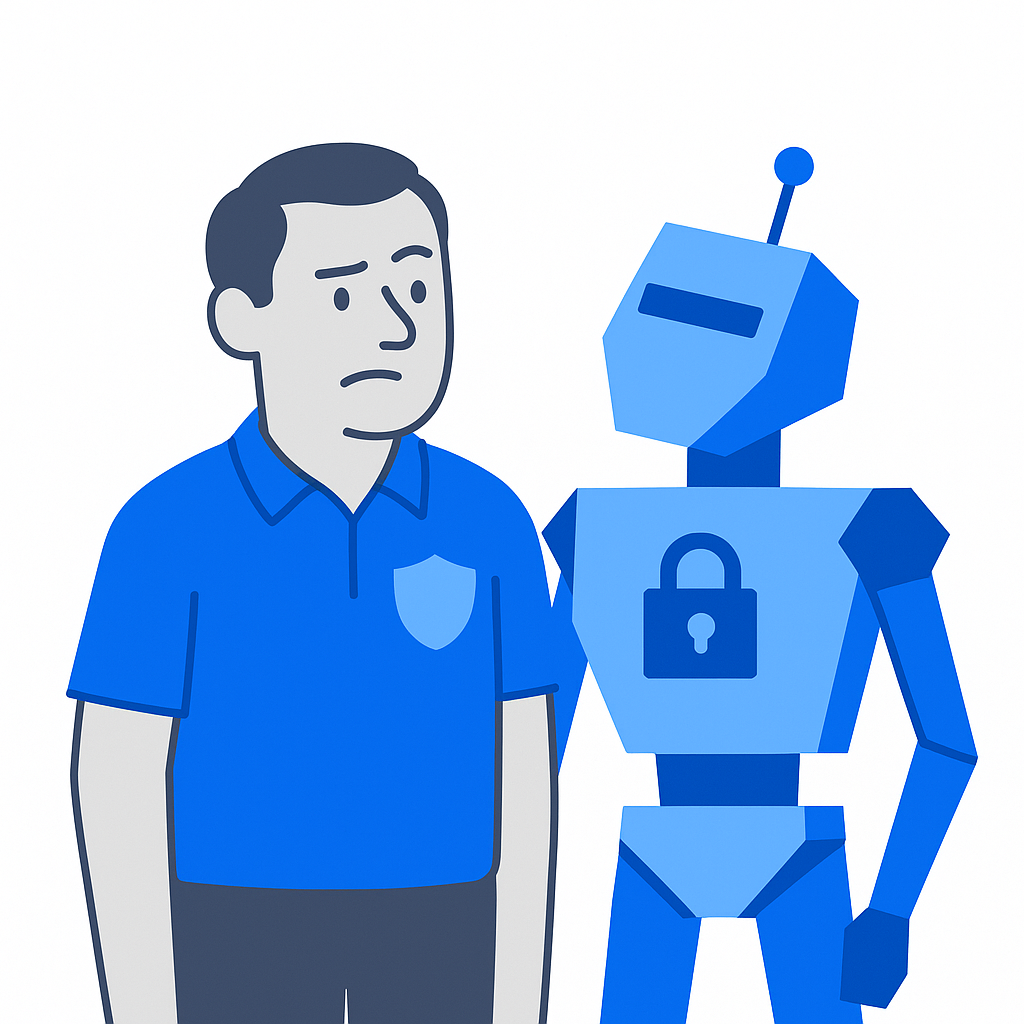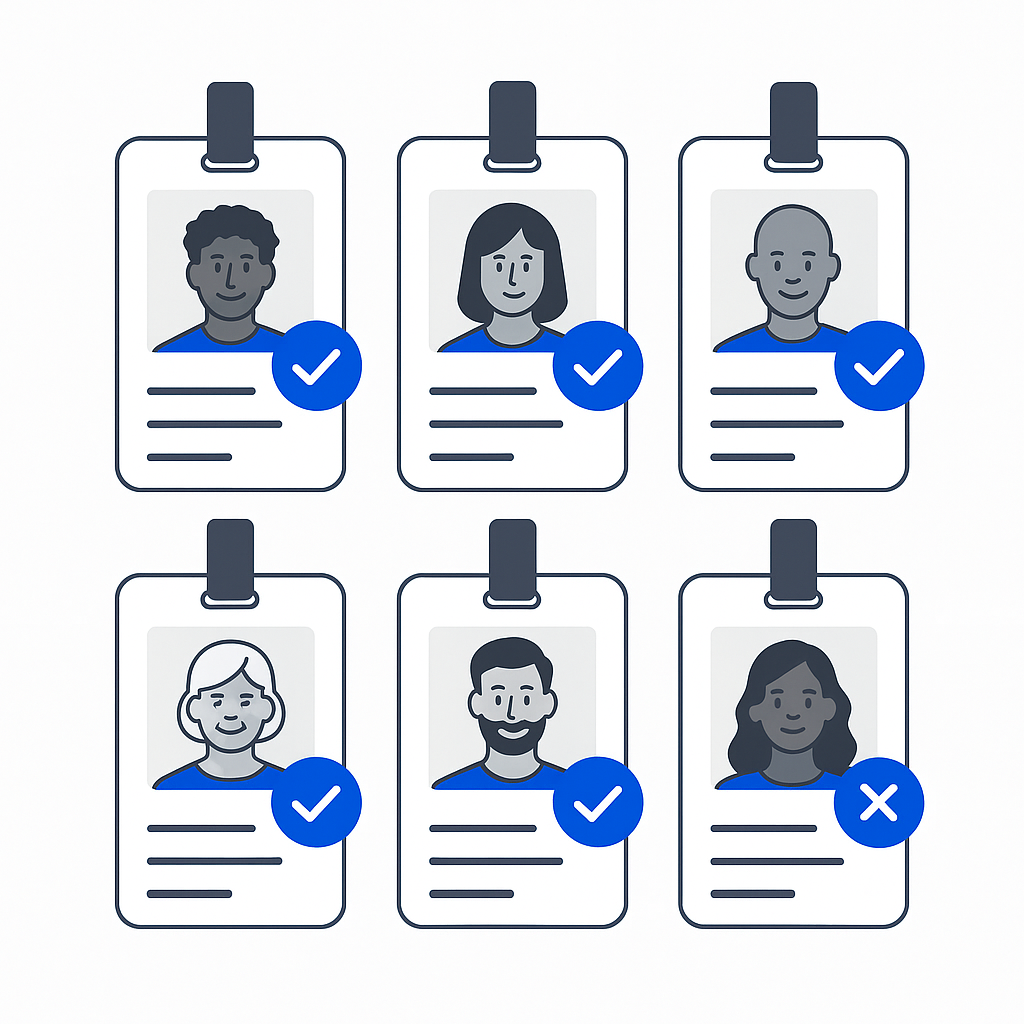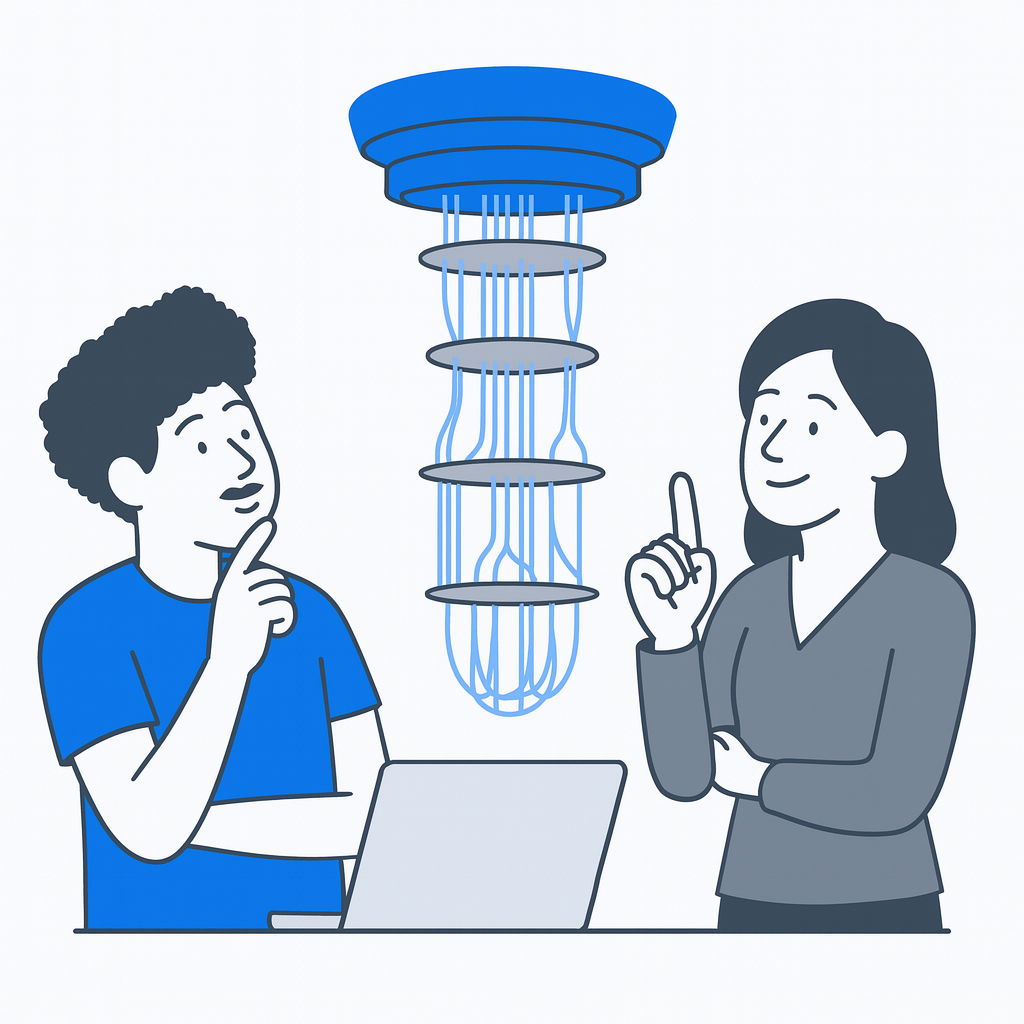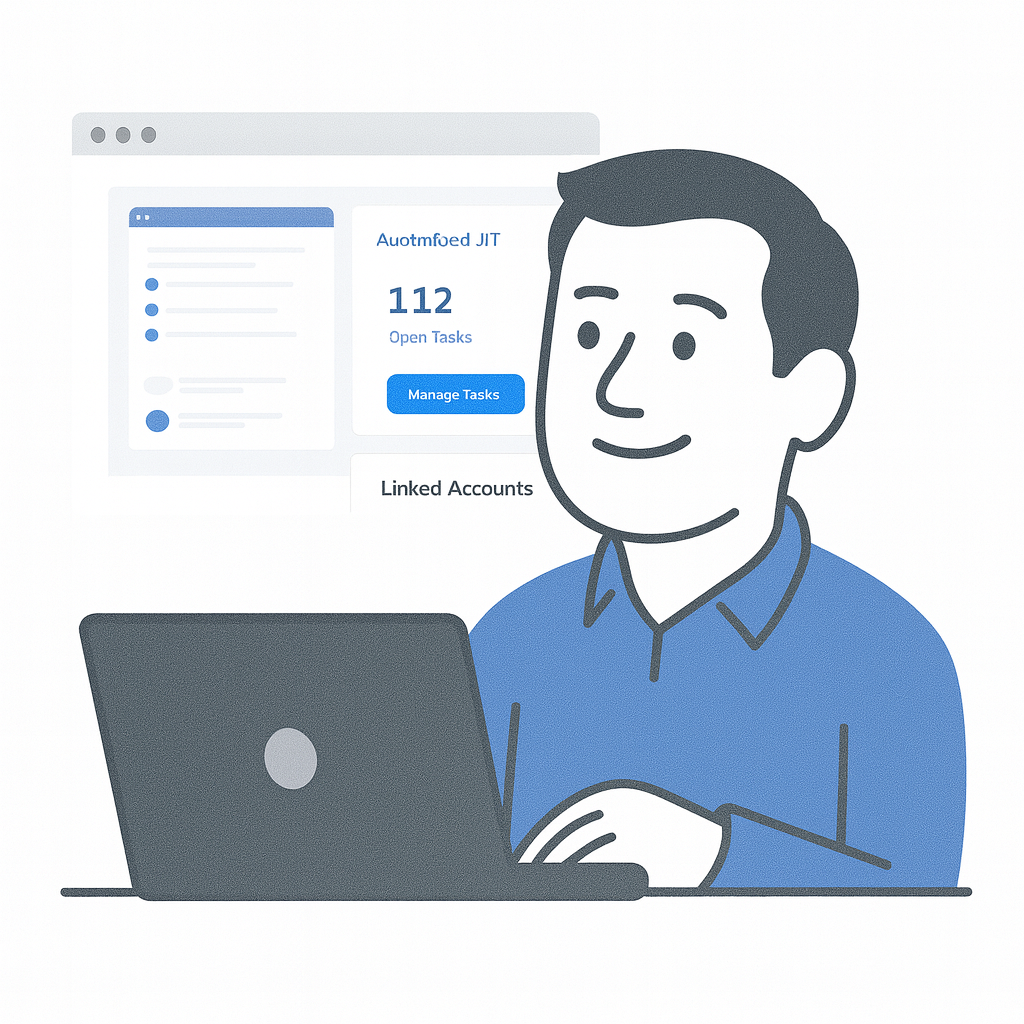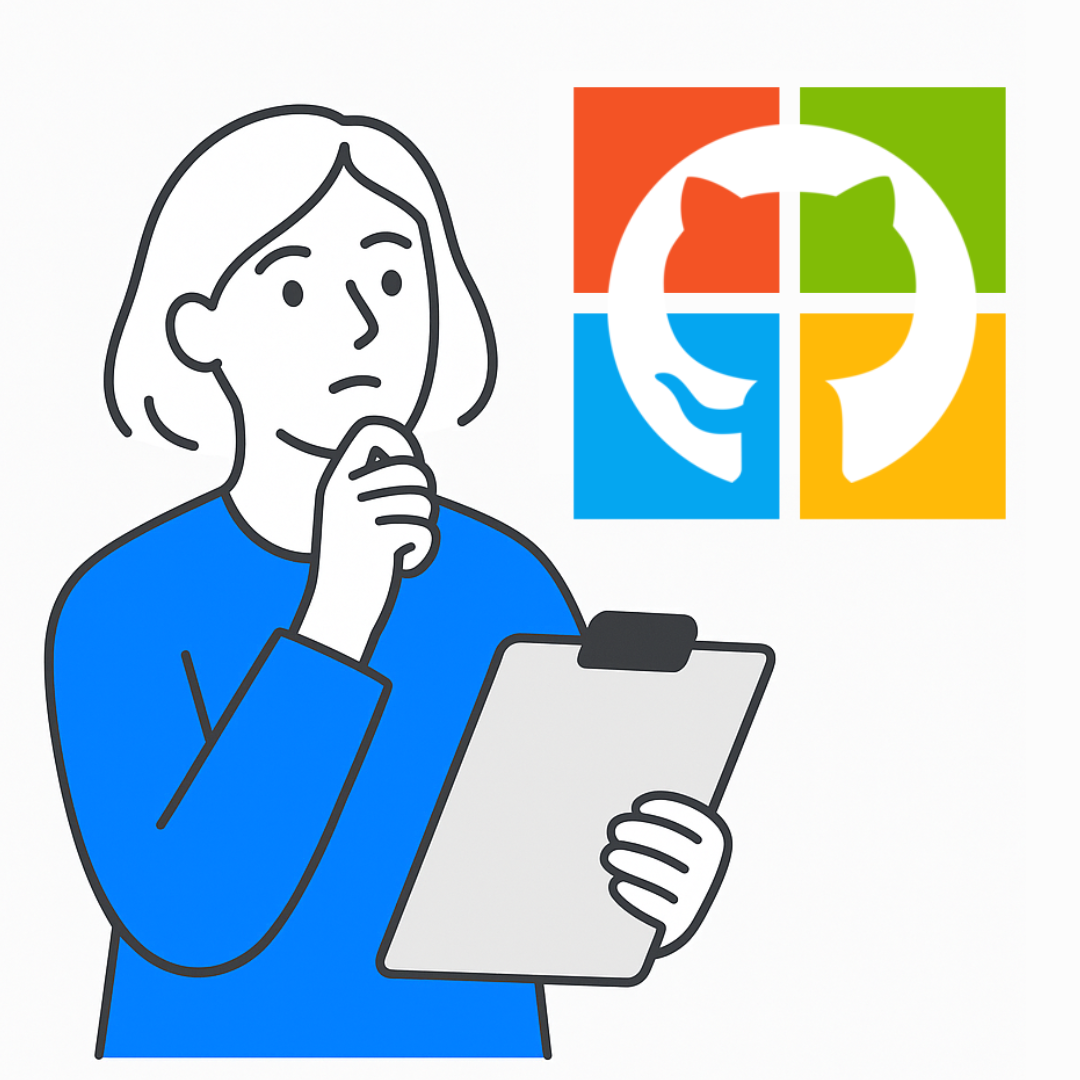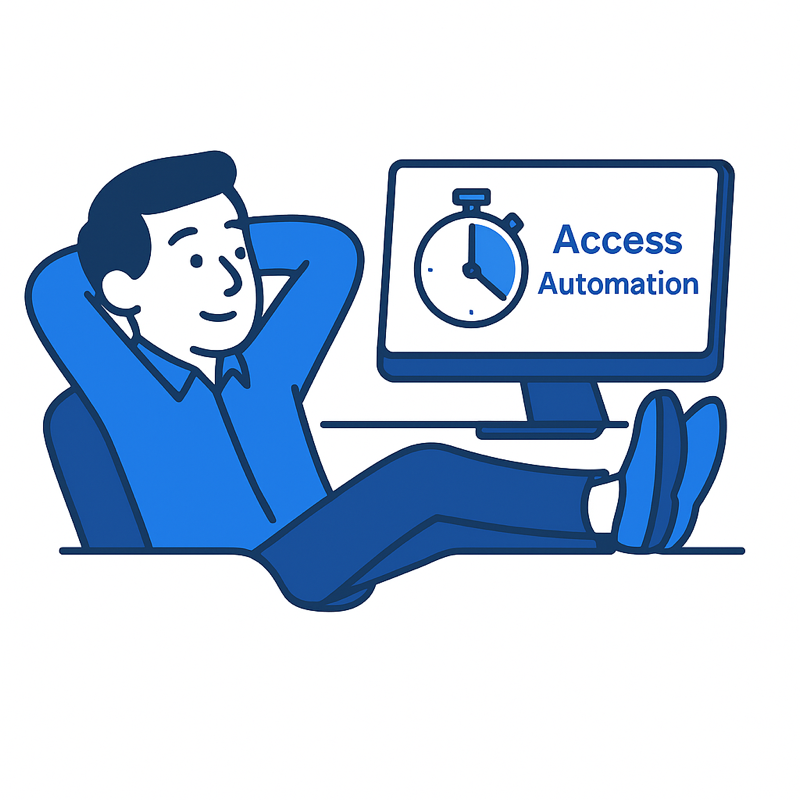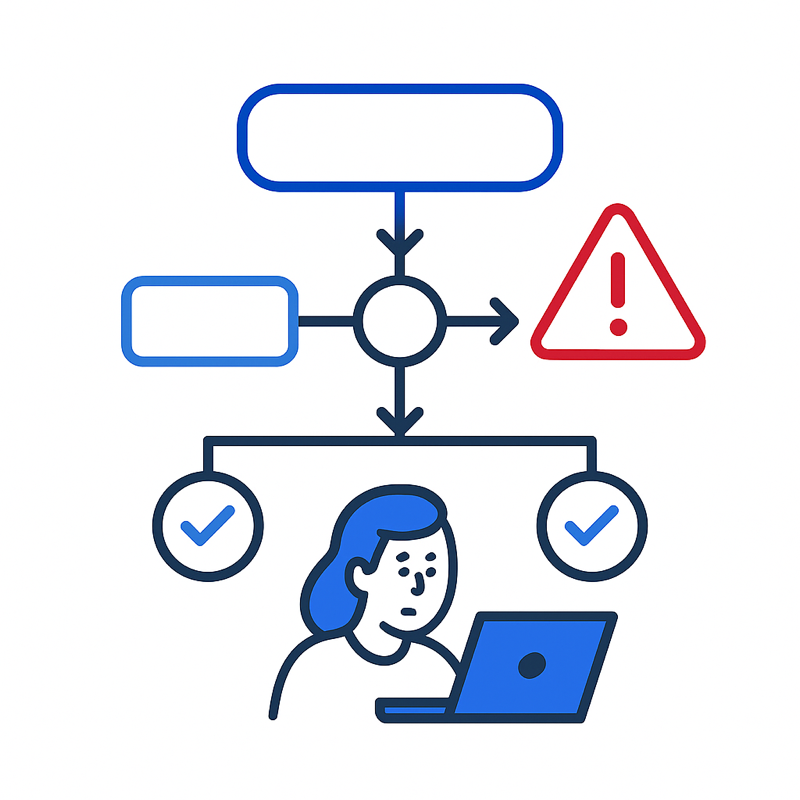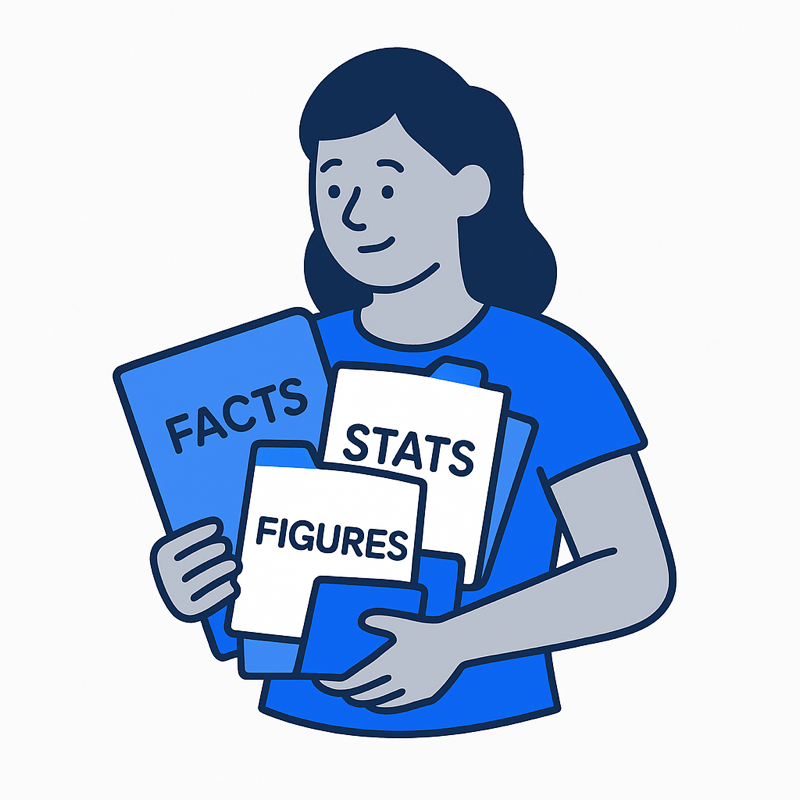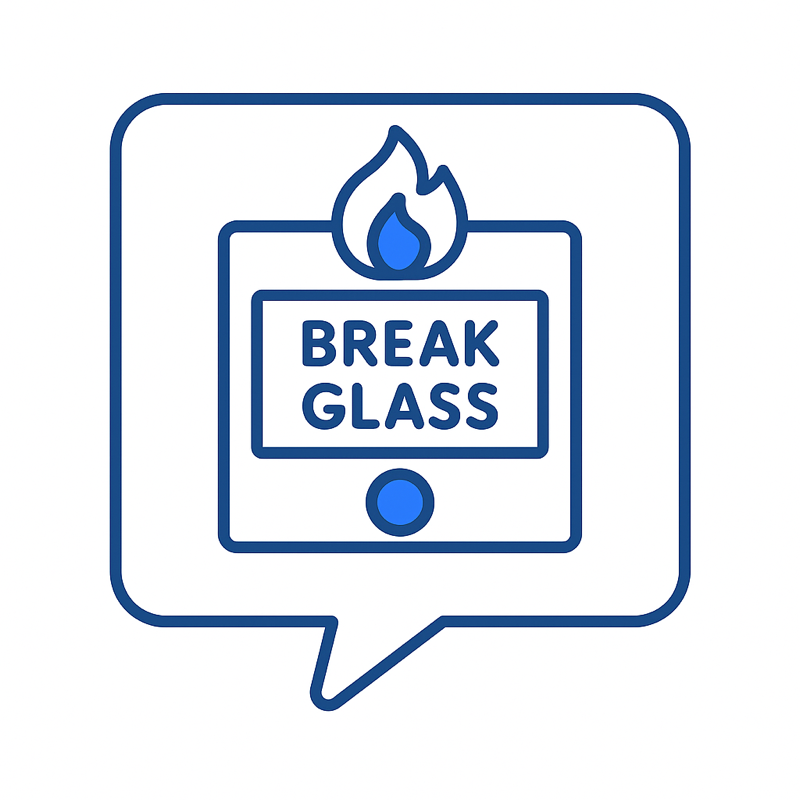Leveraging ChatOps in Access Management
Slack, Teams, and the End of “Who Approved This?”
At some point, every security or DevOps lead has scrolled through Slack and found that message.
“Hey, can someone give me prod access real quick?”
And the response is some version of “sure thing,” followed by a thumbs-up emoji and the sound of another cloud infrastructure entitlement management policy crumbling into dust.
We’ve all seen it. Fast-moving teams need access fast. Nobody wants to be the blocker. So, permissions are granted in DMs, access is provisioned manually, and everyone crosses their fingers that someone will circle back and clean it up later.
Spoiler: they probably won’t.
Enter ChatOps. Or more precisely, the marriage of access automation and provisioning baked directly into tools like Slack and Microsoft Teams. Because if people are going to ask for access in chat anyway, why not meet them there, with process and policy riding shotgun?
The Real Access Problem Isn’t Technical, It’s Human
Let’s be clear: nobody’s waking up in the morning trying to circumvent access policies. Engineers, analysts, and contractors, they just want to get things done. When they hit a wall, they’ll look for the shortest path over the obstacle. That usually means messaging someone they know, not opening a ticket, navigating an approval tree, or waiting for CIEM to respond.
Traditional access management assumes users are happy to leave chat, log into a portal, find the correct form, submit a request, wait for a designated manager, and then wait again for someone to manually approve it.
This is fantasy worthy of Tolkien at his best.
In reality, chat is where work happens. And ignoring that just means policy lives in one place, but people live somewhere else entirely.
So the fix isn’t fighting chat. It’s embedding access flows into chat. That’s what modern access platforms, like Trustle, have finally gotten right.
Access Requests, Now with Actual Context
When a user asks for access in Slack or Teams via a chatbot integrated with your cloud platform, you gain something magical: context.
You know who’s asking. You know what they’re asking for. You know what privileges they’re granted, what roles it activates, and how long it’s valid for.
And if the policy says “this doesn’t need human approval,” then the bot can auto-provision it, ephemeral, logged, and governed, with no delays. If it does need approval, it routes to the right person, inside chat, with all the necessary info and none of the context-switching.
No more mystery “yes” responses at 10 PM. No more audit trails that begin and end with “I think I said it was okay.” Just clean, traceable decisions tied to real-time requests, and no orphaned accounts due to lax deprovisioning.
ChatOps Approvals at the Speed of Conversation
One of the best things about integrating JIT access with ChatOps tools is that approvals become frictionless, without becoming reckless.
Managers don’t have to log into another system. They don’t have to remember which console handles which cloud. The bot pings them in Slack or Teams with the full request details: user, system, justification, time limit, and risk level. They respond with a single click or typed command.
It’s instant. It’s policy-compliant. It’s auditable. And crucially, it doesn’t feel like another form to fill out. It feels like what it is: a moment of secure decision-making embedded in the natural flow of team communication.
Because in modern orgs, latency kills. Not just for systems, but for approvals. If security becomes a bottleneck, people route around it. If it’s built-in, people don’t even notice they’re doing the right thing.
“Who Had Access to What, When?” Now a Search Away
Ask a CISO what keeps them up at night, and you’ll hear some variation of: “I want to know who had access to what, when, and why.”
When your access approvals, revocations, and escalations live in chat and are tied to an identity-aware platform, you can answer that question immediately. Trustle has the receipts. It knows when the request was made, what triggered it, who approved it, and whether it was revoked on schedule. It knows if the access was used, how often, and for what.
No need to cross-reference three different logs and chase down a change ticket from six months ago. It’s all there. Searchable. Human-readable. Boring, in the best possible way.
Audit becomes a non-event. Forensics is becoming fast. Incident response becomes second nature.
The Trust Layer You Didn’t Know You Needed
There’s something psychologically powerful about interacting with a bot that enforces policy consistently. People know they can’t negotiate with it. They know it won’t be forgotten. It won’t cut corners because it’s late. It won’t get confused about which ticket goes with which Jira board.
A good access bot becomes the most trusted member of your team. It won’t say yes unless it’s allowed to. It won’t approve itself. It won’t ignore the timer and leave permissions hanging.
It’s this kind of consistency, especially in the face of fast-moving, high-pressure environments, that makes ChatOps-integrated access automation not just convenient but necessary.
It’s Not Just Convenience; It’s Culture
When you put secure access flows where people already work, you change the culture. You stop treating security as an obstacle and start treating it as infrastructure. Invisible until needed, automatic when triggered, and always on your side.
And that’s the real promise of access automation through ChatOps.
Not just faster approvals, but better ones. Not just security controls, but security habits supporting international cybersecurity standards. Not just tools for CIEM and cloud security teams, but tools that empower everyone to move fast, safely.
In the end, tools won’t replace your access policies. They’ll enforce them with robust cloud infrastructure entitlement management. Silently, consistently, and exactly where your team lives: in the middle of the conversation. Which, let’s be honest, is exactly where the access conversation has always been. Now it’s just finally got guardrails, timestamps, and a memory longer than “who approved this again?”