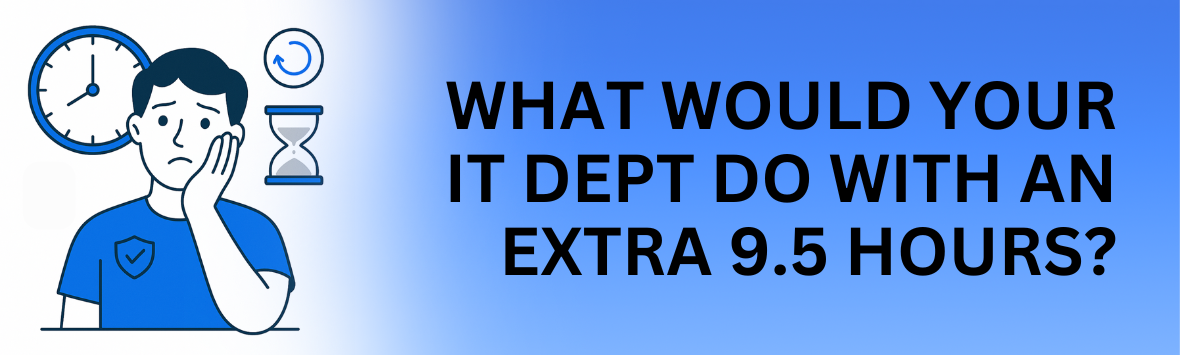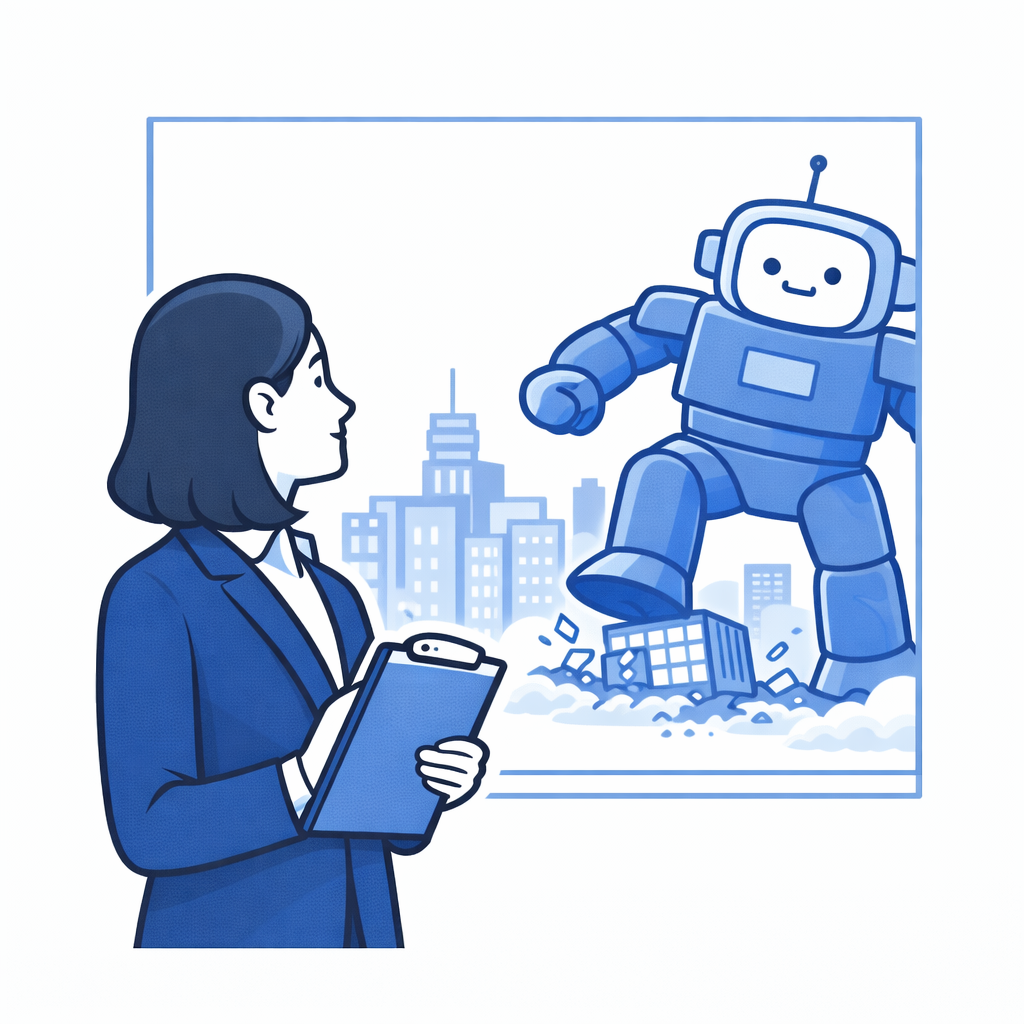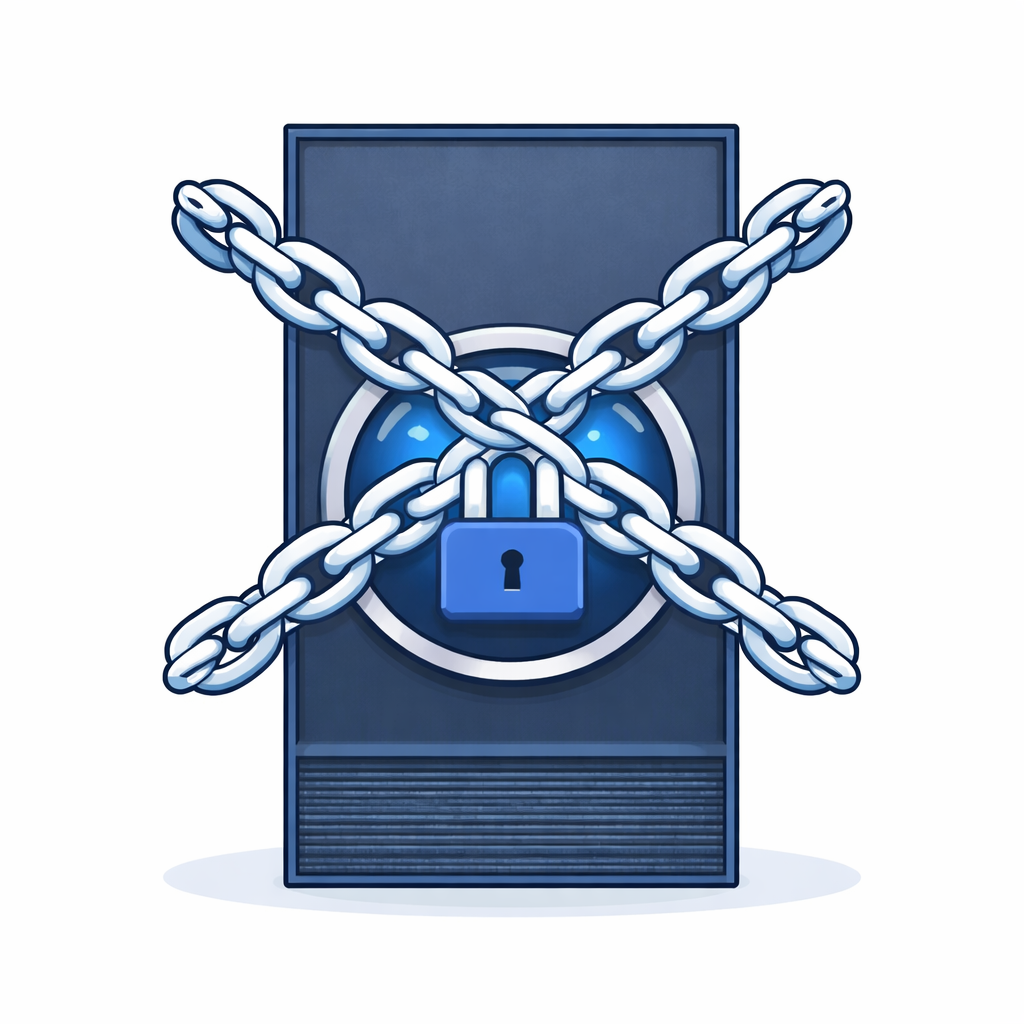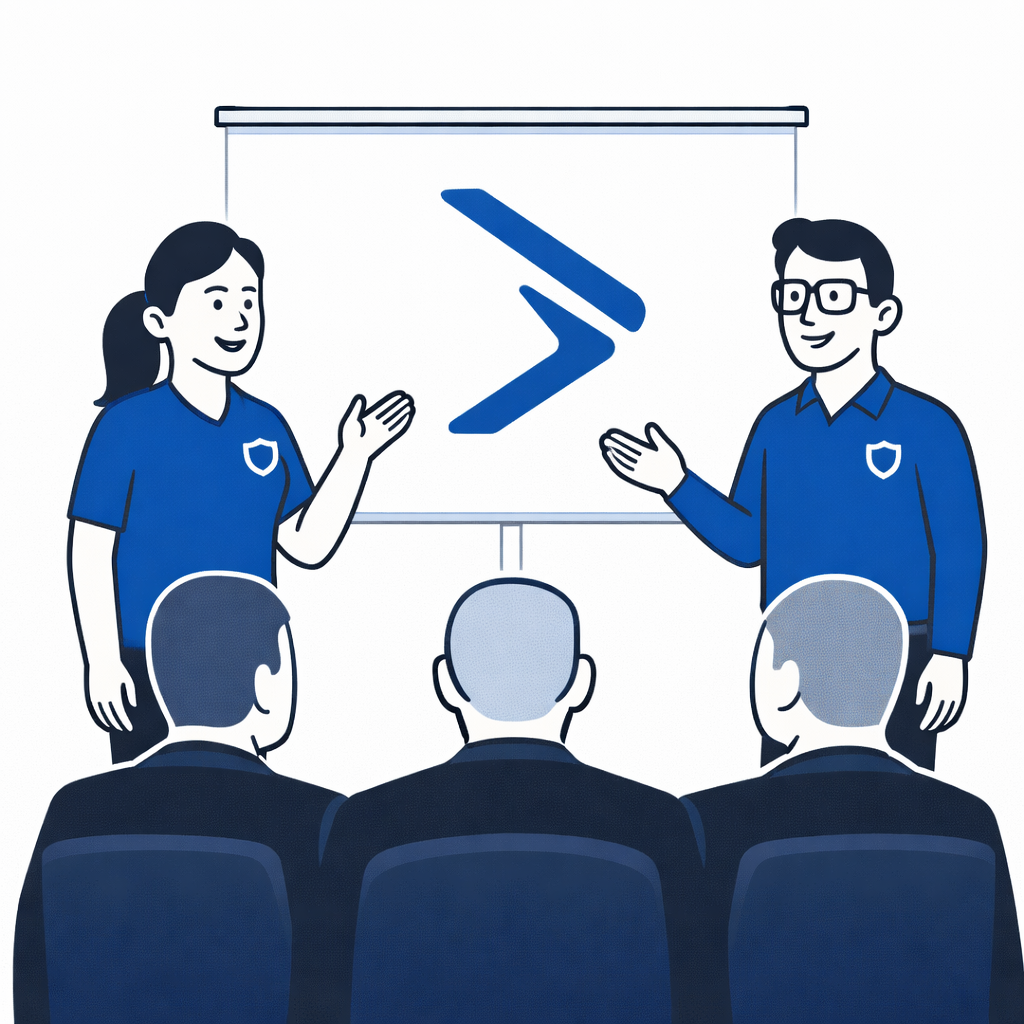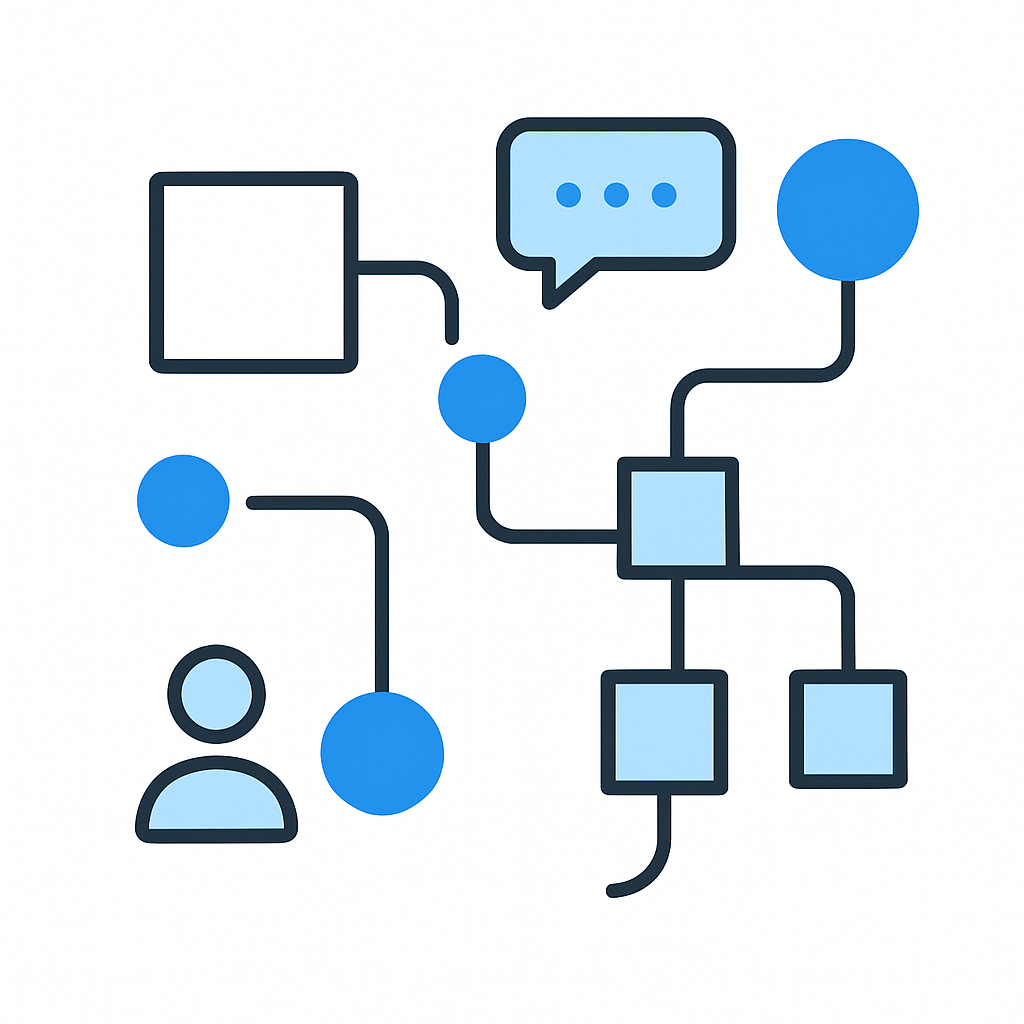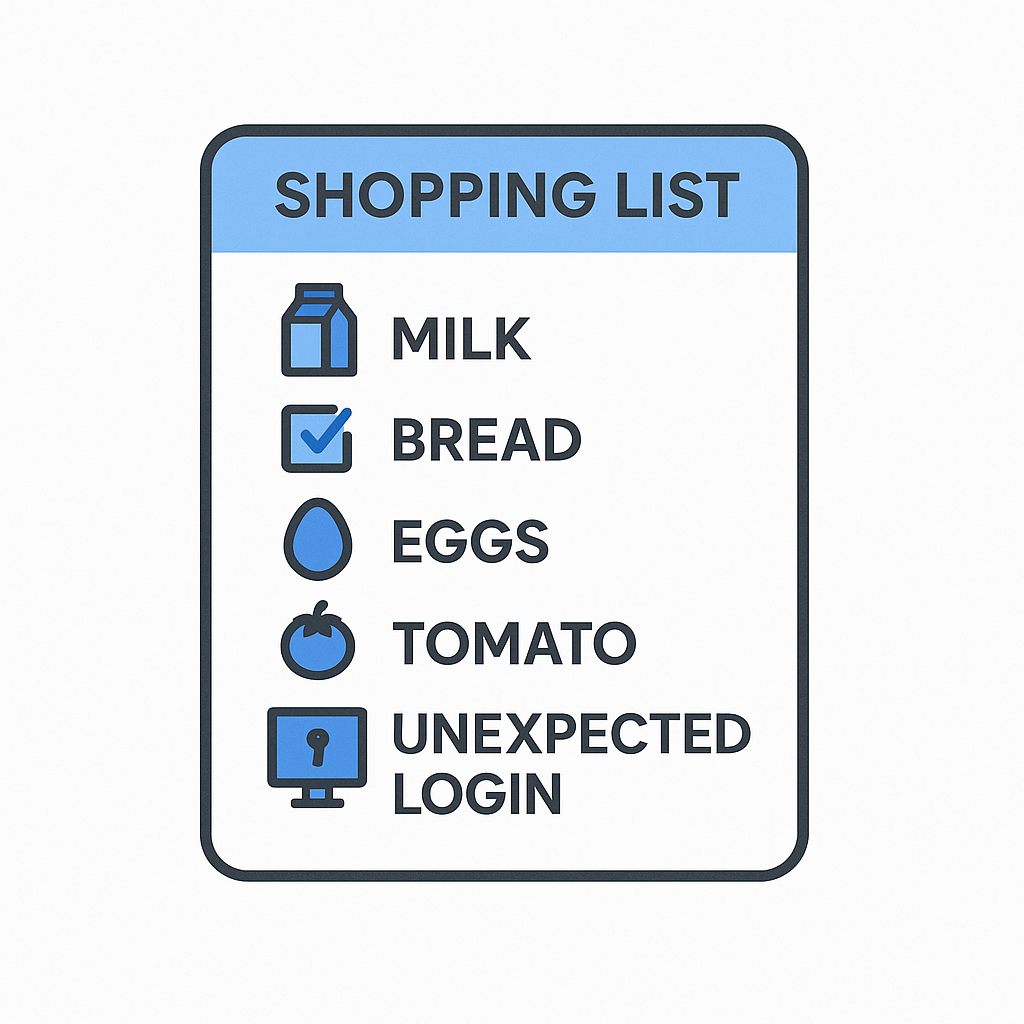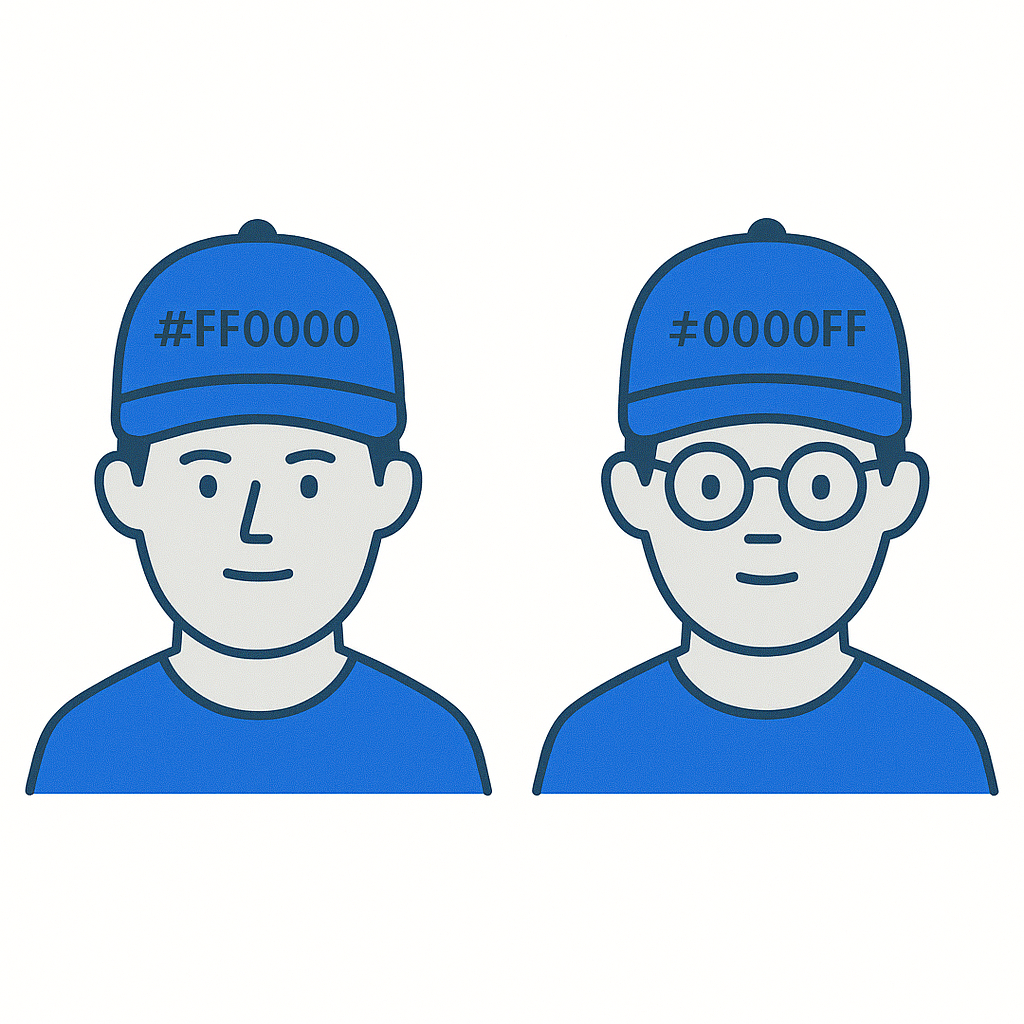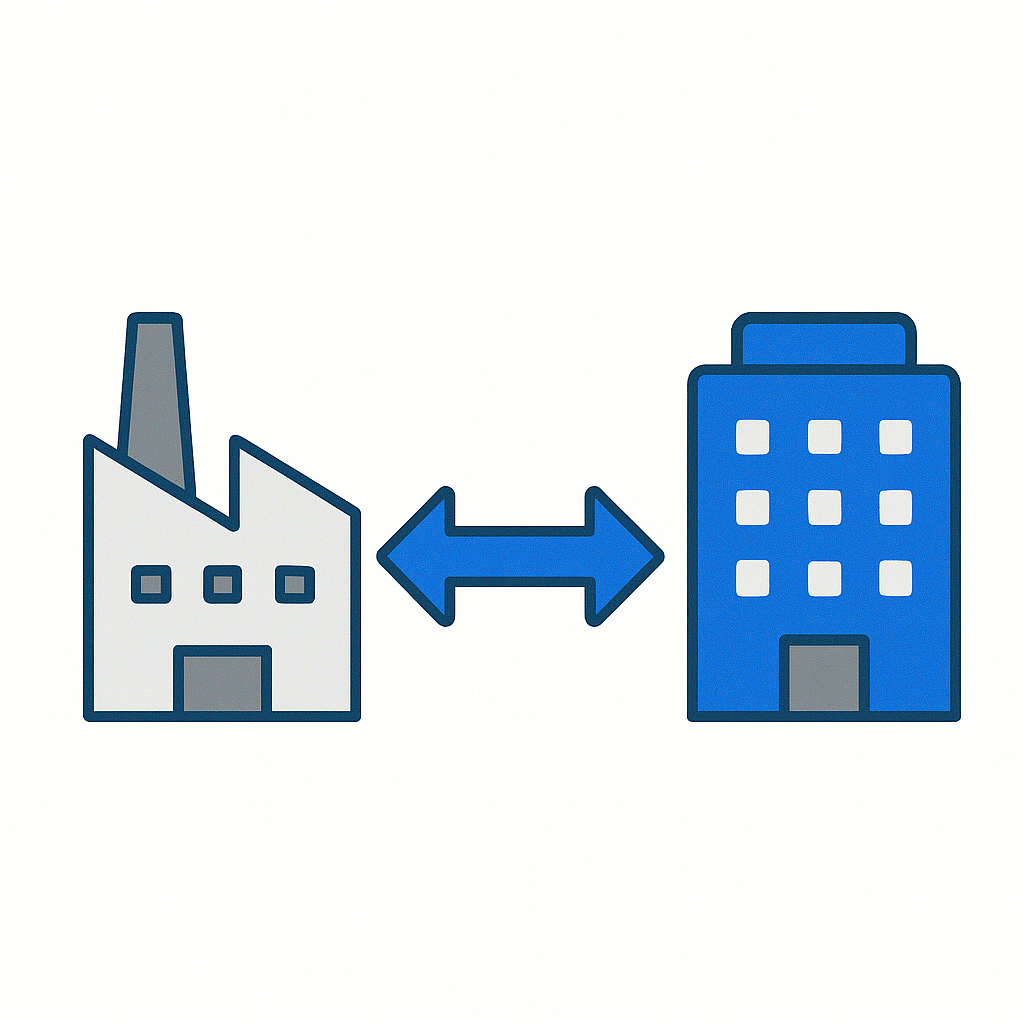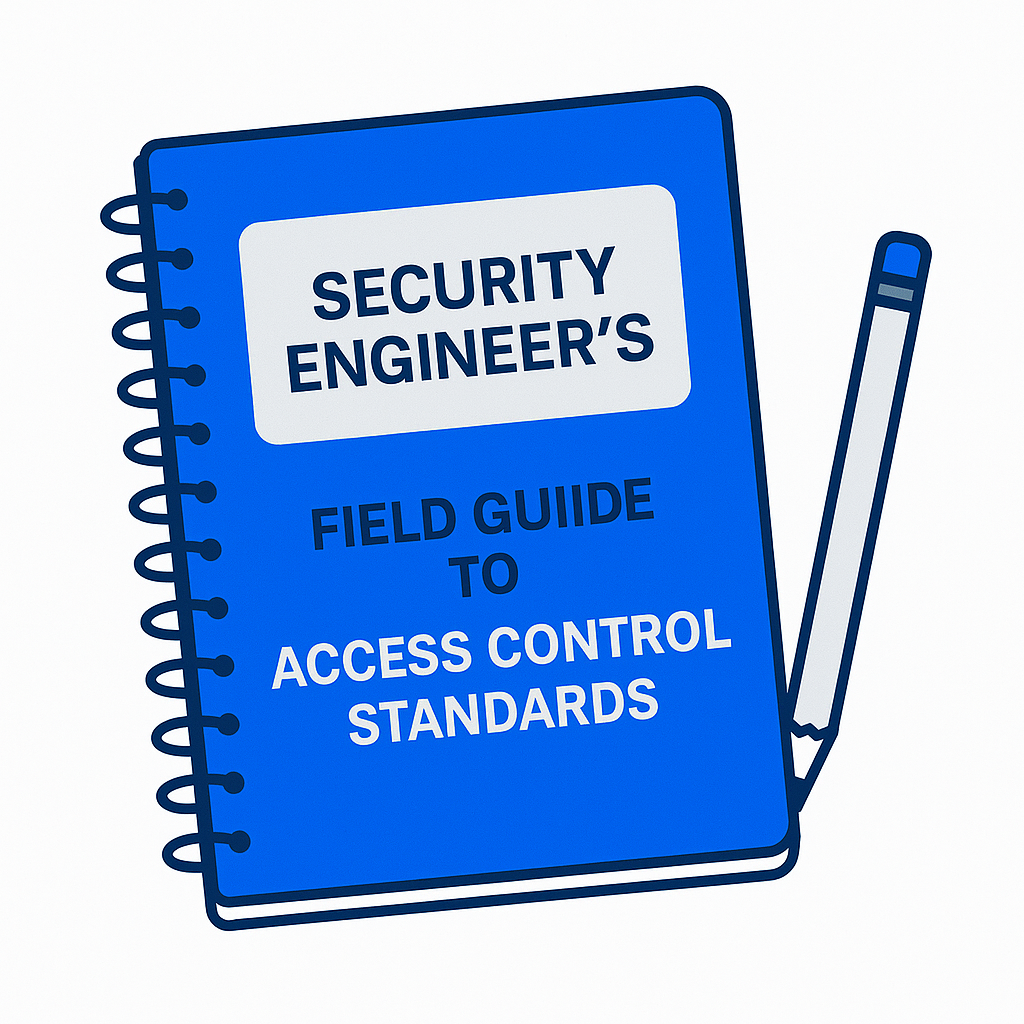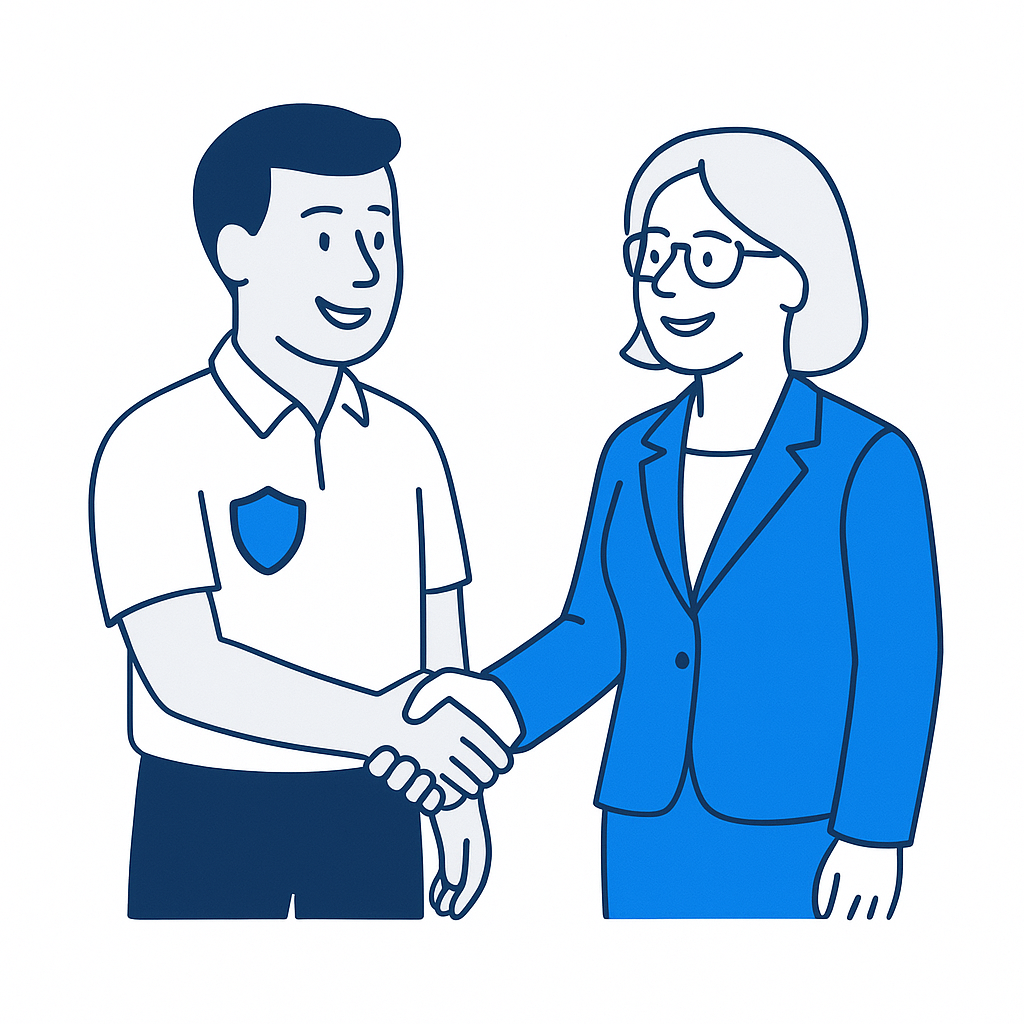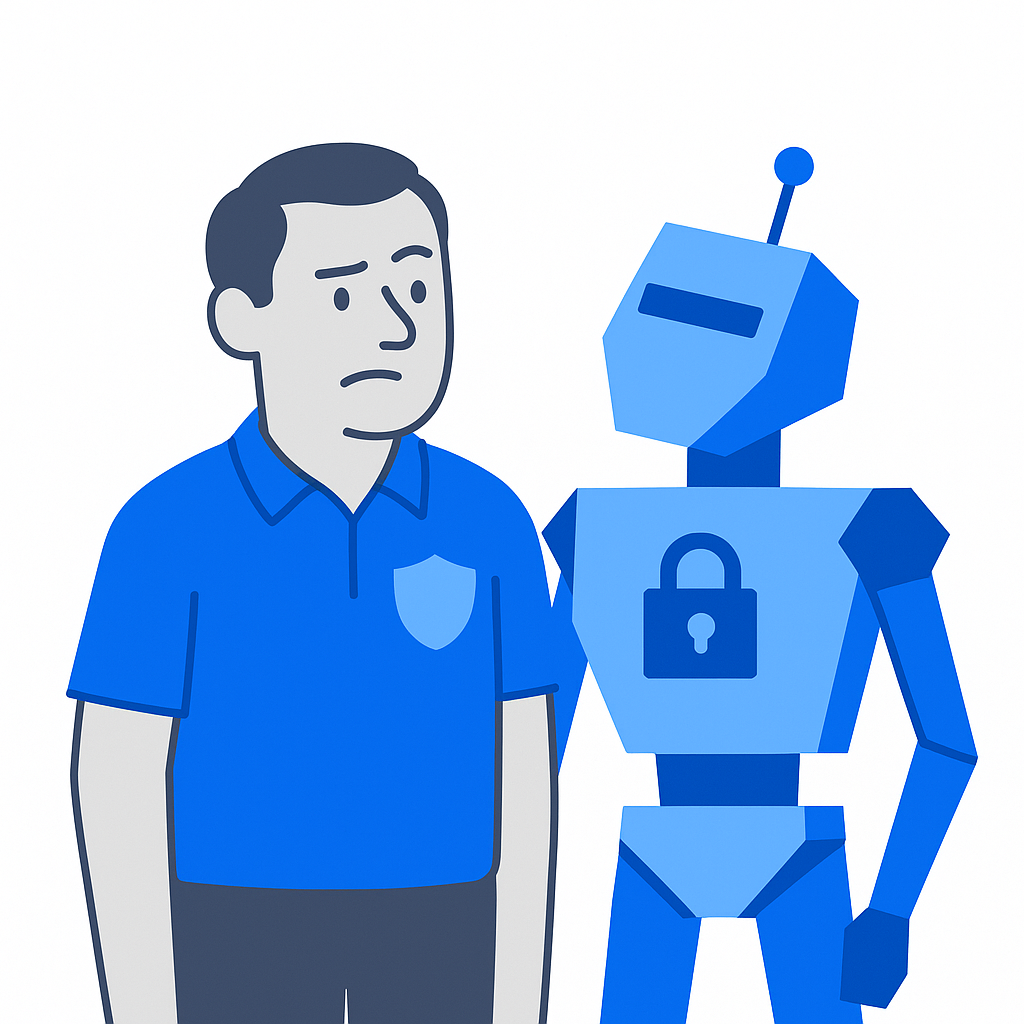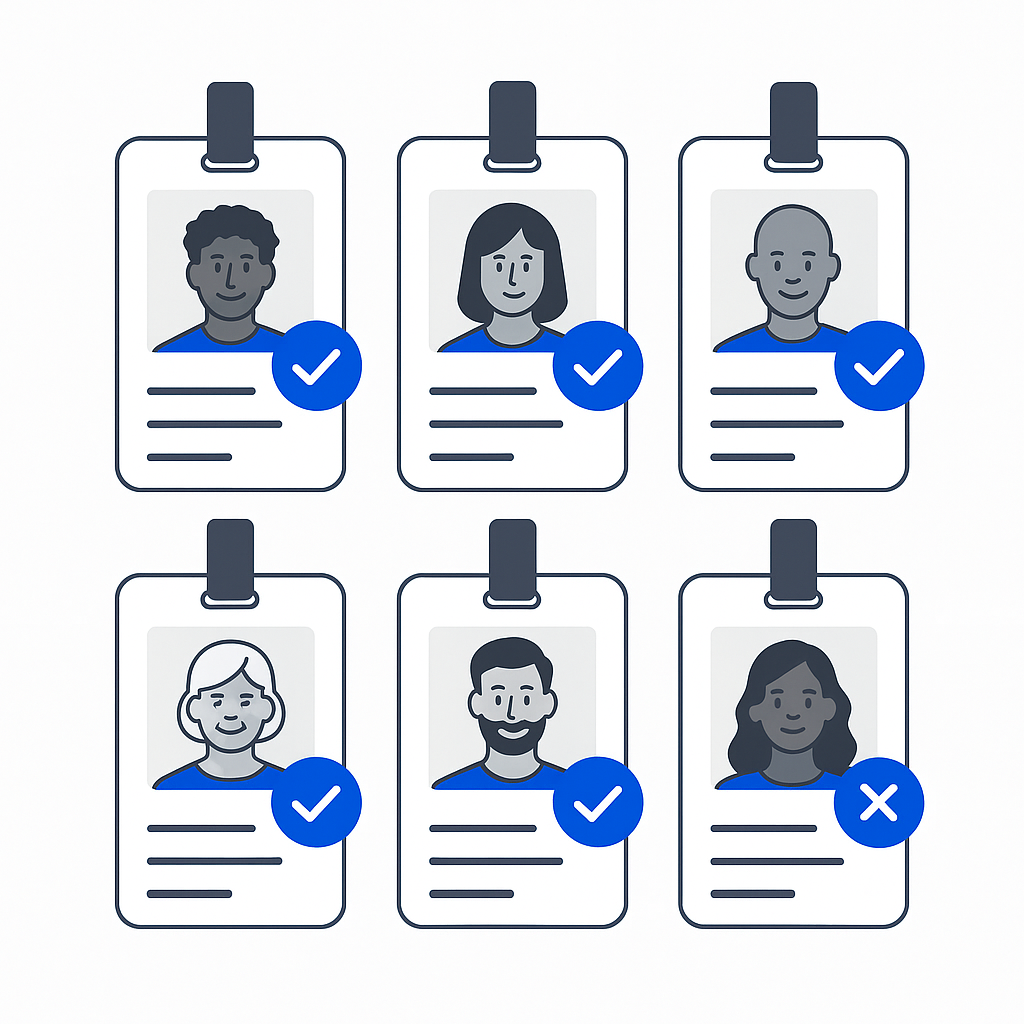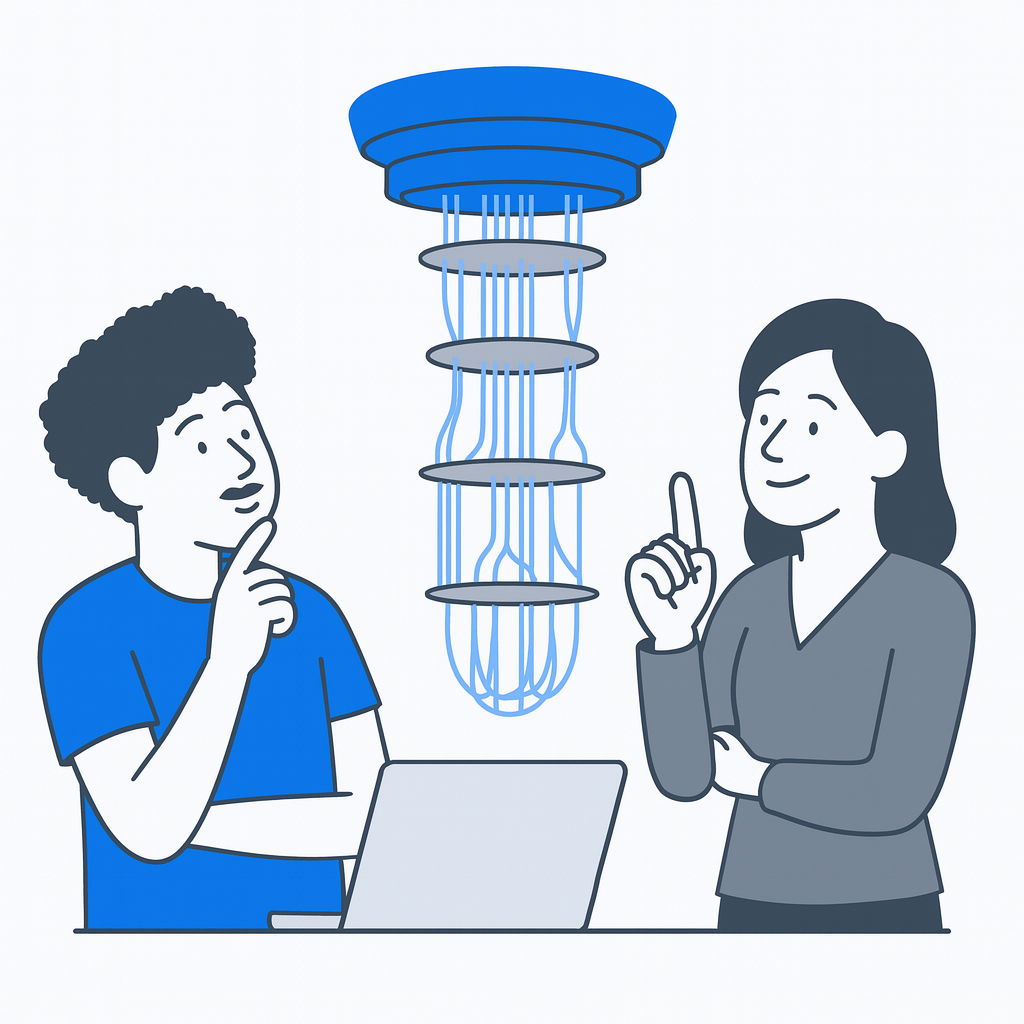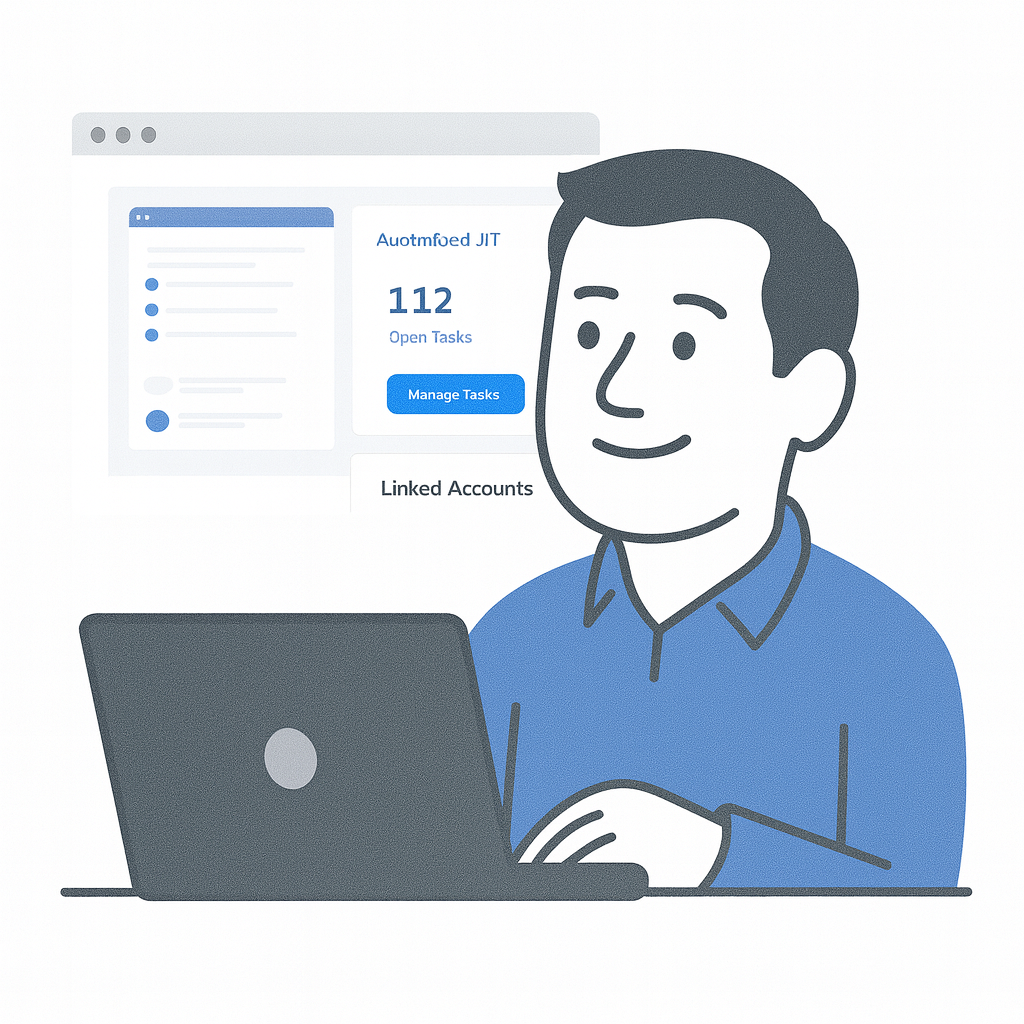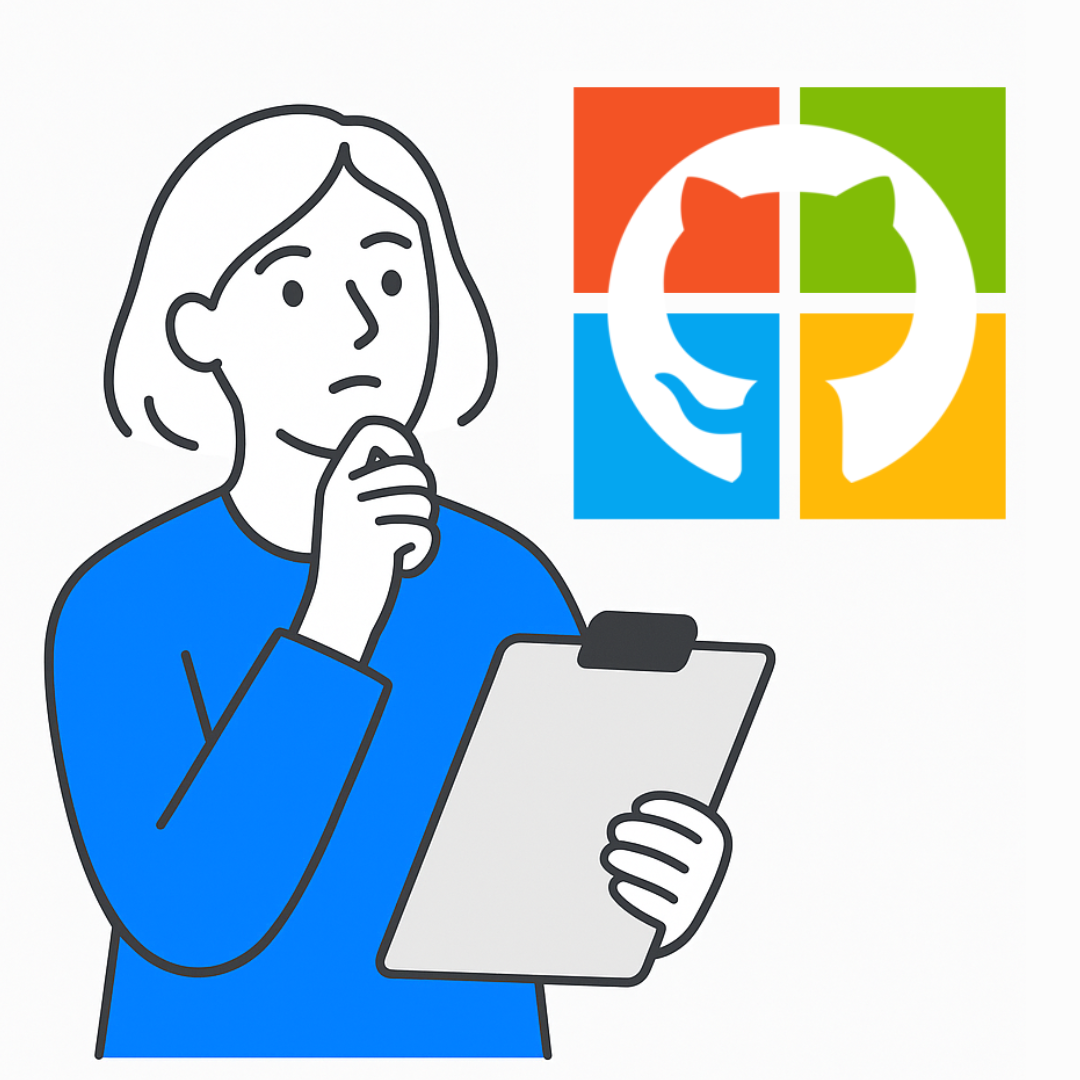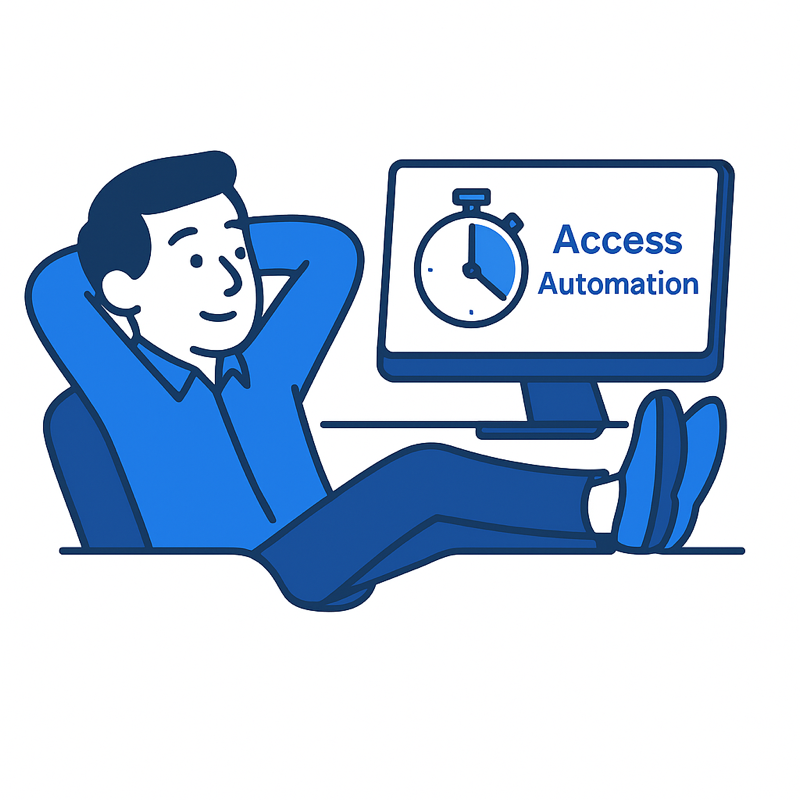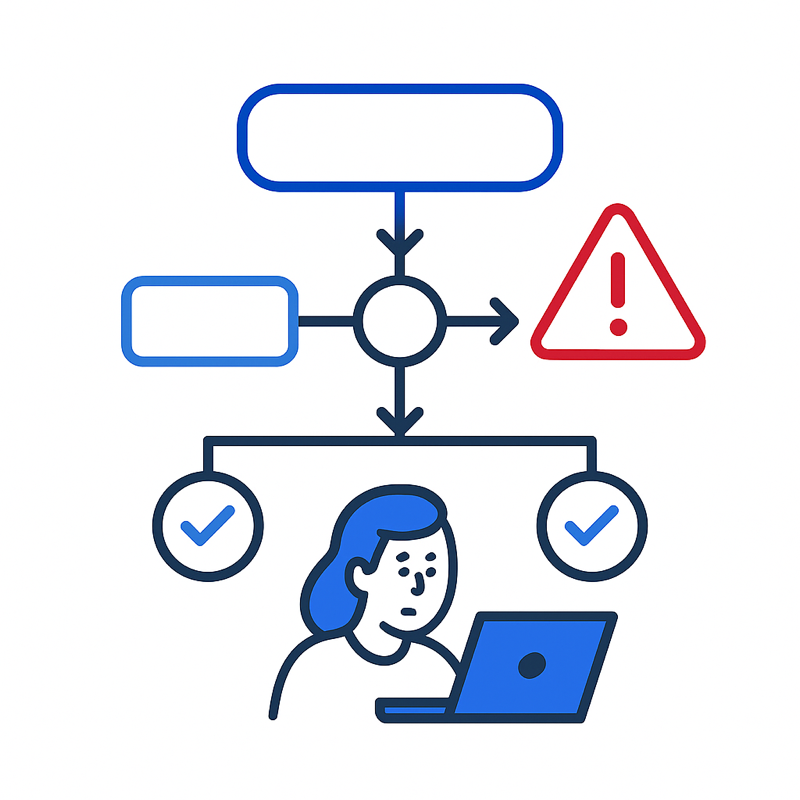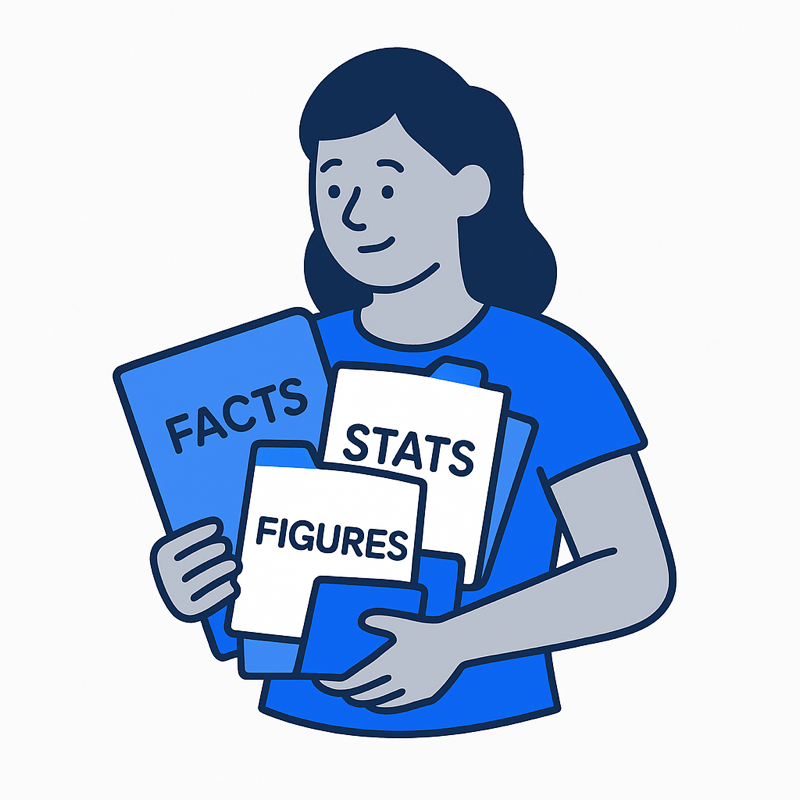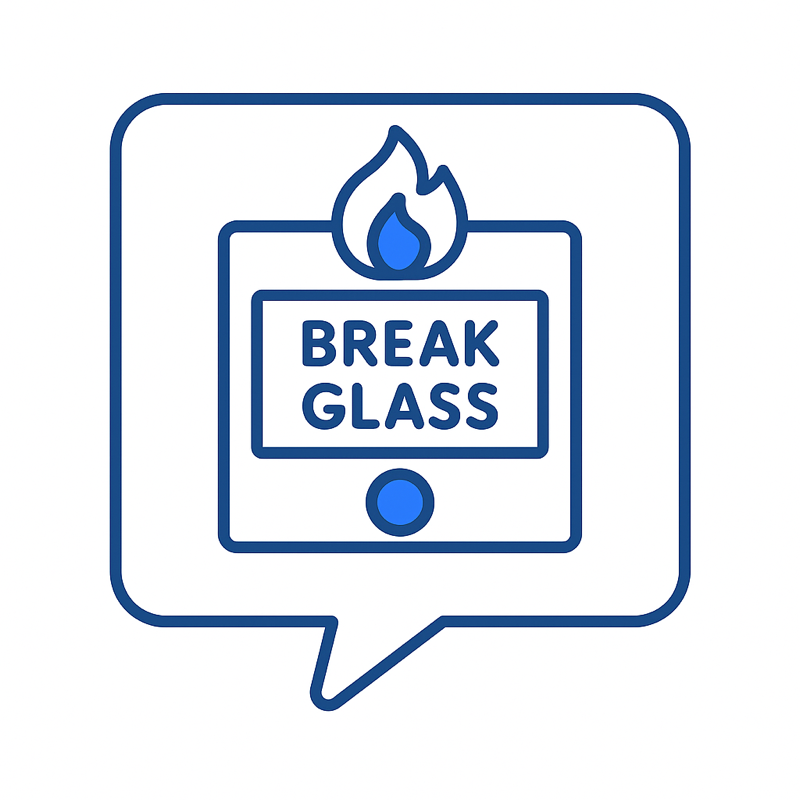Tehnology
January 22, 2026
The Slow-Motion Breach: Why Time-Series Identity Tracking Beats “Point-in-Time” Security

Tehnology
January 8, 2026
Identity Security in a Multi-Cloud World: Common Pitfalls and How to Avoid Them

Technology
January 2, 2026
Preparing for 2026: How EU Cyber Regulations Are Forcing Better Access Control

Technology
December 15, 2025
JML Is the Start, Not the Strategy: Why Cloud Identity Risk Lives in the Gaps

Technology
December 4, 2025
What Good Looks Like in Privilege Elevation and Delegation Management (PEDM)

Industry
August 2, 2025
The OWASP Agentic Application Security Guide 1.0: Why It Matters and How to Take Action

Technology
September 11, 2025
Playing with Wildcards: Why Overly Broad Permissions Are a Bad Bet in the Cloud

Technology
September 10, 2025
Retrofitting IAM: Integrating Legacy Identity with Cloud‑Native Access Automation

Technology
July 30, 2025
Cross‑Cloud Just‑In‑Time Access: Challenges & Best Practices for Multi-Cloud Security
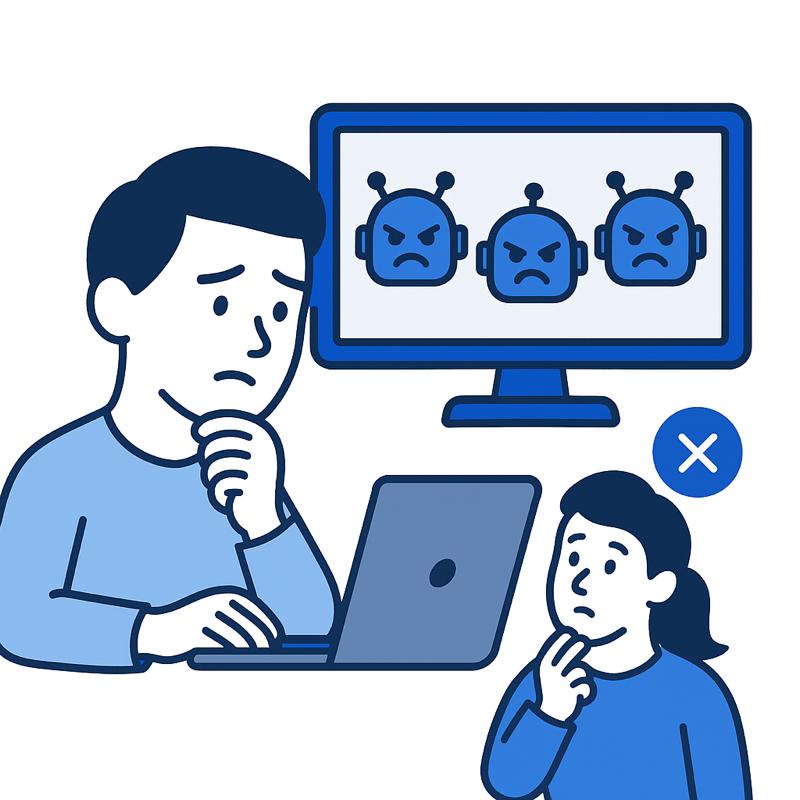
Technology
August 1, 2025
Access Lifecycle for Service Accounts & CI Bots: Why Service Account Security Needs a Makeover
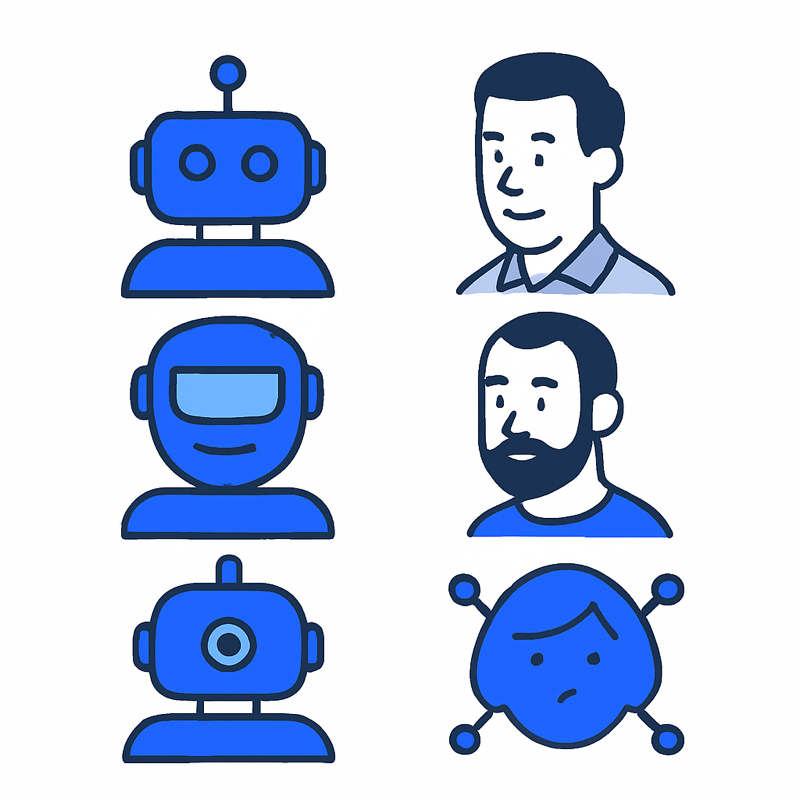
Technology
July 18, 2025
AI Security: Why Just-in-Time Access is the Lifeline Enterprises Didn’t Know They Needed

Technology
July 17, 2025
Ghosts in the Machine: The High Cost of Orphaned Accounts (and How to Banish Them)

Technology
July 7, 2025
Why is Cloud Infrastructure Entitlement Management (CIEM) Still So Damn Complicated?

Technology
March 15, 2023
Announcing Trustle Support for Tableau: Manage Temporary and Just-in-Time Access to Data

Technology
September 13, 2021
How Cloud Platform Provisioning Differs from Personal Productivity Enablement

Technology
November 11, 2022
Managing Access@Risk: Is Zero Trust a Must? New Approaches to Secure Business Enablement

Technology
September 13, 2022
Podcast: Talking to FUSE VC about Trustle and Building Successful Companies
Don't fall behind the curve
Discover powerful features designed to simplify access management, track progress, and achieve frictionless JIT.
Book a Demo